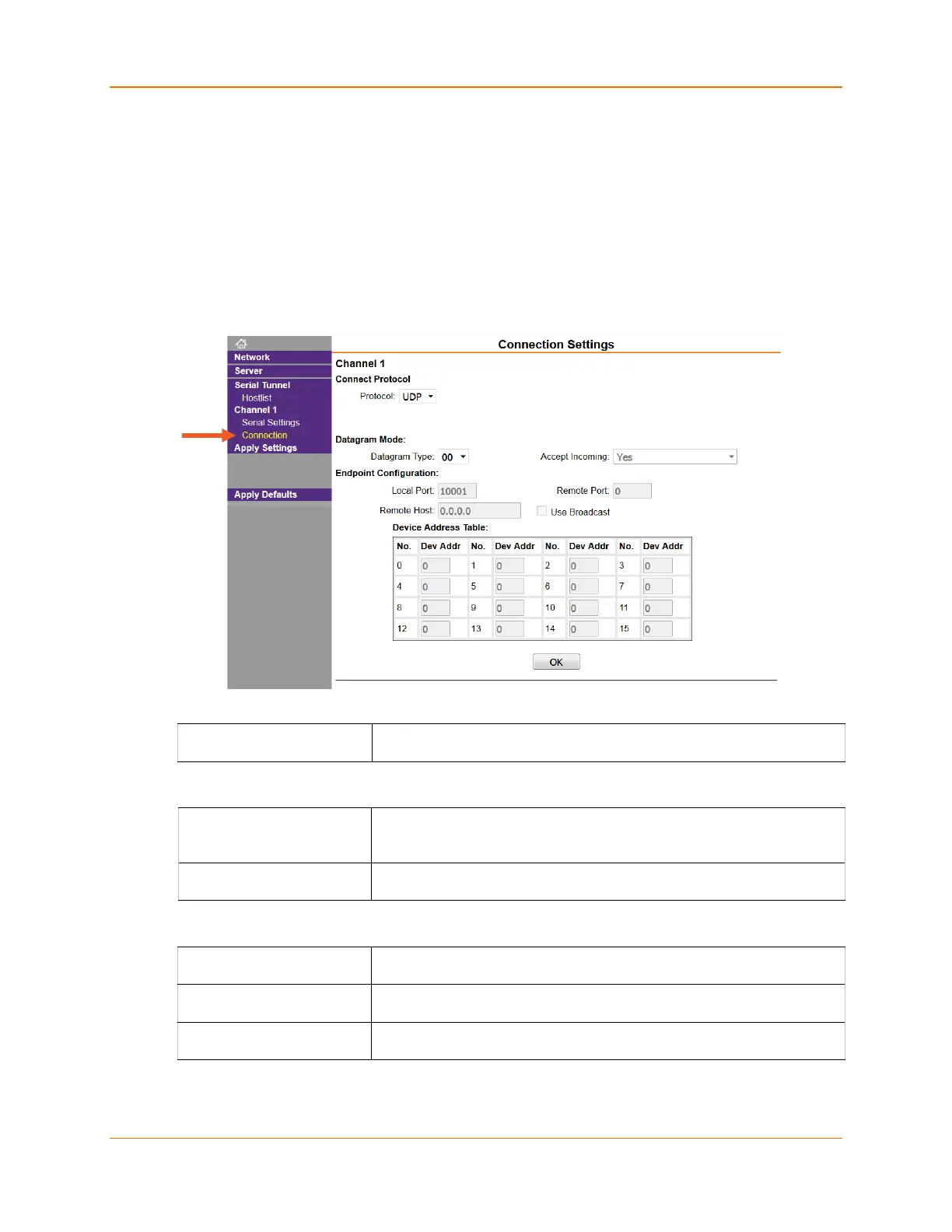5: Configuration Using Web Manager
XPress™ DR Industrial Device Server User Guide 40
3. When you are finished, click the OK button.
4. Click Apply Settings in the Navigation bar.
Connection Settings - UDP
To configure a channel’s UDP settings:
1. In the Navigation bar, click Connection (organized beneath Channel 1). The Connection
Settings window for the selected channel displays.
2. In the available fields, enter or modify the following information:
Figure 5-8 UDP Connection Settings
Connect Protocol
Select UDP from the drop-down menu.
Datagram Mode
Configures the remote IP or network broadcast address and the remote
port. Enter 01 for directed or broadcast UDP. The default setting is 00.
Select Yes to accept incoming UDP datagrams. The default setting is Yes.
Endpoint Configuration
Enter the local port number.
Enter the port number of the remote device.
Enter the IP address of the remote device.
