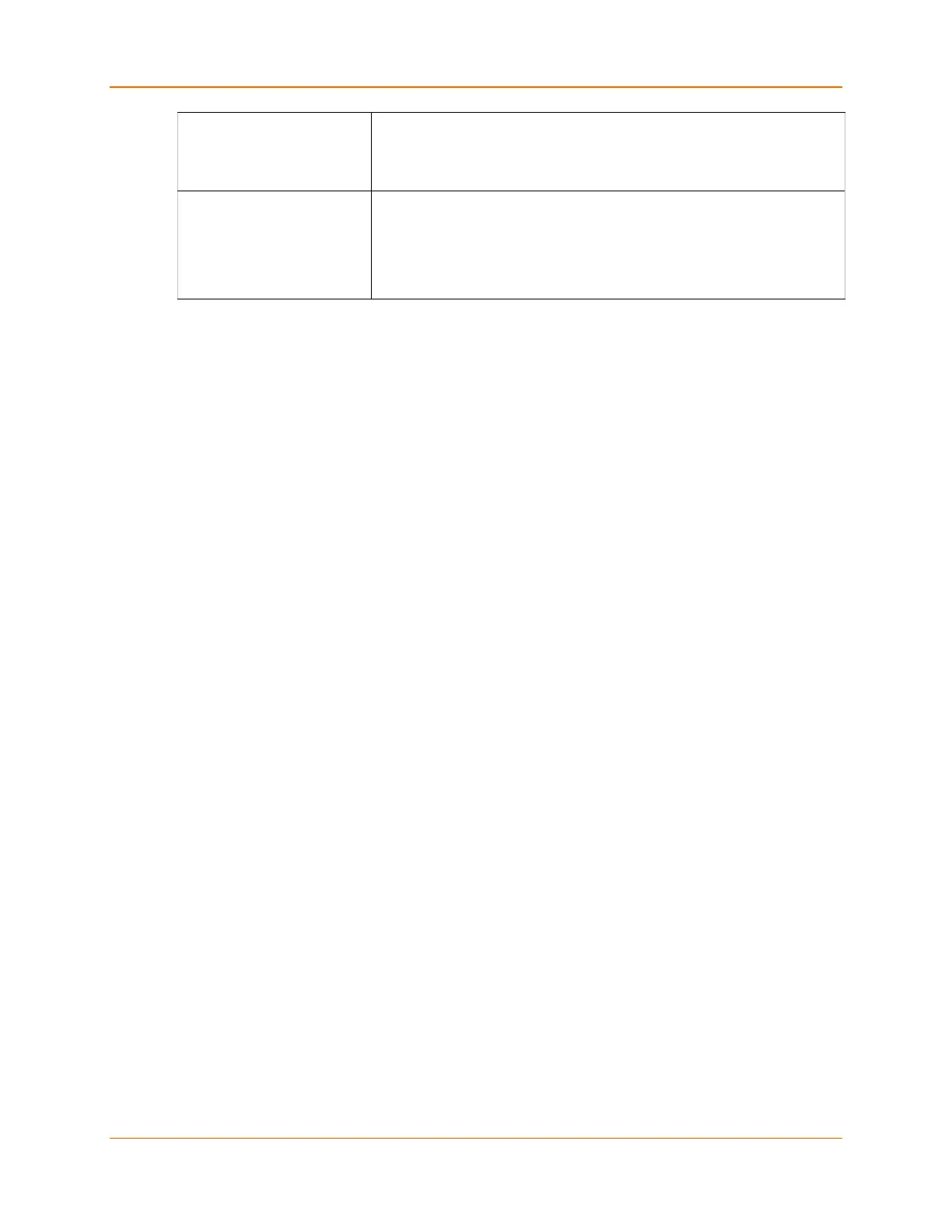5: Configuration Using Web Manager
XPress™ DR Industrial Device Server User Guide 41
Select to broadcast the UDP datagram. Datagrams of type 01 can be sent
as a broadcast by enabling this option. The default is not to broadcast.
Note: Datagrams are sent as subnet-directed broadcasts.
The table is enabled when Datagram Type is set to FD. Enter Dev Addr
values between 1 and 255 to identify units on the local network of device
servers.
Note: Lantronix Tech Support supports Datagram type 01. Datagram Type
FD is for OEM use.
3. When you are finished, click the OK button.
4. Click Apply Settings in the Navigation bar.
