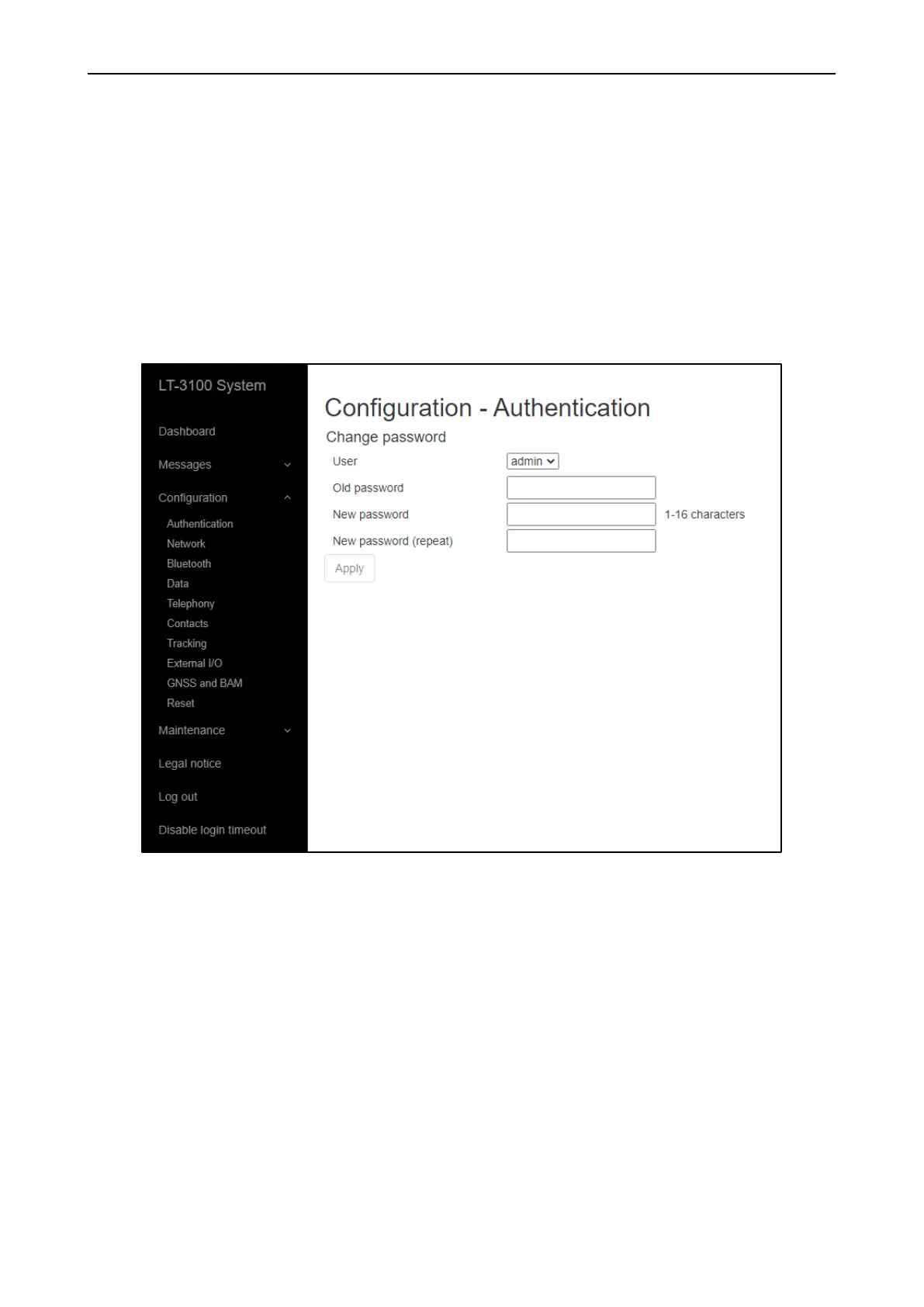LT-3100 User & Installation Manual Rev. 1.06 Web server
Lars Thrane A/S www.thrane.eu Page 106 of 155
Authentication
The LT-3100 system supports configuration of authentication on the web server.
The default password for the User = admin is Password = admin. The LT-3100 system will always be
delivered from the factory with this default password.
NOTE: It is recommended that the user of the LT-3100 system changes the default password
during the installation of the system, so that a random user on the network do not have
access to the web server.
If the authentication password is changed from default and forgotten, then the authentication password
can be reset from the display (MENU -> Settings -> Reset Options: Reset Web Authentication). Remember
to change the authentication password away from the default password as soon as it has been possible to
re-enter the web server. The Reset Web Authentication is further described and illustrated in Settings on
page 81.