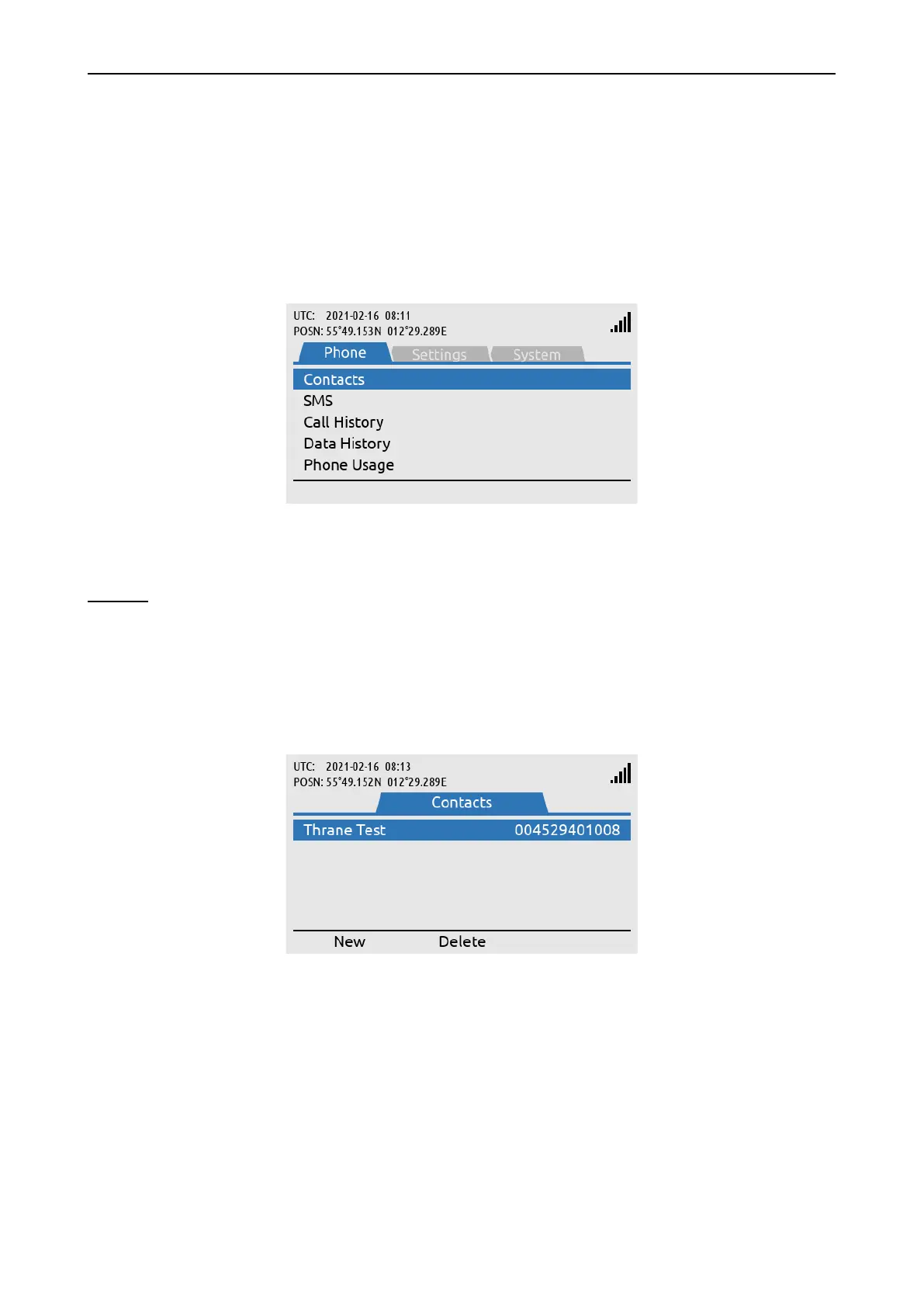LT-3100 User & Installation Manual Rev. 1.06 System Submenus
Lars Thrane A/S www.thrane.eu Page 77 of 155
System Submenus
This section describes and illustrates the submenus Phone, Settings, and System. The submenus are
accessed by pressing the MENU button.
Phone
The Phone submenu contains the following entries: Contacts, SMS, Call History, Data History and Phone
Usage. See Figure 93 for the layout of the Phone submenu.
Contacts
The Contacts provides a list of contacts created by the user. Create a new contact by pressing the soft key
‘New’ and add phone number and/or Email and name. The phone number is limited to numbers (e.g.
004529401008). The Contact list can contain 100 contacts. Use international number prefix, either ‘+’ or
‘00XX’ in front of the number. A contact can be deleted from the list by pressing the soft key ‘Delete’ and
confirm this.
NOTE: The user can select an entry from the Contacts (e.g. Thrane Test) and use the Off-hook
button to establish a voice call to the contact, if the Contact has a registered phone
number.
NOTE: The user must define a Name for the contact but can input both Phone number and Email
address or either of the two.