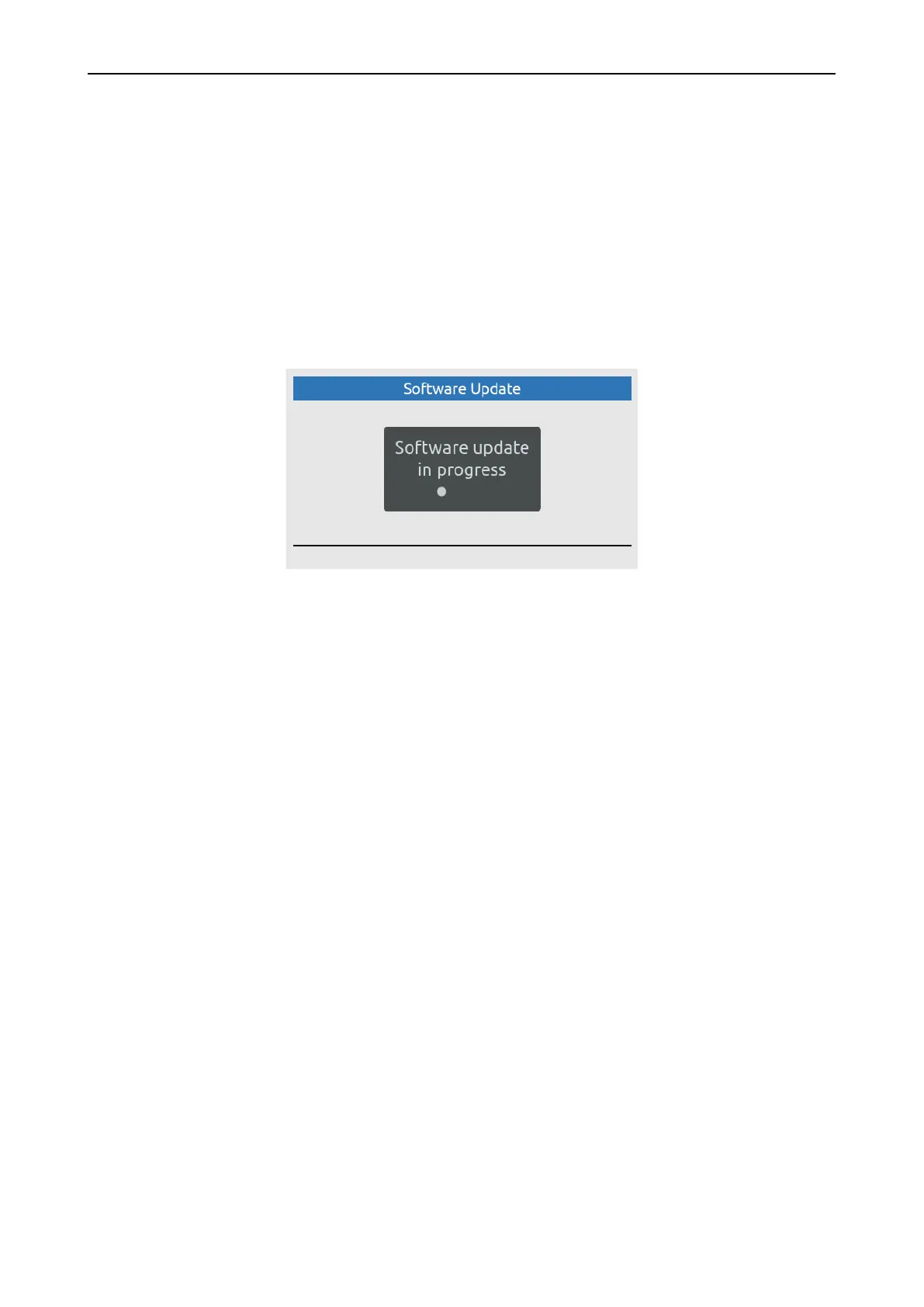LT-3100 User & Installation Manual Rev. 1.06 Change of Hardware and Software
Lars Thrane A/S www.thrane.eu Page 53 of 155
Software Update
The LT-3100 system must be software updated by using the web server, see Maintenance, Software update
on page 130. Accessing the web server is described in Accessing the built-in web server on page 101. The
software update procedure will automatically update all system units connected to the LT-3110 Control
Unit. The Lars Thrane Image (LTI-file) e.g. LT-3100-v1.13R-00XX.lti will include all software components to
all system units. All system units connected to the LT-3110 Control Unit will be upgraded or downgraded to
be aligned with the LT-3110 Control Unit, which is the ‘master’ of the system. As soon as the software
update procedure is started, the LT-3110 Control Unit window will indicate ‘Software update in progress’ as
illustrated in Figure 50.
Once, the LT-3100 system has finalized the software update, the system will reboot.
NOTE: Please check the Lars Thrane A/S company website for newest available software for the
LT-3100 system.