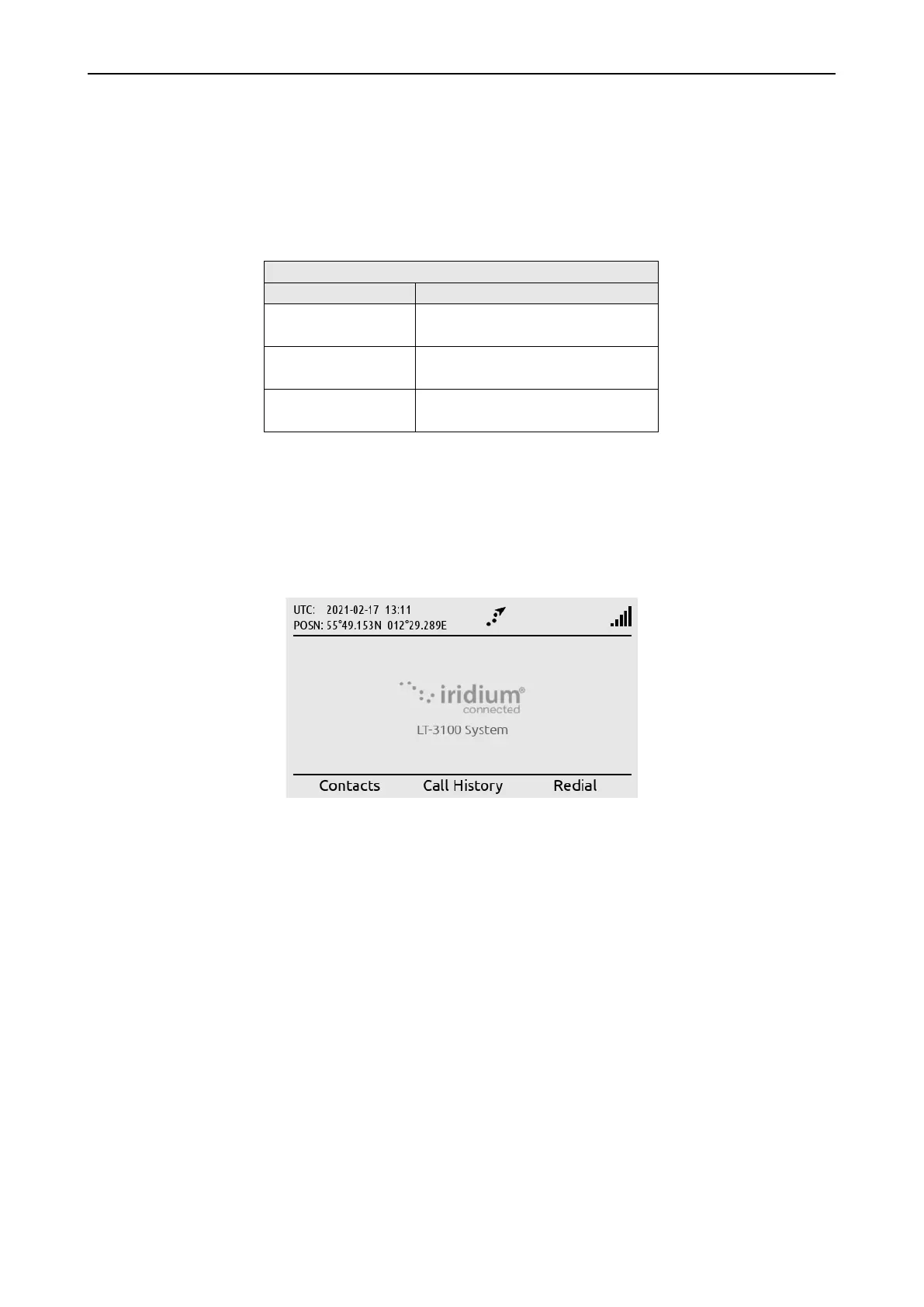LT-3100 User & Installation Manual Rev. 1.06 System Services
Lars Thrane A/S www.thrane.eu Page 71 of 155
Tracking
The LT-3100 system is supporting tracking functionality. The periodic tracking functionality must be
configured from the LT-3100 system web server, see Configuration - Tracking in Tracking on page 117.
The LT-3100 system is supporting the following tracking formats:
If periodic tracking reports have been configured by the user of the LT-3100 system in the web server, then
a tracking symbol will be shown in the status bar of the LT-3110 Control Unit display. Also, this is to inform
the user that tracking reports will be sent periodically.
The user of the LT-3100 system can access the Tracking window (MENU -> System -> Tracking) to get some
details about the periodic tracking configuration and reports. See Figure 84 on page 72 for the layout of the
Tracking window.