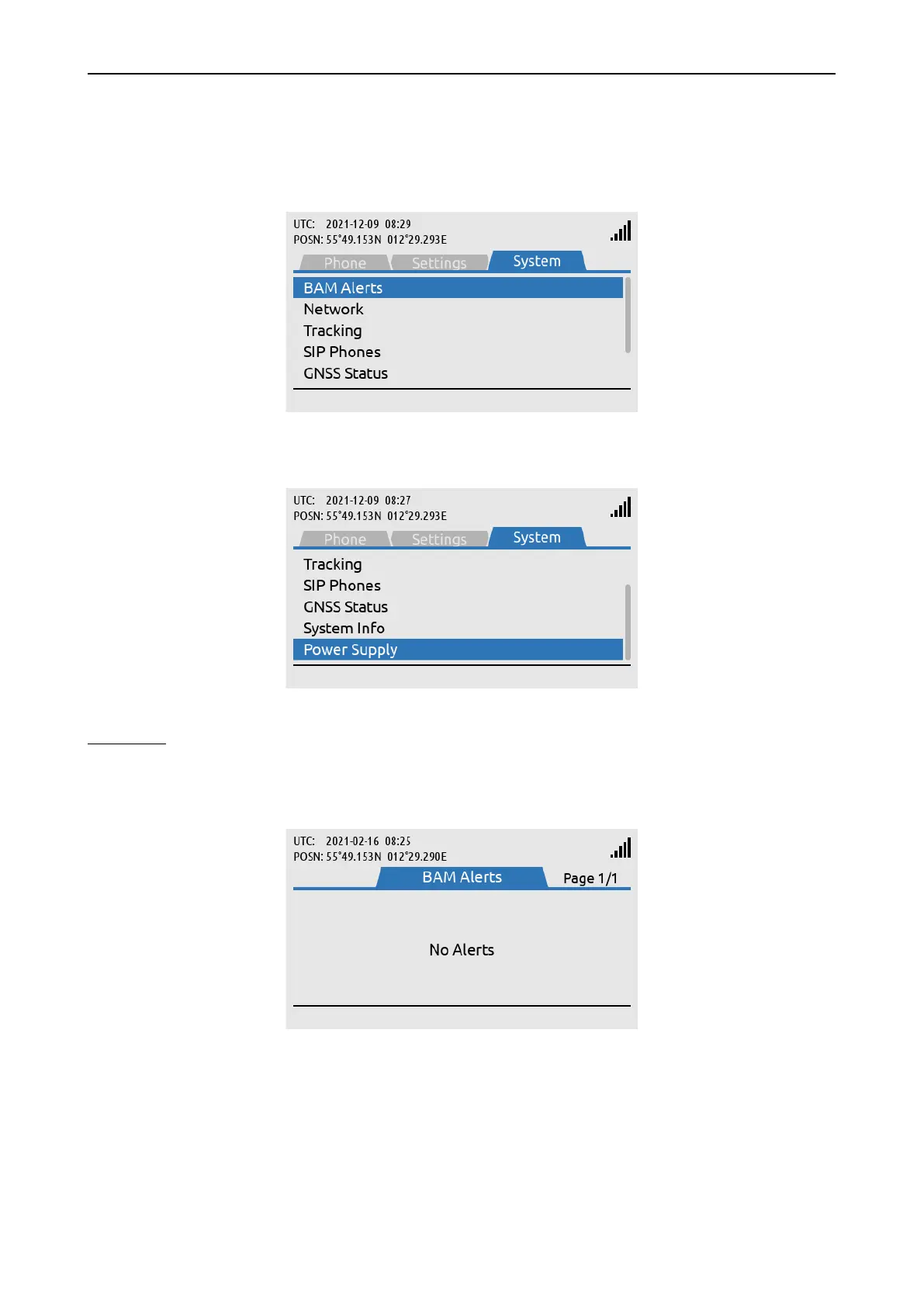LT-3100 User & Installation Manual Rev. 1.06 System Submenus
Lars Thrane A/S www.thrane.eu Page 88 of 155
System
The System submenu contains the following entries: BAM Alert, Network, Tracking, SIP Phones, Position
Status, System Info, and Power Supply. See Figure 118 and Figure 119 for the layout of the System
submenu.
BAM Alerts
BAM Alerts provides an overview of the active alerts in the LT-3100 system. The Bridge Alert Management
(BAM) is described and illustrated in detail in Bridge Alert Management (BAM) on page 93.
NOTE: The BAM Alerts list illustrated in Figure 120 should under normal conditions be empty (No
Alerts). Make sure to read the alerts carefully and take appropriate action.