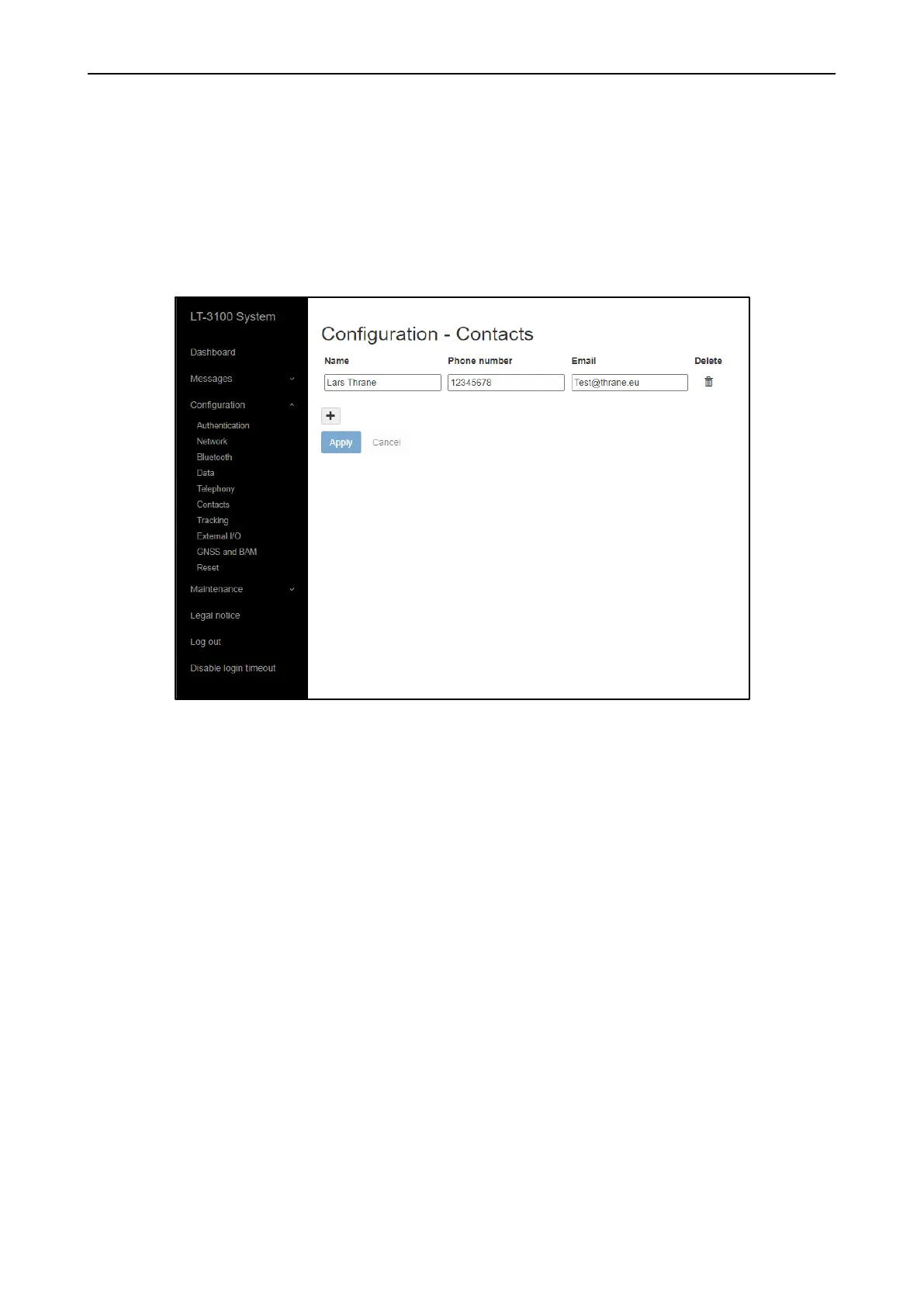LT-3100 User & Installation Manual Rev. 1.06 Web server
Lars Thrane A/S www.thrane.eu Page 116 of 155
Contacts
The user of the LT-3100 system can configure Contacts directly from the web server or from the LT-3110
Control Unit as described in Phone on page 77. It is possible to both edit and create new contacts. The web
server contact list is identical to the one seen on the LT-3110 Control Unit.
To add a new contact, press the “+” sign, then input: Name, Phone Number and/or Email. When finished
inputting information press the Apply button.
NOTE: It is possible to edit contacts on the Web Server. To do so, edit Name, Phone number or
Email address, and then press the Apply button.