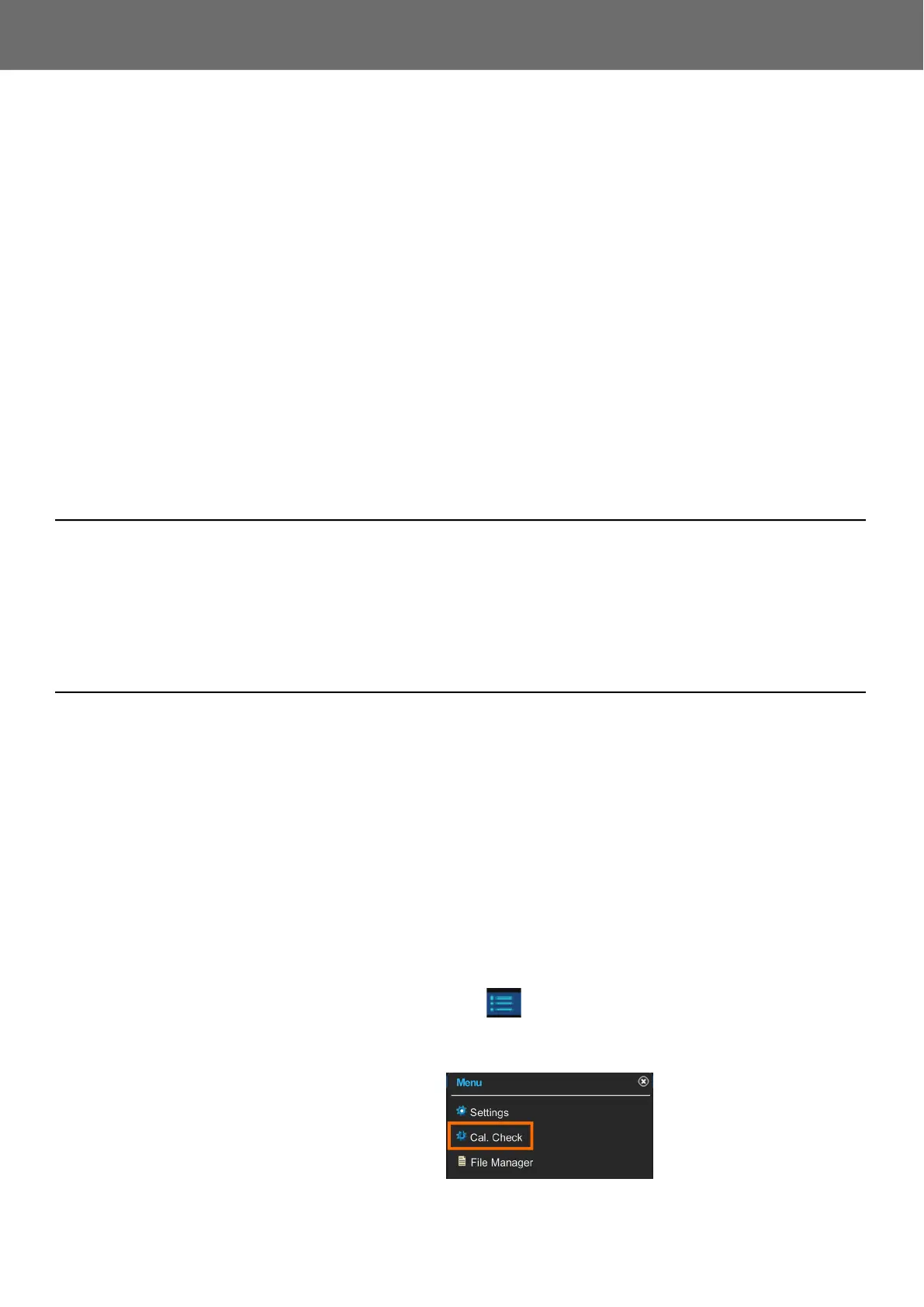HVM200 Reference Manual Setting Up the Measurement 3-1
Section 3 Making Measurements
3.1 Setting Up the Measurement .....................................................................3-1
3.1.1 Performing a Calibration Check ...........................................................................3-1
3.1.2 Selecting a Setup File by Using Your Mobile Device ............................................3-2
3.2 Making the Measurement ...........................................................................3-6
3.2.1 Positioning to Measure Hand/Arm Vibration ......................................................3-6
3.2.2 Positioning to Measure Whole Body Vibration with Seat Adapter .....................3-6
3.2.3 Starting or Stopping the Measurement ...............................................................3-7
3.3 Downloading Data ....................................................................................3-10
3.3.1 Working with RAW Data Files ..............................................................................3-11
3.3.2 Weighting Filters for Raw Data ...........................................................................3-13
This module shows you how to perform a vibration measurement with the
HVM200 Control app and the G4 LD Utility.
3.1 Setting Up the Measurement
In this section:
• 3.1.1 Performing a Calibration Check
• 3.1.2 Selecting a Setup File by Using Your Mobile Device
3.1.1 Performing a Calibration Check
Before you begin:
• A calibration check requires a hand-held shaker, such as the PCB Model
394C06. To view shaker options, go to http://www.pcb.com/Sensor-
Calibration/Portable-Vibration
.
• Set sensitivity values for the x, y, and z axes on the Sensor tab as shown in 2.7
Connecting the Accelerometer.
• If needed, stop the measurement in progress.
Step 1. Launch G4 or the HVM Control app on your mobile device.
Step 2. Connect to your HVM200, then click the Live View. For help connecting,
see 2.6 Connecting HVM200 to G4 LD Utility.
Step 3. Click the menu icon , then select Cal. Check in the menu that
appears.
FIGURE 3-1
Cal. Check Option
