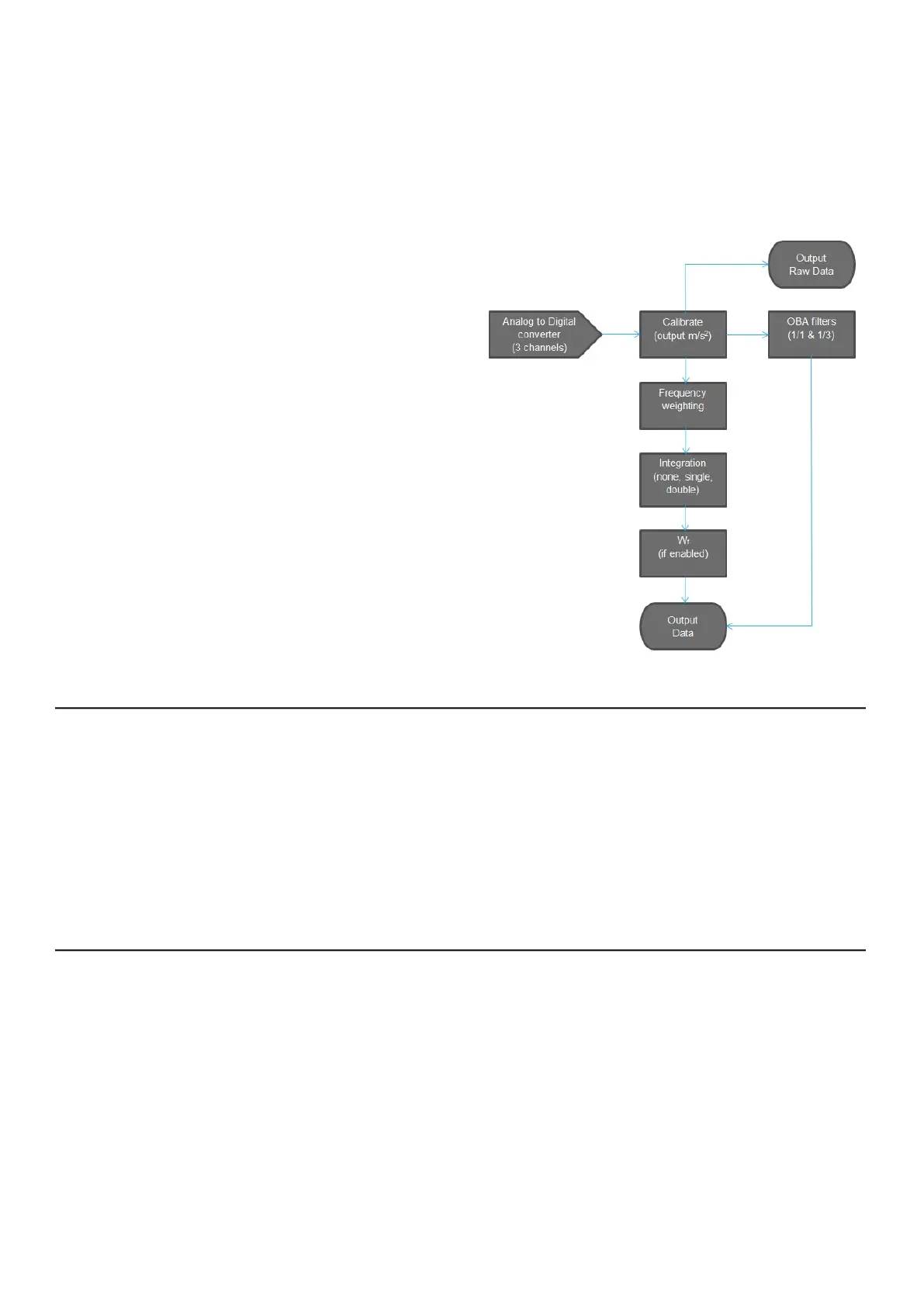HVM200 Reference Manual A-2
Effects of Mechanical Vibrations
Complete instrument RMS level varies up to 0.4%
when exposed to mechanical vibrations of 30 m/s
2
at 79.58 Hz (worst-case orientation).
Stabilization Time
• 60 seconds
• Measurements with integration settings
require up to one minute additional
stabilization time before initiating (the
Power LED may display a solid green color
during this additional stabilization time).
Data Storage
• Removable micro SD memory card up to 32
GB.
• 2 GB file size limit. Files are truncated at 2
GB. No limit to number of files or setups.
• Data and settings are stored in non-volatile
memory
• Swapping limitation: Device must be off
while replacing Micro SD card or battery.
Transducer Electronic Data Sheets (TEDS)
Support
• Chips supported by HVM200: DS2430 and
DS2431
• Versions supported: 0.9 (only DS2430 chip)
and 1.0
• Templates supported: 0 (version 0.9), 25
(version 1.0)
WiFi Connectivity
IEEE 802.11g protocol
Data Flow
A.2 Physical Characteristics
Dimensions/Weight
• Length: 4.6 inches (11.8 cm)
• Width: 2.6 inches (6.7 cm)
• Depth: 0.7 inches (1.8 cm)
• Weight: 4.6 ounces (130 grams) - including
battery
• Ingress Protection Rating: IP42
Communication Interface
• USB 2.0 Hi-Speed
• WiFi 802.11 b/g/n with WPA and WPA2
security
Connections
• Micro-B USB cable (Communication and
power)
• 1/4-28 4-pin 3-channel sensor connector
A.3 Operational Characteristics
HVM200 Memory
The HVM200 has two memory cards: 2 GB internal
and 8 GB removable. If the memory card is
removed or not working then the HVM200 will
automatically switch to storing data on the
internal memory. Troubleshooting removable SD
card:
Step 1 Delete all the files on the internal
memory (download first if needed).
Step 2 Turn off the HVM200.
Step 3 Insert the SD card.
Step 4 Turn the HVM200 on.
If the problem persists, then the memory card may
have a corrupt file system. The most likely cause of
a corrupt file system is the card was removed while
the meter was turned on. To correct this, put the
card into a PC and reformat or repair the file
system; put the card back into the HVM200 while it
is off; restart the HVM200.
