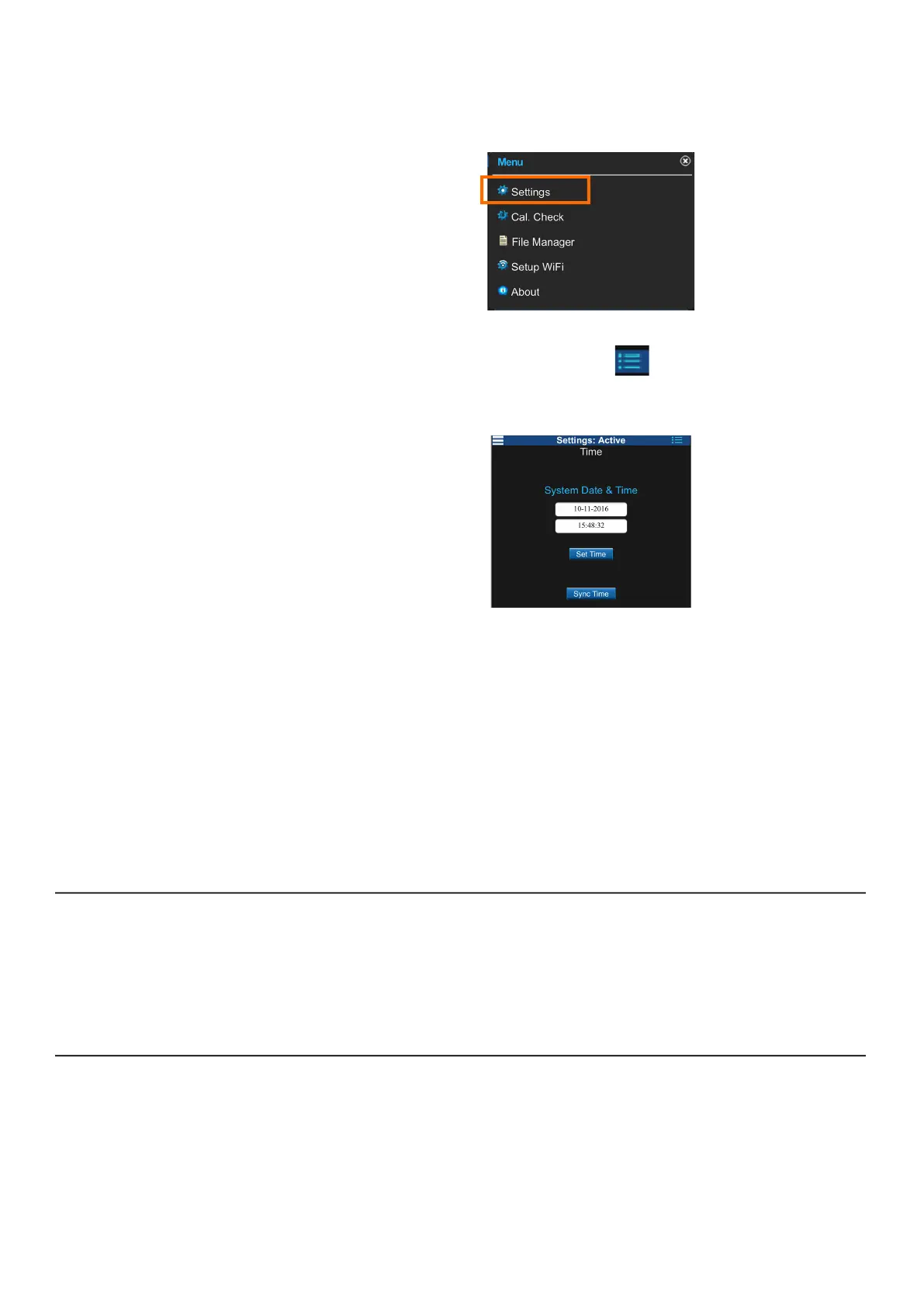HVM200 Reference Manual Enabling the WiFi Signal 4-2
Step 1. In the Control app, go to Menu Settings.
FIGURE 4-2
HVM200 Menu
Step 2. On the HVM screen, click the menu icon , and choose Time from the
menu that appears.
FIGURE 4-3
HVM200 Time Tab
Step 3. Tap Sync Time to sync the time on the meter with the time on your
mobile device.
Setting the Meter Time Manually
If desired, complete these steps instead of using Sync Time.
a. Tap inside the Time field and enter the time.
b. Tap inside the Date field and enter the date.
c. Click Set Time.
4.2 Enabling the WiFi Signal
In this section:
• 4.2.1 Turning WiFi Off
• 4.2.2 Turning WiFi On
4.2.1 Turning WiFi Off
This section shows how to disable the WiFi signal on the HVM200 meter.
Once complete, you can only re-enable WiFi from G4 with the meter
connected via USB.
