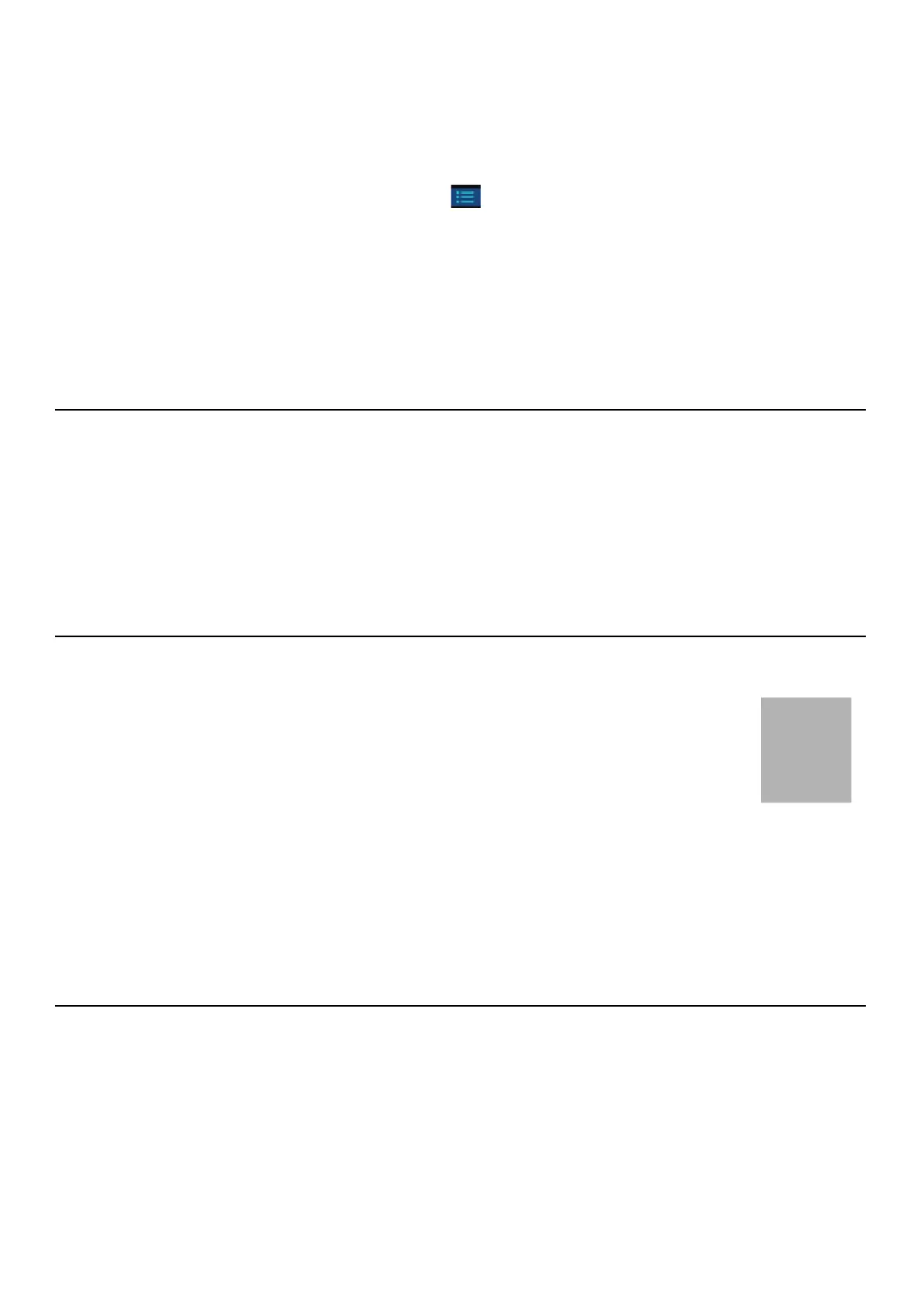HVM200 Reference Manual Making the Measurement 3-6
In either case, always verify the sensor settings after loading a new
setup file.
Verifying Installed Options
Step 1. Tap the menu icon on the HVM200 app, then tap Settings.
Step 1. Use the arrow in the bottom right to move to the Options tab.
Step 2. Verify that your purchased option is displayed and selected in the list.
You can also deselect this feature if the a measurement does not require
the optional data.
3.2 Making the Measurement
In this section:
• 3.2.1 Positioning to Measure Hand/Arm Vibration
• 3.2.2 Positioning to Measure Whole Body Vibration with Seat
Adapter
• 3.2.3 Starting or Stopping the Measurement
3.2.1 Positioning to Measure Hand/Arm Vibration
For Hand/Arm vibration measurement, follow these steps:
Step 1. Attach the Larson Davis CCS048 Arm Band on the person
being monitored. The end with the transparent cover
should be the farthest from the hand.
Step 2. Insert the HVM200 into the arm band so that the
accelerometer connector is nearest the hand.
Step 3. Connect the accelerometer to the HVM200.
TAKE NOTE For more information, see “Mounting and Installation Details” on
page B-1.
Step 4. Attach the accelerometer to an appropriate adapter and place it so that
hand vibration can be most accurately measured.
3.2.2 Positioning to Measure Whole Body Vibration with Seat Adapter
For whole body vibration measurements using the Larson Davis
SEN027 Seat Adapter, follow these steps:
TAKE NOTE The Seat Adapter is sold with the SEN027 accelerometer already
installed in the adapter and with the cable already connected to the
accelerometer.
