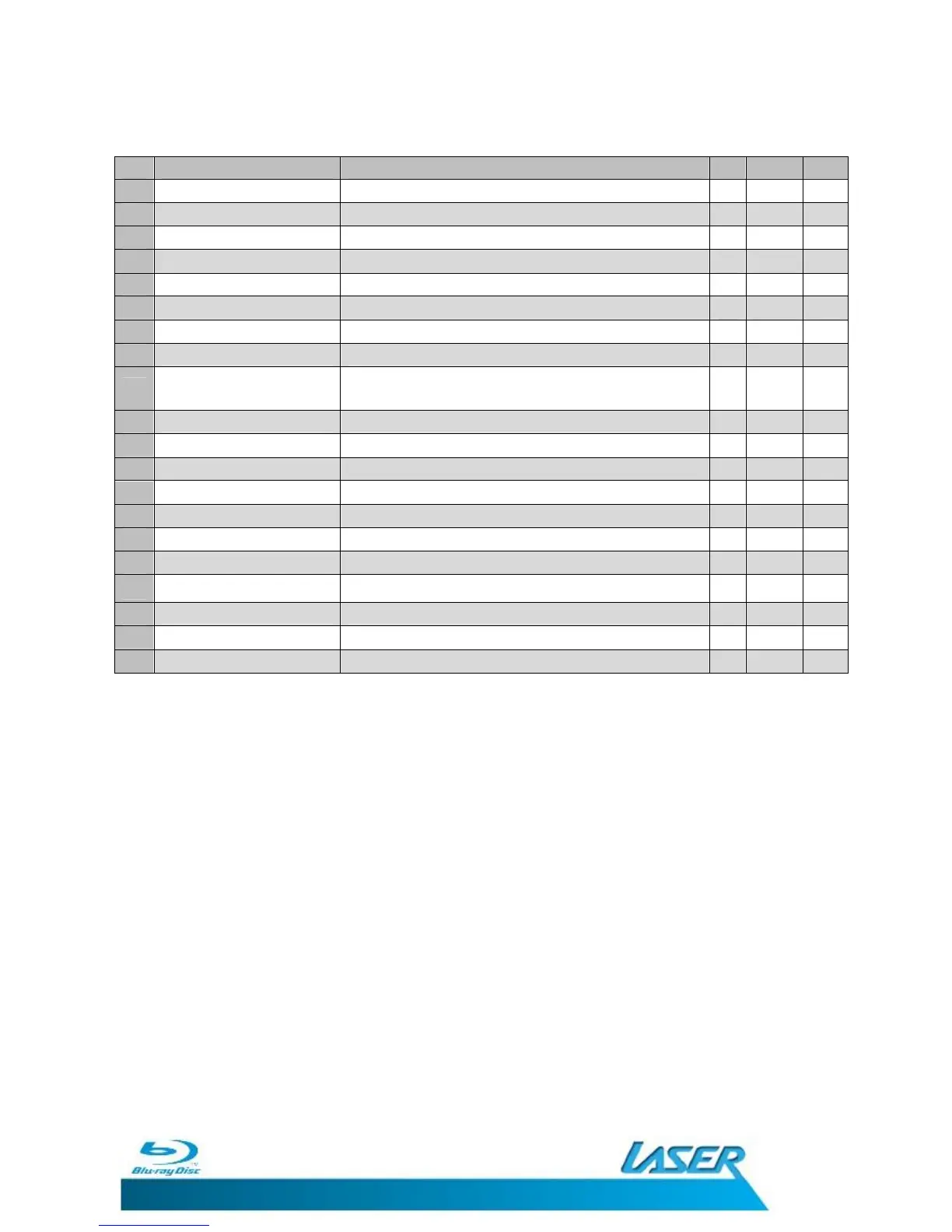BLU-BD1000 USER MANUAL
11
LABEL FUNCTION
BD
MC
1
STANDBY Press to turn player On or OFF
2
NUMERIC KEYPAD For search function
3
SETUP/HOME Access/Exit Setup menu
4
NAVIGATION ARROWS Navigate Menus
5
POPUP/TITLE To View or Exit POPUP menu on supported discs
6
PREVIOUS/NEXT Skip to previous or next track
7
VOLUME Adjust the Volume Level up or down
8
PLAY Press to play loaded disc or current media file
9
BONUS VIEW
(BD1080 model only)
Press to view multiple videos (picture in picture)
10
MUTE Press to must volume
11
OSC Press to view On Screen Controls
12
BOOKMARK Press to add Book mark for a loaded disc
13
PROG Program sequence of track to be played
14
AUDIO Press to switch between available audio tracks
15
SUBTITLE Press to switch between available subtitles
16
REPEAT Press to repeat the current track, chapter or disc
17
A-B Press to set start and end point for loop playback
18
OPEN/CLOSE Press to open or close the disc tray
19
Clear Press to clear numbers entered by Keypad
20
GOTO Press to go to specific track or time