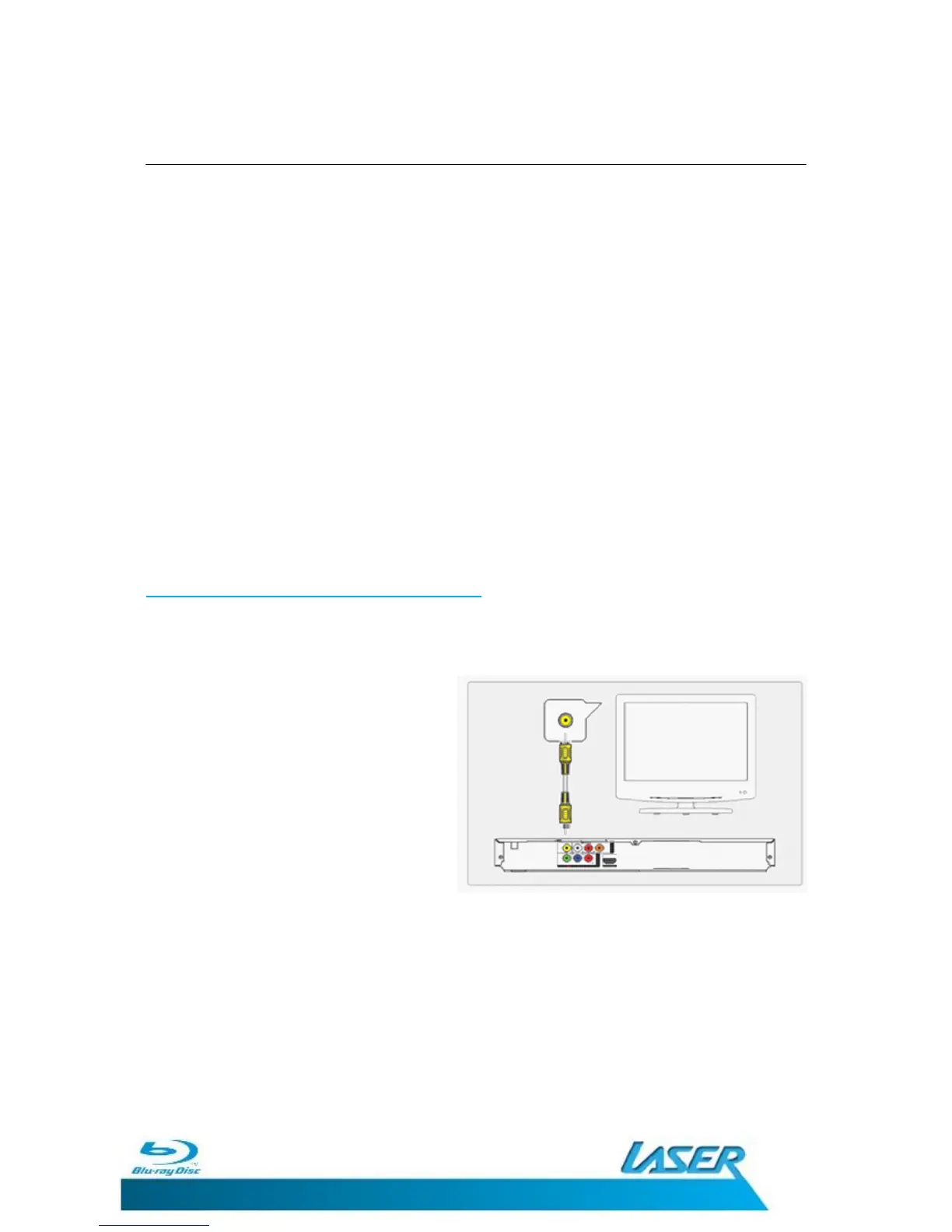BLU-BD1000 USER MANUAL
13
CONNECTING THE PLAYER
CONNECTING THE PLAYER
Before connecting the BLU-BD1000 please consider the following.
Distance from TV: Make sure that you have the correct length cables to allow the
connection of the BLU-BD1000 to your display.
Ventilation: Where ever the BLU-BD1000 is to be setup it must be in a well ventilated area.
Once the decision has been made on where to place the player in relation to the TV, please
select the connection method that best suits your needs and equipment. Image and sound
quality will vary between connection types.
Please connect the Video, Audio and Ethernet cable before connecting to a mains power
outlet.
CONNECTING VIDEO
GOOD: Connecting By Composite Video
Requires an RCA video cable (included
)
The standard
colour for c
o
m
po
s
i
t
e v
i
d
e
o
po
r
t
s
is yellow.
1. Plug the
RCA
video cable into
the
COMPOSITE VIDEO OUTPUT
on
the
player and a COMPOSITE
VIDEO
INPUT on the
t
elevision.
2. Select the AV Channel on the TV
which corresponds to the video
input. E.g. AV1, AV2 etc.
3. This will allow video from the player
to show on the connected television.