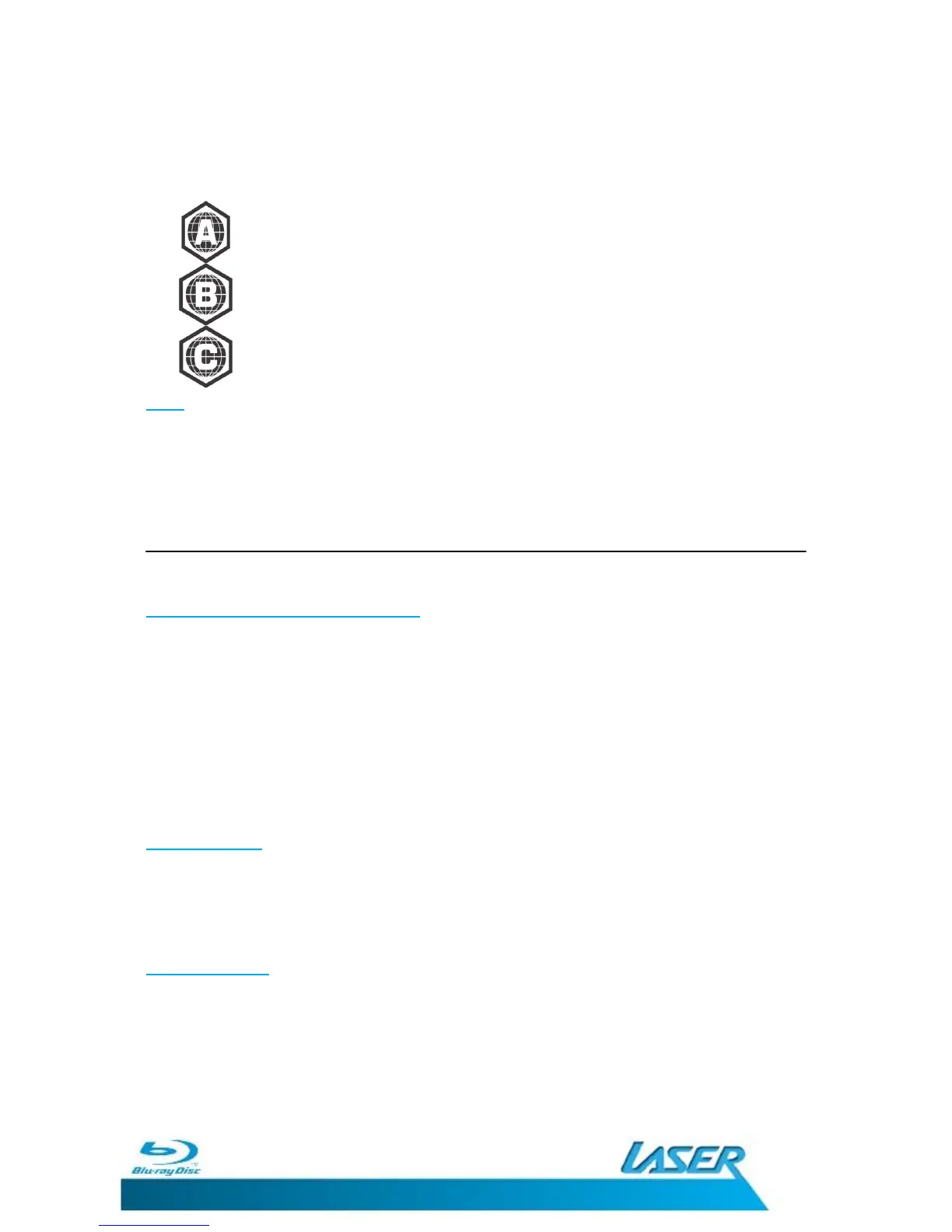I
ndia,
China, Russia, Central
Asia,
and
S
outh
Asia
DVD
This player is designed to play DVDs from all regions.
Note: Please refer to the GETTING THE BEST FROM THE PLAYER section later
in this manual for information on changing BD & DVD Region Codes.
PLAYER & DISC CARE
PLAYER & DISC CARE
Cleaning the BLU-BD1000 Player
Always turn the player off and unplug the power cord before cleaning.
Never use alcohol, paint thinner or benzene to clean this unit.
Before using chemically treated cloth, carefully read the instructions that came with the
cloth.
Please use a damp soft cloth. Wring out any excess liquid and gently wipe the external case
of the player. Let the player dry before using again.
Lens Cleaning
Use a commercially available CD/DVD/BD lens cleaner (not supplied) to periodically clean
the lens in this player. Please read the instructions supplied with the lens cleaner carefully
before use.
Handling Discs
Handle discs by the edges to avoid inadvertent scratches or fingerprints on the disc.
Do not attach labels or stickers to discs.
Do not use record cleaning sprays, benzene, thinner, static electricity prevention
liquids or any other solvent.
Do not use the following discs
Discs with exposed adhesive from removed stickers or