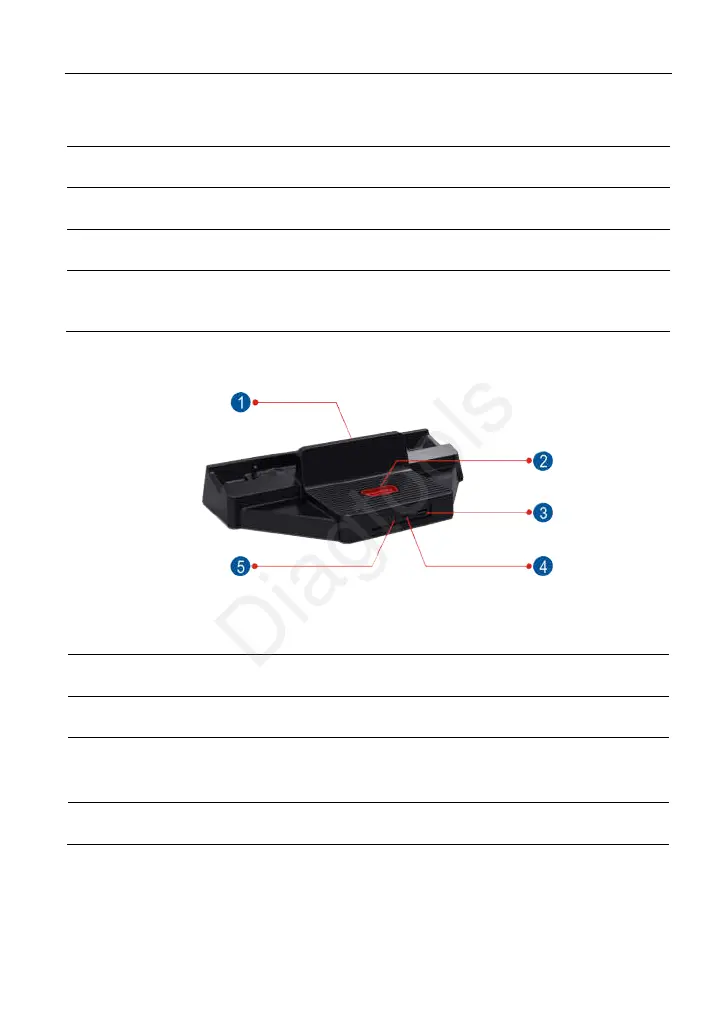X-431 EURO TAB II User Manual
7
11
Rear Camera
12
Camera Flash
13
Audio Speaker
14
Charging Slot
15 Adjustable kickstand
Flip out it to any angle and work comfortable
at your desk, or hang it on automotive part.
2.2 Docking Station (Optional)
Fig. 2-6
1
Charging Slot
-- To charge the tablet.
2
OBD16 Socket
-- To store the VCI device to avoid loss.
3
DC 5V OUT Port
-- (Reserved for charging other USB devices only.)
4
Type C Charging Port
-- Use the power adaptor to supply power to the
docking station through connection to AC outlet.
5
Power LED
-- Illuminates solid green when it is powered up.
(c) Launch & Diagtools. Tel. +37167704152, +37129416069. www.diagtools.lv
