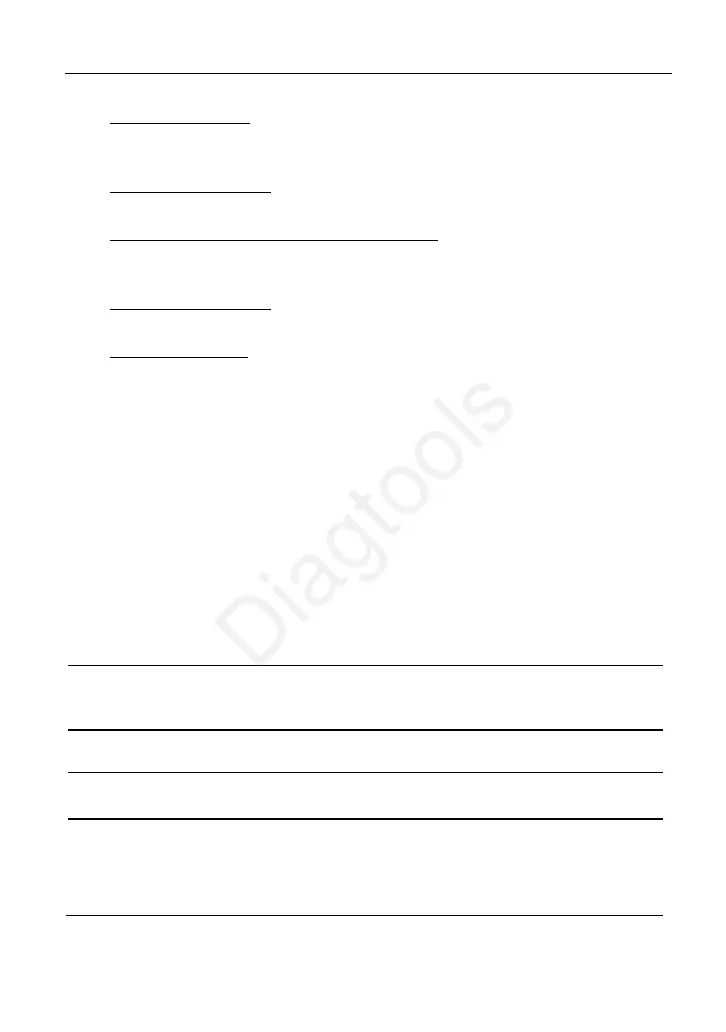X-431 EURO TAB II User Manual
2
Diagnostic History: This function provides a quick access to the tested
vehicles and users can choose to view the test report or resume from the
last operation, without the necessity of starting from scratch.
Diagnostic Feedback: Enables you to submit the vehicle issue to us for
analysis and troubleshooting.
Pre- and Post- Repair Result Comparison: By comparing the pre-repair
and post-repair report, you can clearly determine which vehicle issues
have been fixed and which remained unsolved.
Diagnostic Feedback: Enables you to submit the vehicle issue to us for
analysis and troubleshooting.
Vehicle Coverage: Quick dial to view the vehicle models that the tool
covers.
2. ADAS calibration: Optional. This function needs to be activated before normal
use and only works with the LAUNCH-specific ADAS calibration tool.
3. Web browser: Users can make online search and visit any website.
4. File Manager: Lets you manage files or downloaded files stored in memory
card efficiently.
5. Settings: To configure your personalized tablet.
1.3 Technical Specifications
1.3.1 Display tablet
CPU 8-core Processor, 2.0GHz
Display
10.1 inch touch screen with a resolution of 1920 x
1200P
Memory 4GB
Hard disk 64GB
Connectivity
WLAN (802.11 b/g/n/ac)
Universal serial BUS Ports (1 x Type-C + 1 x
Type-A)
BT 2.1 + EDR & 4.0 BLE
(c) Launch & Diagtools. Tel. +37167704152, +37129416069. www.diagtools.lv
