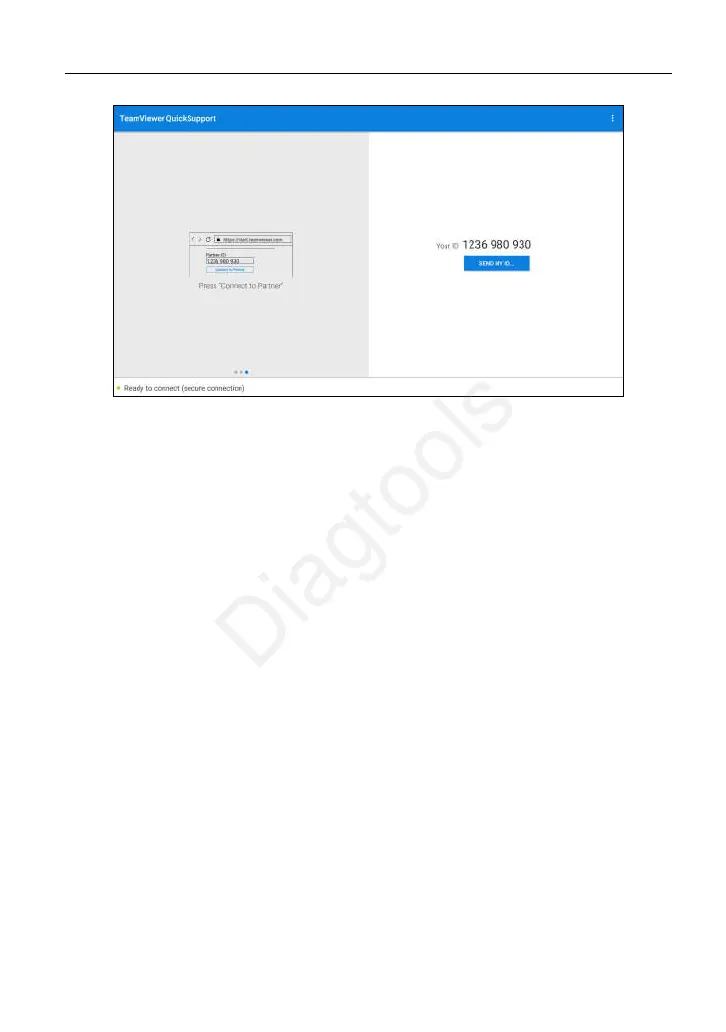X-431 EURO TAB II User Manual
136
Fig. 15-2
2. Your partner must install the TeamViewer full version program (if not installed,
go to http://www.teamviewer.com to download it), and then start the software
on his/her computer at the same time, in order to provide support and take
control of your tablet remotely.
3. Provide your ID to the partner, and wait for him/her to send you a remote
control request.
4. A dialog box asking for your confirmation to allow remote control on your
tablet will appear.
5. Tap Allow to accept, or tap Deny to reject.
For more information, please refer to the associated TeamViewer documents.
15.3.2 TeamViewer
This app enables you to remotely control a partner's device.
1. On the Home screen, tap
Other modules -> TeamViewer
. The TeamViewer
interface displays.
(c) Launch & Diagtools. Tel. +37167704152, +37129416069. www.diagtools.lv
