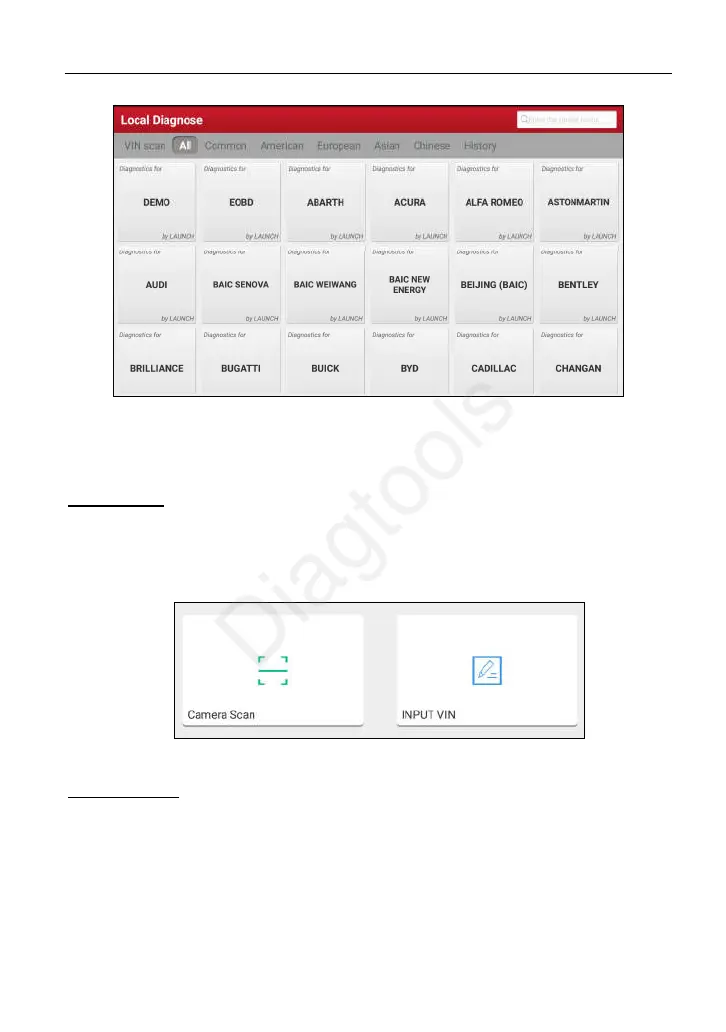X-431 EURO TAB II User Manual
28
Fig. 5-7
2 approaches are provided for you to access the vehicle diagnostic software.
Choose either one of the following ways:
A) VIN Scan
VINSCAN enables you to access it more quickly. In this case, automatic scan
(Camera Scan) and manual input (INPUT VIN) are available.
In Fig. 5-7, tap “VIN Scan”, the screen displays as follows:
Fig. 5-8
Camera Scan: In this mode, you need to place the VIN inside the viewfinder
rectangle to scan it.
(c) Launch & Diagtools. Tel. +37167704152, +37129416069. www.diagtools.lv
