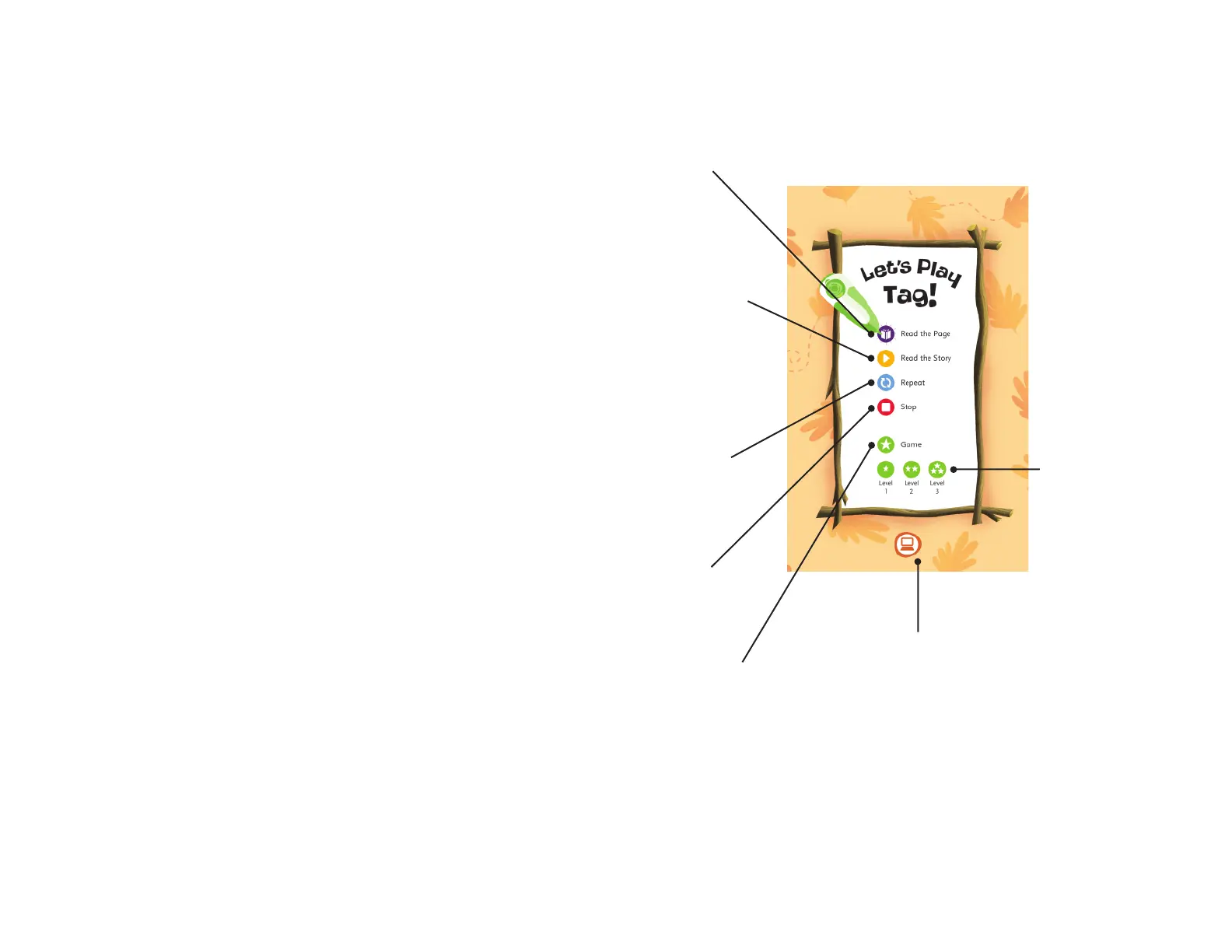4
5
Getting Started
Battery Installation
1. Loosen the screw on the battery compartment with a screwdriver, coin or other
household tool.
2. Remove the battery cover.
3. Insert 2 new AAA (called LR03 in some countries) alkaline batteries as shown in the
polarity (+/-) diagram inside the battery compartment. Batteries are not included
with this product.
4. Replace battery door securely and tighten the screw.
Get Ready to Play with TAG™
The Ozzie and Mack storybook audio comes pre-loaded on your TAG Reader.
To download audio for other TAG books, games or activities, you must use the
LEAPFROG® Connect Application (see page 6).
1. Press the On/Off button to begin. The green power light will shine when the TAG
Reader is on.
2. To begin, touch the tip of the Reader to an image or word in the
Ozzie and Mack storybook.
3. You can also listen to TAG stories on the go. Simply press the Audio Book button to
hear the entire story read aloud.
Extra activities: In the included Ozzie and Mack storybook, your child can explore
Mack’s Bug Book, help Ozzie and the gang make up silly rhyming songs and crack
secret codes at the club house.
Note: The TAG Reader will automatically turn off after 5 minutes of inactivity. You can
wake it up again by pressing the On/Off button.
If your child is reading independently but still wants a little help, he/she can touch
individual words to hear them read aloud. Reading comprehension games help engage
your child throughout the story, encouraging your child to think about what has just
been read.
Read the
Whole Story:
Touch this button
to hear the entire
story read aloud.
A special chime
will let you know
when it’s time to
turn the page.
Read One
Page at
a Time:
Touch this
button to
hear a single
story page.
Play a Game:
Touch this
button to
play a game.
Play a Leveled Game:
Some games have
levels. You’ll know
when you see these
three buttons showing
1, 2 and 3 stars.
Repeat a
Question:
Touch this
button to hear a
question again.
Stop:
Touch this
button
to stop a
story, game
or song.
Connect:
Connect the TAG Reader to
your computer to download
stories or see the rewards
you’ve earned.
Let’s Play Tag!
