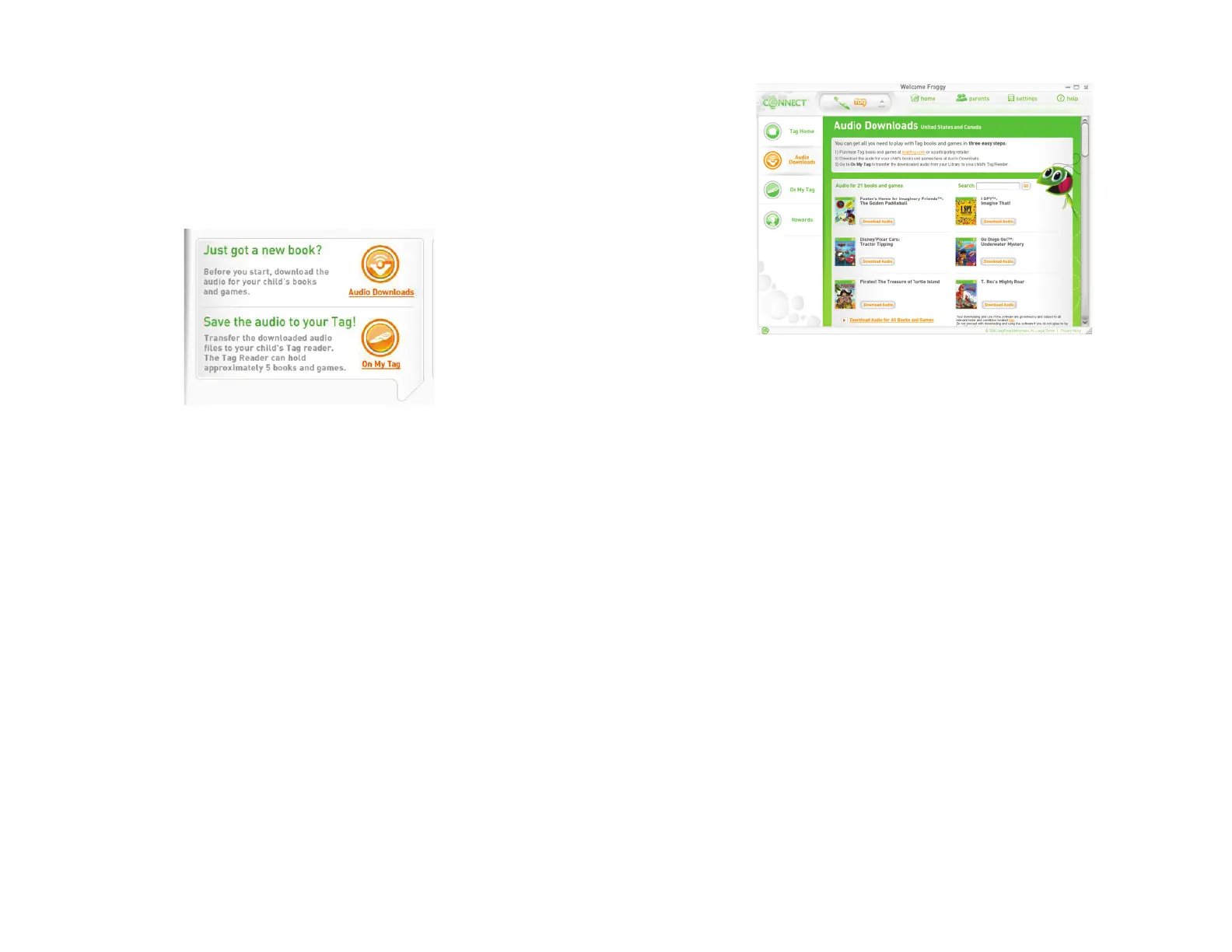10
11
Quick Links
The bottom left corner of the Home page supplies quick links to the Audio Downloads
page and the On My TAG™ page. If you just bought a new book for your child and want
to download the audio for it, click the Audio Downloads quick link. To transfer audio
fi les to your child’s TAG Reader that have previously been downloaded, click the On My
TAG quick link.
Other Available Products
The bottom right corner of the Home page displays various messages to users,
including information about other offerings from our TAG Reader library. Clicking these
images will open a browser window and direct you to the leapfrog.com website. Note
that not all products are available in all countries.
Audio Downloads Page
The Audio Downloads page contains the audio fi les to use with your child’s TAG books
and games. The audio fi les are available to you at no extra cost. Once you select an
audio fi le and download it, the fi le will be stored on your computer. Using the On My
TAG page, you can then move that fi le to your child’s TAG Reader.
Note: Downloading audio fi les requires an Internet connection.
Country Setting
The Audio Downloads page is specifi c to the selected country. If the country shown in
the header does not refl ect your correct region, click the Settings button at the top of
the LEAPFROG® Connect Application, then click the General tab. Change the country
setting on this tab to your correct region. It is important that this setting is correct so
that you can access the correct audio fi le. Each country has varying fi les available, and
the audio fi les for one country might not work with books purchased in another region,
even if they share the same title.
Browse and Download
All TAG books and games assigned to your country will appear when you open the
Audio Downloads page. Browse through the selection to fi nd your book or search for a
book using the search fi eld in the upper right corner.
Once you have found the audio fi le you want to download, click the Download Audio
button associated with that book or game. A message will appear telling you that the fi le
is being downloaded. You do not need to click the OK button for the download to start.
Check the Message Center in the upper right corner of the LEAPFROG Connect
Application window to see the status of your download. Another message will appear
letting you know when the download has completed. If you do not wish to see these
messages in the future, click the “do not show again” checkbox. The Message Center
will continue to notify you when downloads start and complete.
The download process may take a few minutes depending on the speed of your
Internet connection. However, during this time, you can continue to browse or search
for other books and games and click any other Download Audio buttons for books and
games you have purchased.
