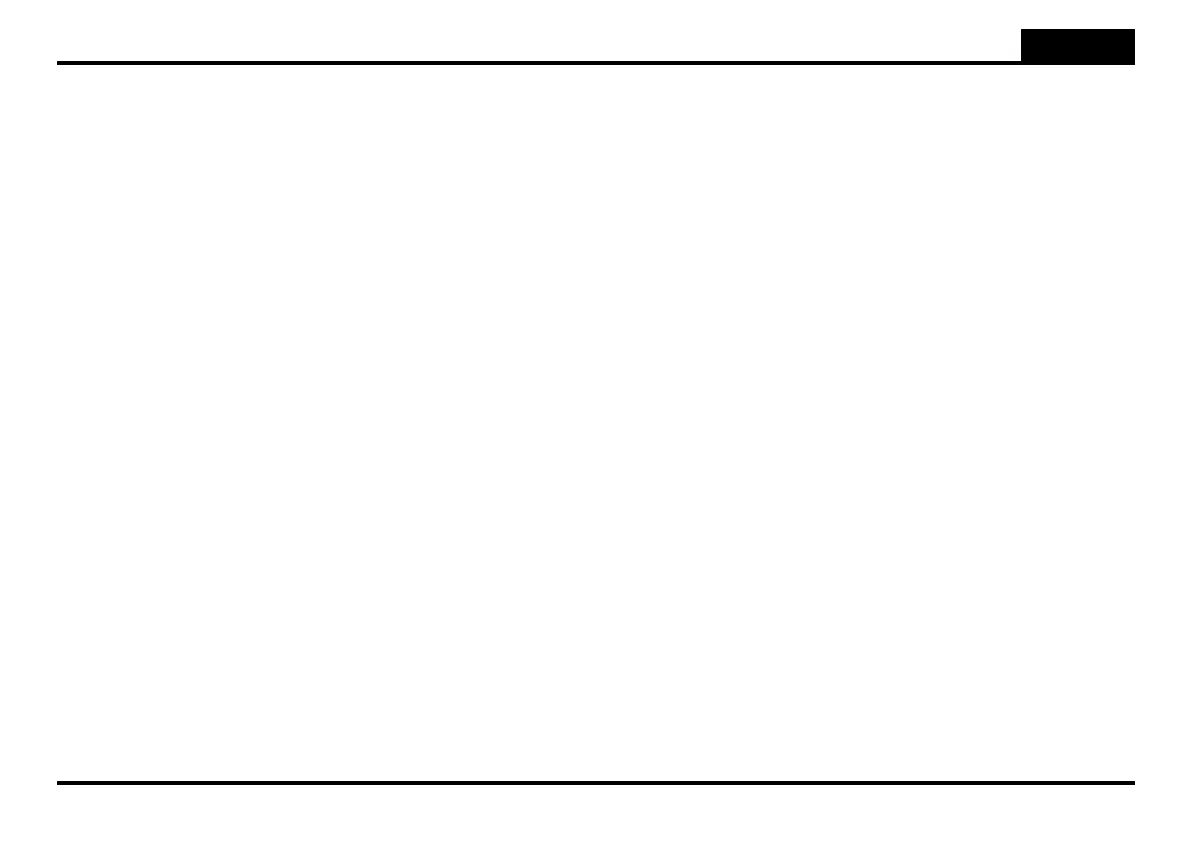18
ENGLISH
D Maintenance…………………………………...
27
E Declaration of conformity…………………...
27
F Remote control Entry/Cancellation ………..
27
G Setting of work and pause times…………...
28
I Quick guide to installation…….....................
31
M Connection diagram……………....................
32
H Diagnostics……………………………………..
30
L Connection for buffer battery ………….…...
31
A Scope of the device………………………….
19
B Usage limitations……………………………..
19
C Working………………………………………..
20
C.1 Controls…………………………………………………….. 20
C.2 Safety devices……………………………………………... 20
C.3 Outputs………………………………………………………. 21
C.4 Power supply……………………………………………….. 21
C.5 Accessories………………...……………………………….. 22
C.6 Optical signals……………………………………………... 22
C.7 Trimmer……………………………………………………… 22
C.8 Dip switches - Selection of working logic….…………… 22
C.9 Jumpers…………………………………………………….. 23
C.10 Programming keys..………………………………………. 23
C.11 Protection fuses…………………………………………... 23
C.12 Technical features………………………………………... 23
C.13 Working logic………………………………………………. 24
C.14 Electrical and mechanical features……………………... 25
C.15 Electric connections………………………………………. 25
TABLE OF CONTENTS