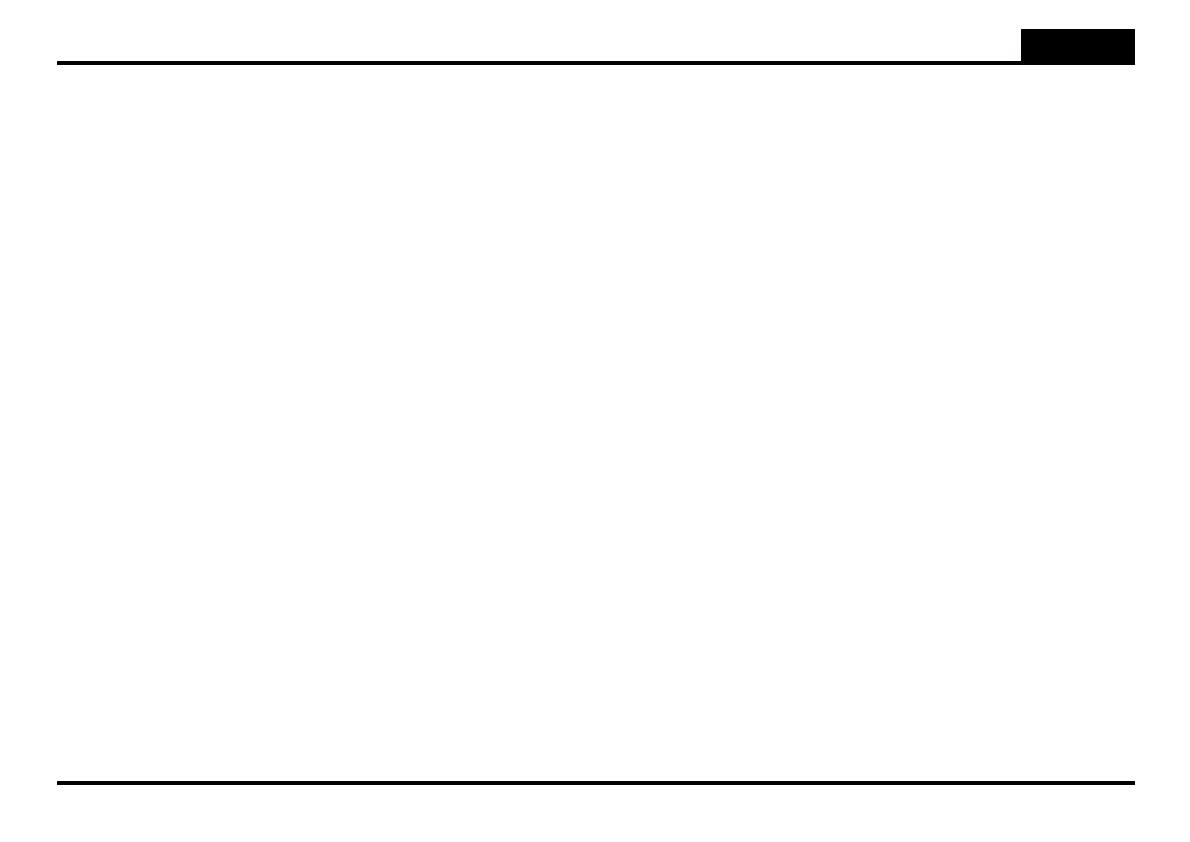30
ENGLISH
H) Diagnostics
The unit can signal errors by the led DL1. The amount of flashings differentiates the error type:
a) 5 flashings indicate a failed entry of a code due to the reach of maximum amount of codes to be memorized (the receiver already contains 100
codes).
b) 3 flashings indicate a failed entry of a code due to a wrong selection of receiving channel (the key P1 was pressed more than two times), or
a failed memorization of Work/Pause time (the key P3 was pressed more than four times).
c) 2 flashings indicate a failed entry of a code for it is a cloned code (forbidden operation for Rolling codes).
d) 4 flashings indicate that the remote control you are trying to memorize is not consistent with the choice of working mode made at the beginning.
e) 6 flashings indicate that the procedure of “far storing” has failed for it was used a remote control not in the receiver.
Setting of delay in opening for leaf M1
Press the key P3 for 3 sec. to enter in programming mode. Led DL1 issues a short flash,
Without hesitation, press the key P3 for 1 Sec., Led DL1 issues a short flash,
Without hesitation, press again the key P3 for 1 Sec., Led DL1 issues a short flash and then it lights up with a steady light,
Let pass the time corresponding to the desired delay and press again the key P3 to stop the time. Led DL1 will switch off. End of procedure.
Setting of delay in closing for leaf M2
Press the key P3 for 3 sec. to enter in programming mode. Led DL1 issues a short flash,
Without hesitation, press the key P3 for 1 Sec., Led DL1 issues a short flash,
Without hesitation, press again the key P3 for 1 Sec., Led DL1 issues a short flash,
Without hesitation, press again the key P3 for 1 Sec., Led DL1 issues a short flash and then it lights up with a steady light,
Let pass the time corresponding to the desired delay and press again the key P3 to stop the time. Led DL1 will switch off. End of procedure.