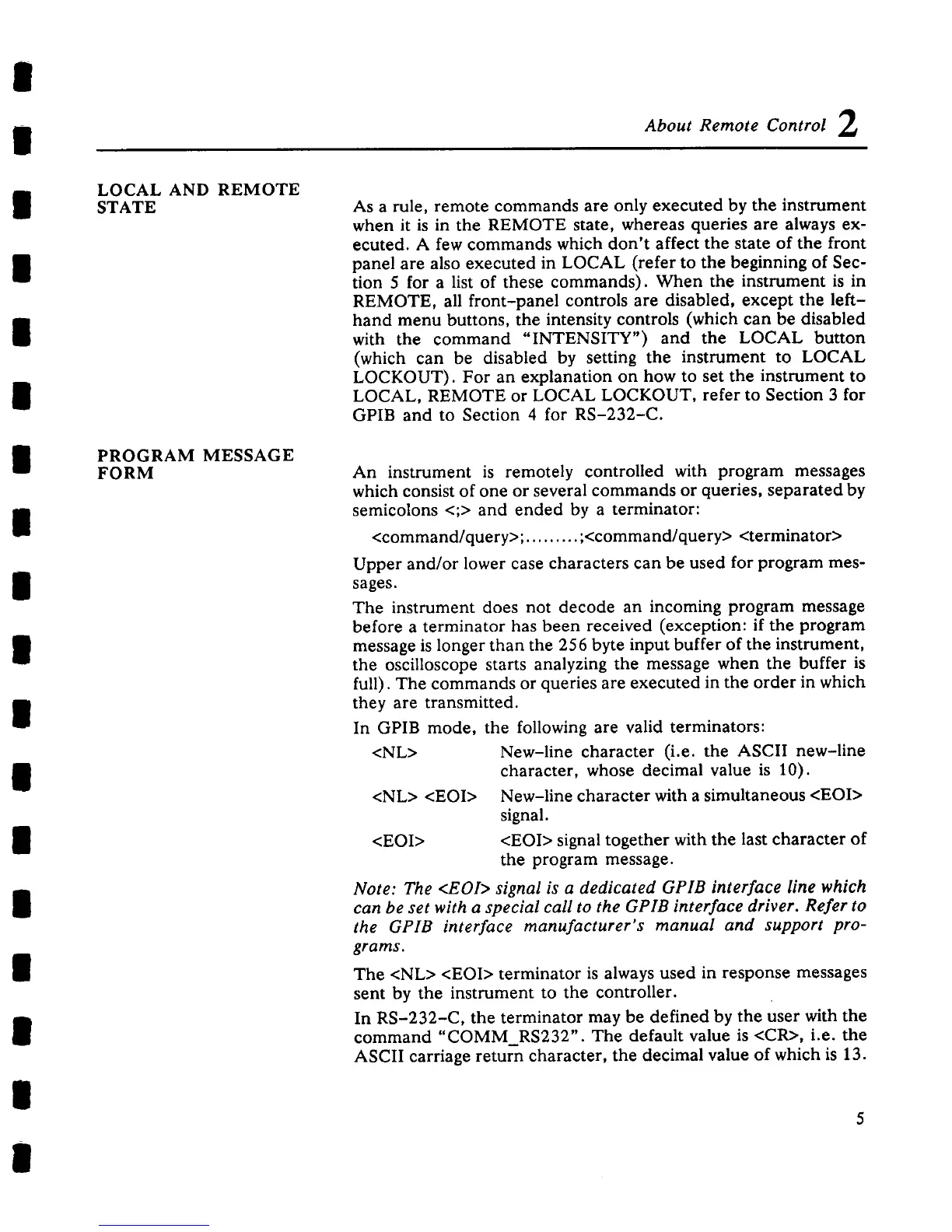LOCAL AND REMOTE
STATE
PROGRAM MESSAGE
FORM
About Remote Control 2
As a rule, remote commands are only executed by the instrument
when it is in the REMOTE state, whereas queries are always ex-
ecuted. A few commands which don’t affect the state of the front
panel are also executed in LOCAL (refer to the beginning of Sec-
tion 5 for a list of these commands). When the instrument is in
REMOTE, all front-panel controls are disabled, except the left-
hand menu buttons, the intensity controls (which can be disabled
with the command "INTENSITY") and the LOCAL button
(which can be disabled by setting the instrument to LOCAL
LOCKOUT). For an explanation on how to set the instrument to
LOCAL, REMOTE or LOCAL LOCKOUT, refer to Section 3 for
GPIB and to Section 4 for RS-232-C.
An instrument is remotely controlled with program messages
which consist of one or several commands or queries, separated by
semicolons <;> and ended by a terminator:
<command/query>; .........
;<command/query> <terminator>
Upper and/or lower case characters can be used for program mes-
sages.
The instrument does not decode an incoming program message
before a terminator has been received (exception: if the program
message is longer than the 256 byte input buffer of the instrument,
the oscilloscope starts analyzing the message when the buffer is
full). The commands or queries are executed in the order in which
they are transmitted.
In GPIB mode, the following are valid terminators:
<NL> New-line character (i.e. the ASCII new-line
character, whose decimal value is 10).
<NL> <EOI> New-line character with a simultaneous <EOI>
signal.
<EOI> <EOI> signal together with the last character of
the program message.
Note: The <EOI> signal is a dedicated GPIB interface line which
can be set with a special call to the GPIB interface driver. Refer to
the GPIB interface manufacturer’s manual and support pro-
grams.
The <NL> <EOI> terminator is always used in response messages
sent by the instrument to the controller.
In RS-232-C, the terminator may be defined by the user with the
command "COMM_RS232". The default value is <CR>, i.e. the
ASCII carriage return character, the decimal value of which is 13.