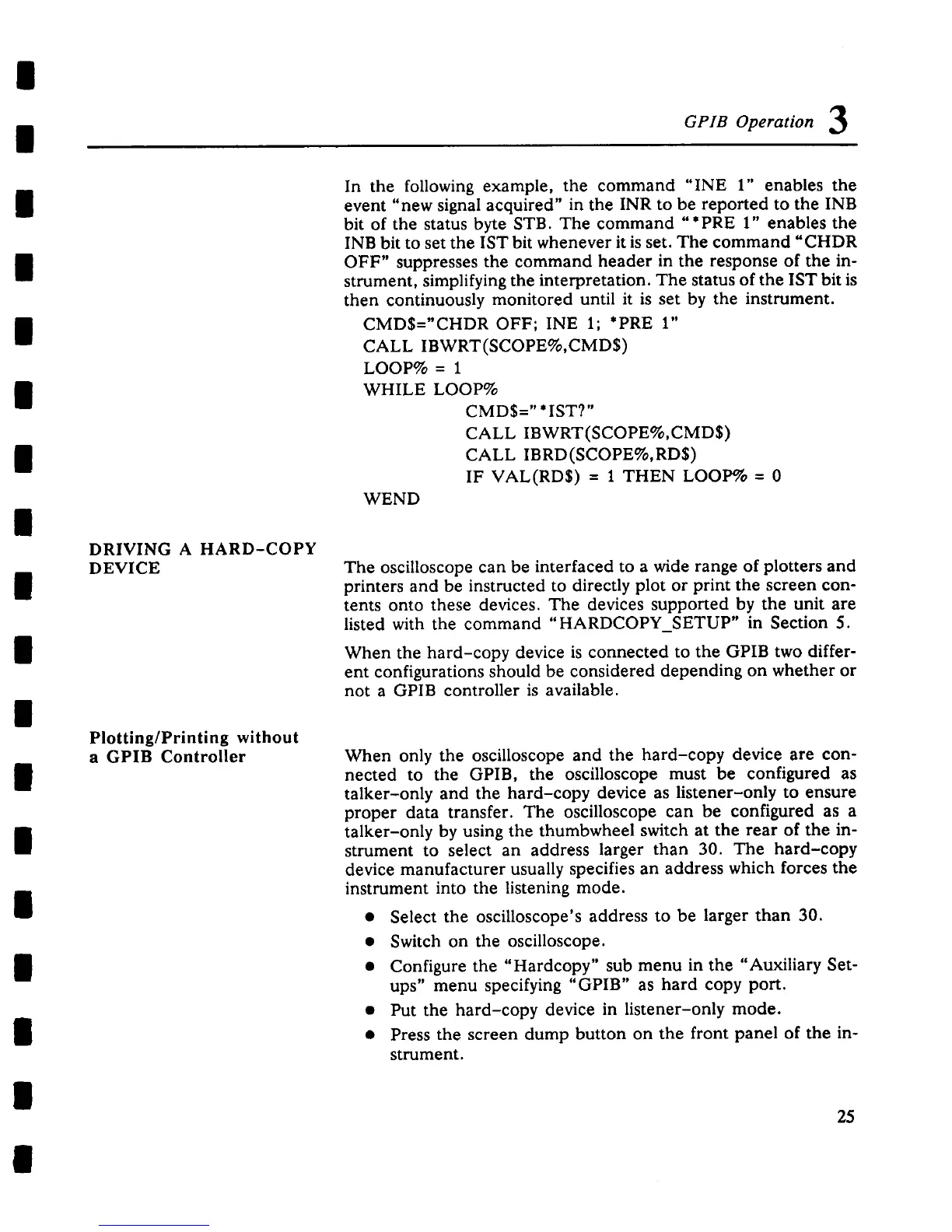GPIB Operation 3
DRIVING A HARD-COPY
DEVICE
Plotting/Printing without
a GPIB Controller
In the following example, the command "INE 1" enables the
event "new signal acquired" in the INR to be reported to the INB
bit of the status byte STB. The command "*PRE 1" enables the
INB bit to set the IST bit whenever it is set. The command "CHDR
OFF" suppresses the command header in the response of the in-
strument, simplifying the interpretation. The status of the IST bit is
then continuously monitored until it is set by the instrument.
CMD$="CHDR OFF; INE 1; *PRE 1"
CALL IBWRT(SCOPE%,CMD$)
LOOP% = 1
WHILE LOOP%
CMD$=" * IST?"
CALL IBWRT(SCOPE%,CMD$)
CALL IBRD(SCOPE%,RD$)
IF VAL(RD$) = 1 THEN LOOP% =
WEND
The oscilloscope can be interfaced to a wide range of plotters and
printers and be instructed to directly plot or print the screen con-
tents onto these devices. The devices supported by the unit are
listed with the command "HARDCOPY_SETUP" in Section 5.
When the hard-copy device is connected to the GPIB two differ-
ent configurations should be considered depending on whether or
not a GPIB controller is available.
When only the oscilloscope and the hard-copy device are con-
nected to the GPIB, the oscilloscope must be configured as
talker-only and the hard-copy device as listener-only to ensure
proper data transfer. The oscilloscope can be configured as a
talker-only by using the thumbwheel switch at the rear of the in-
strument to select an address larger than 30. The hard-copy
device manufacturer usually specifies an address which forces the
instrument into the listening mode.
¯
Select the oscilloscope’s address to be larger than 30.
¯ Switch on the oscilloscope.
¯ Configure the "Hardcopy" sub menu in the "Auxiliary Set-
ups" menu specifying "GPIB" as hard copy port.
¯
Put the hard-copy device in listener-only mode.
¯
Press the screen dump button on the front panel of the in-
strument.
25