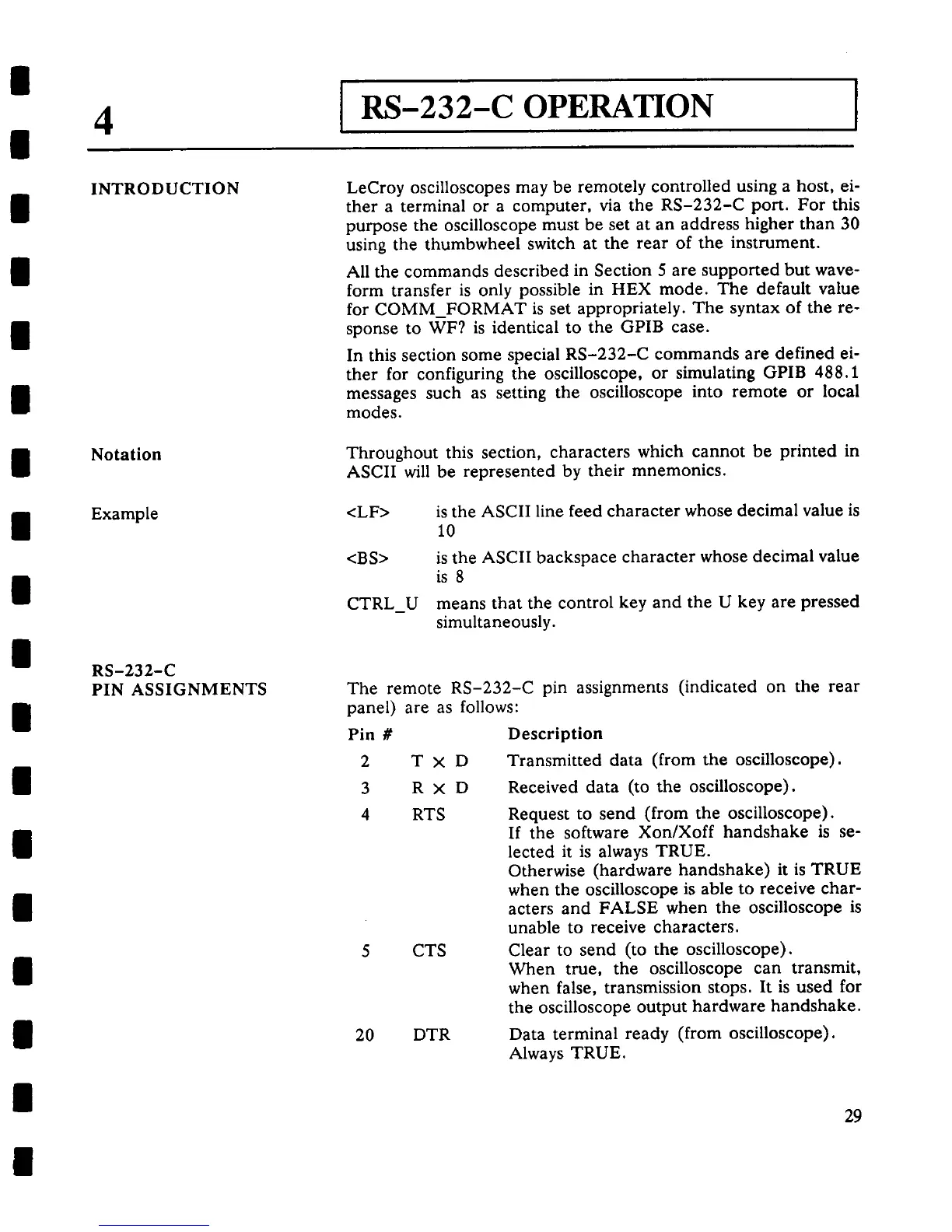4
INTRODUCTION
Notation
Example
RS-232-C
PIN ASSIGNMENTS
I
RS-232-C OPERATION
LeCroy oscilloscopes may be remotely controlled using a host, ei-
ther a terminal or a computer, via the RS-232-C port. For this
purpose the oscilloscope must be set at an address higher than 30
using the thumbwheel switch at the rear of the instrument.
All the commands described in Section 5 are supported but wave-
form transfer is only possible in HEX mode. The default value
for COMM_FORMAT is set appropriately. The syntax of the re-
sponse to WF? is identical to the GPIB case.
In this section some special RS-232-C commands are defined ei-
ther for configuring the oscilloscope, or simulating GPIB 488.1
messages such as setting the oscilloscope into remote or local
modes.
Throughout this section, characters which cannot be printed in
ASCII will be represented by their mnemonics.
<LF>
<BS>
CTRL U
is the ASCII line feed character whose decimal value is
10
is the ASCII backspace character whose decimal value
is 8
means that the control key and the U key are pressed
simultaneously.
The remote RS-232-C pin assignments (indicated on the rear
panel) are as follows:
Pin #
Description
2 T X D Transmitted data (from the oscilloscope).
3
R × D Received data (to the oscilloscope).
4 RTS Request to send (from the oscilloscope).
If the software Xon/Xoff handshake is se-
lected it is always TRUE.
Otherwise (hardware handshake) it is TRUE
when the oscilloscope is able to receive char-
acters and FALSE when the oscilloscope is
unable to receive characters.
5
CTS Clear to send (to the oscilloscope).
When true, the oscilloscope can transmit,
when false, transmission stops. It is used for
the oscilloscope output hardware handshake.
20
DTR Data terminal ready (from oscilloscope).
Always TRUE.
29