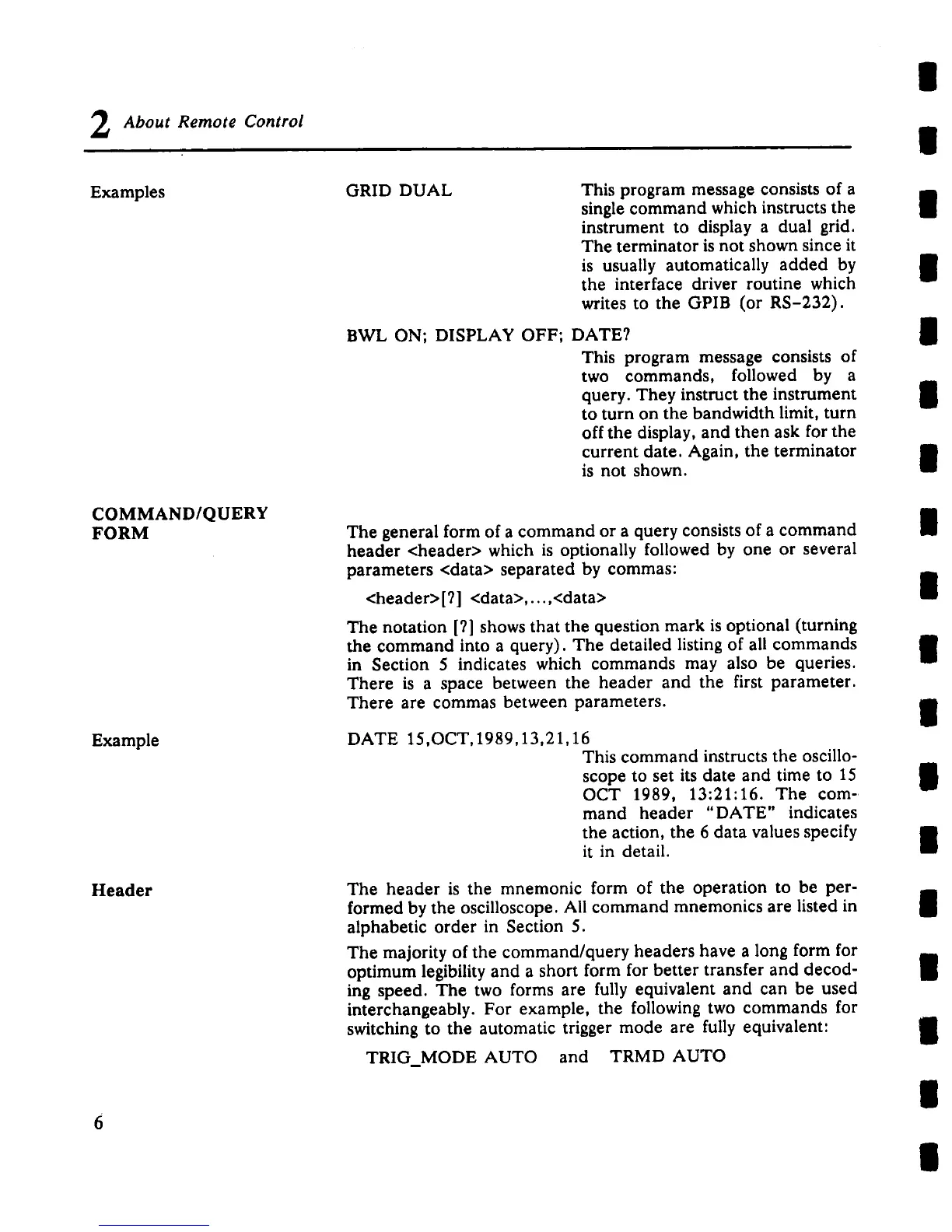About Remote Control
|
|
Examples
COMMAND/QUERY
FORM
Example
Header
6
GRID DUAL This program message consists of a
single command which instructs the
instrument to display a dual grid.
The terminator is not shown since it
is usually automatically added by
the interface driver routine which
writes to the GPIB (or RS-232).
BWL ON; DISPLAY OFF; DATE?
This program message consists of
two commands, followed by a
query. They instruct the instrument
to turn on the bandwidth limit, turn
off the display, and then ask for the
current date. Again, the terminator
is not shown.
The general form of a command or a query consists of a command
header <header> which is optionally followed by one or several
parameters <data> separated by commas:
<header>[?] <data> .....
<data>
The notation [?] shows that the question mark is optional (turning
the command into a query). The detailed listing of all commands
in Section 5 indicates which commands may also be queries.
There is a space between the header and the first parameter.
There are commas between parameters.
DATE 15,OCT,1989,13,21,16
This command instructs the oscillo-
scope to set its date and time to 15
OCT 1989, 13:21:16. The com-
mand header "DATE" indicates
the action, the 6 data values specify
it in detail.
The header is the mnemonic form of the operation to be per-
formed by the oscilloscope. All command mnemonics are listed in
alphabetic order in Section 5.
The majority of the command/query headers have a long form for
optimum legibility and a short form for better transfer and decod-
ing speed. The two forms are fully equivalent and can be used
interchangeably. For example, the following two commands for
switching to the automatic trigger mode are fully equivalent:
TRIG_MODE AUTO and TRMD AUTO
|
|
|
|
I
1
I
|
|
|
1
|
1
|
|
|