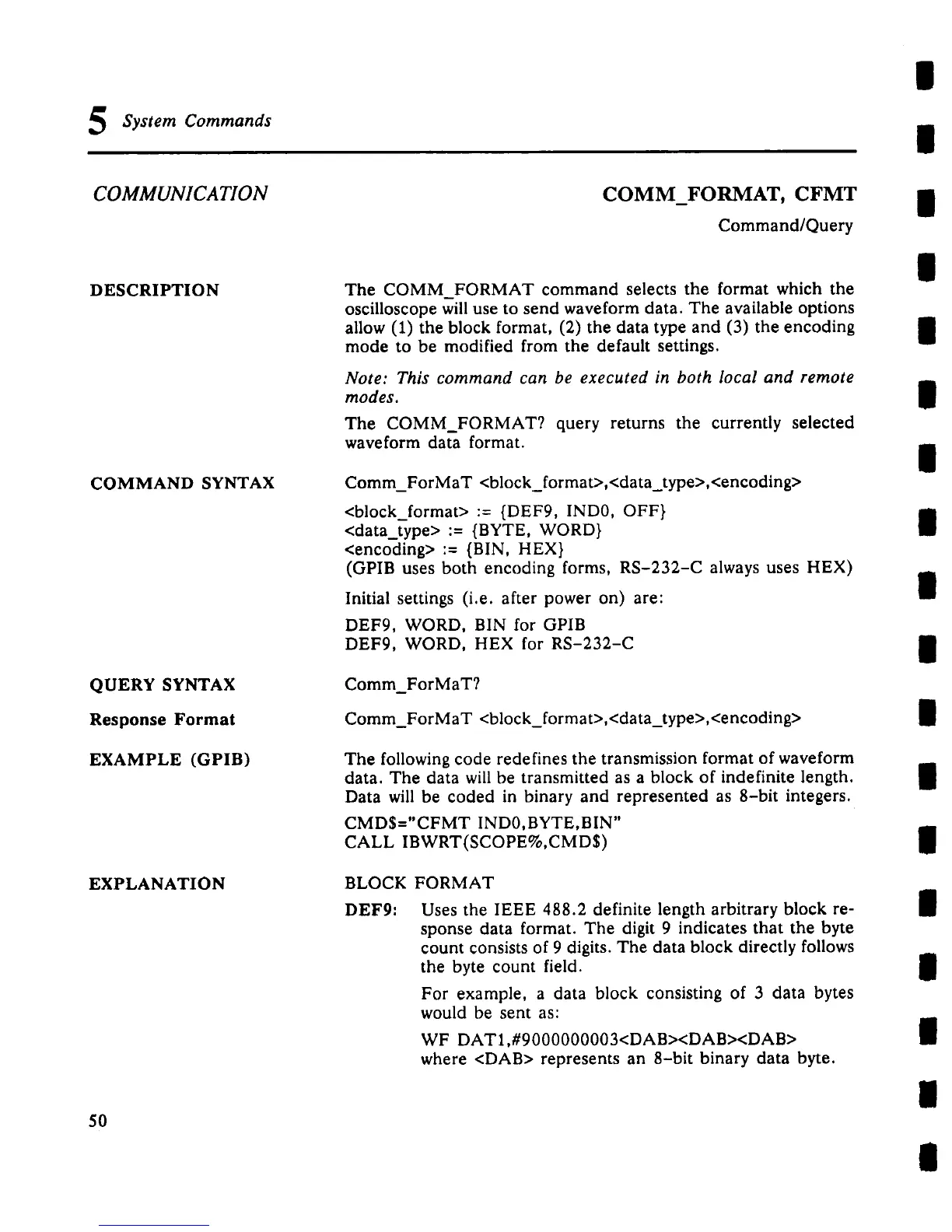System Commands
|
|
COMMUNICATION
DESCRIPTION
COMMAND SYNTAX
QUERY SYNTAX
Response Format
EXAMPLE (GPIB)
EXPLANATION
50
COMM_FORMAT, CFMT
Command/Query
The COMM_FORMAT command selects the format which the
oscilloscope will use to send waveform data. The available options
allow (1) the block format, (2) the data type and (3) the encoding
mode to be modified from the default settings.
Note: This command can be executed in both local and remote
modes.
The COMM_FORMAT? query returns the currently selected
waveform data format.
Comm_ForMaT <block_format>,<data_type>,<encoding>
<block_format> := {DEF9, IND0, OFF}
<data_type> := {BYTE, WORD}
<encoding> := {BIN, HEX}
(GPIB uses both encoding forms, RS-232-C always uses HEX)
Initial settings (i.e. after power on) are:
DEF9, WORD, BIN for GPIB
DEF9, WORD, HEX for RS-232-C
Comm_ForMaT?
Comm_ForMaT <block_format>,<data_type>,<encoding>
The following code redefines the transmission format of waveform
data. The data will be transmitted as a block of indefinite length.
Data will be coded in binary and represented as 8-bit integers.
CMD$="CFMT IND0,BYTE,BIN"
CALL IBWRT(SCOPE%,CMD$)
BLOCK FORMAT
DEFg:
Uses the IEEE 488.2 definite length arbitrary block re-
sponse data format. The digit 9 indicates that the byte
count consists of 9 digits. The data block directly follows
the byte count field.
For example, a data block consisting of 3 data bytes
would be sent as:
WF DATI,#9000000003<DAB><DAB><DAB>
where <DAB> represents an 8-bit binary data byte.
|
|
|
|
|
|
|
|
|
|
|
|
|
|
II
|
