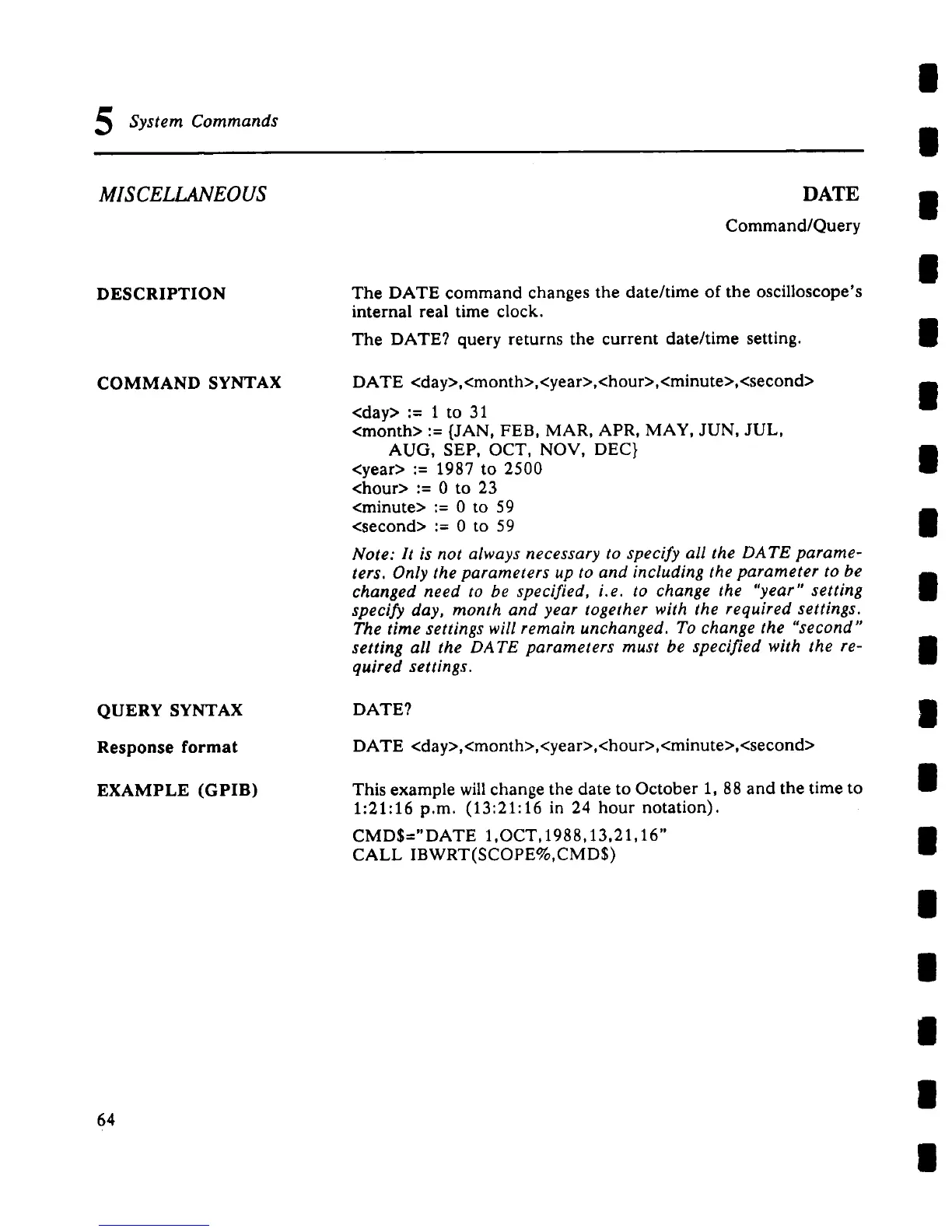System Commands
|
|
MISCELLANEOUS
DESCRIPTION
COMMAND SYNTAX
QUERY SYNTAX
Response format
EXAMPLE (GPIB)
DATE
Command/Query
The DATE command changes the date/time of the oscilloscope’s
internal real time clock.
The DATE? query returns the current date/time setting.
DATE <day>,<month>,<year>,<hour>,<minute>,<second>
<day> := 1 to 31
<month> := (JAN, FEB, MAR, APR, MAY, JUN, JUL,
AUG, SEP, OCT, NOV, DEC}
<year> := 1987 to 2500
<hour> := 0 to 23
<minute> := 0 to 59
<second> := 0 to 59
Note: It is not always necessary to specify all the DATE parame-
ters. Only the parameters up to and including the parameter to be
changed need to be specified, i.e. to change the "year" setting
specify day, month and year together with the required settings.
The time settings will remain unchanged. To change the "second"
setting all the DATE parameters must be specified with the re-
quired settings.
DATE?
DATE <day>,<month>,<year>,<hour>,<minute>,<second>
This example will change the date to October 1, 88 and the time to
1:21:16 p.m. (13:21:16 in 24 hour notation).
CMD$="DATE 1,OCT, 1988,13,21,16"
CALL IBWRT(SCOPE%,CMD$)
|
|
|
|
|
|
|
|
|
|
|
I
|
|
64
|
|
