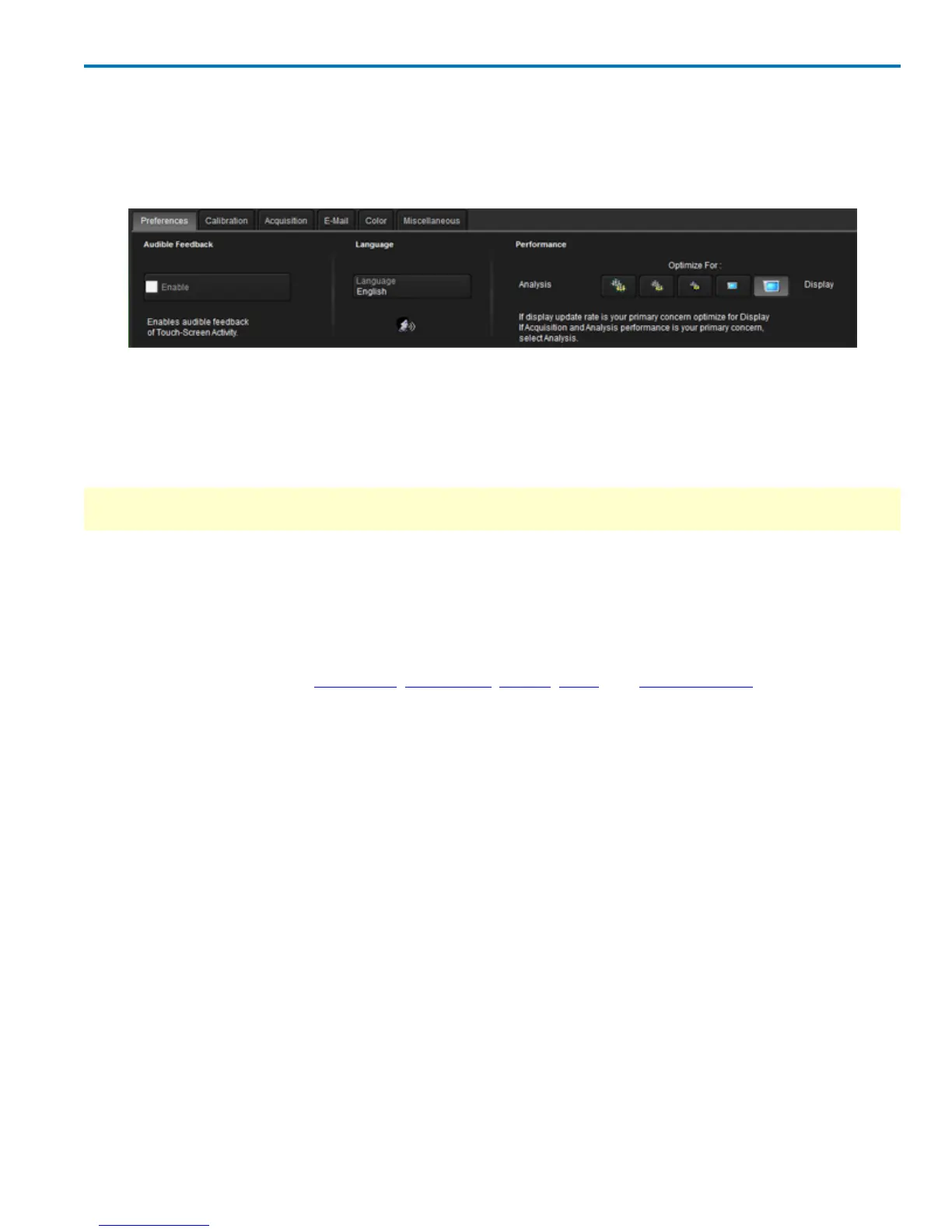Operator's Manual
Preferences Settings
Preference settings have mostly to do with the appearance and performance of the oscilloscope itself,
rather than the oscilloscope's interaction with other devices/systems.
Access the Preferences dialog by choosing Utilities → Preference Setup... from the menu bar.
Audible Feedback controls the instrument's audio output. Select this box to hear a beep each time you
touch a screen or front panel control.
Automatic Calibration enables or disables the temperature dependent calibration feature. When enabled,
the instrument will offer you a choice of calibrations to perform whenever there is a significant change in
ambient temperature.
NOTE: If you do not enable this option, the oscilloscope re-calibrates only at startup and whenever you
make a change to certain operating conditions.
Language sets the language used on the display.
Performance settings let you optimize oscilloscope performance for either Analysis (speed of acquisition
and calculation) or Display (speed of update/refresh). For example, if you are concerned with persistence
or averaging, you might optimize for Analysis, giving higher priority to waveform acquisition at the
expense of display update rate. Choices are presented as a spectrum.
There are also tabs linking to Calibration, Acquisition, E-Mail, Color, and Miscellaneous settings.
922499 Rev B
105