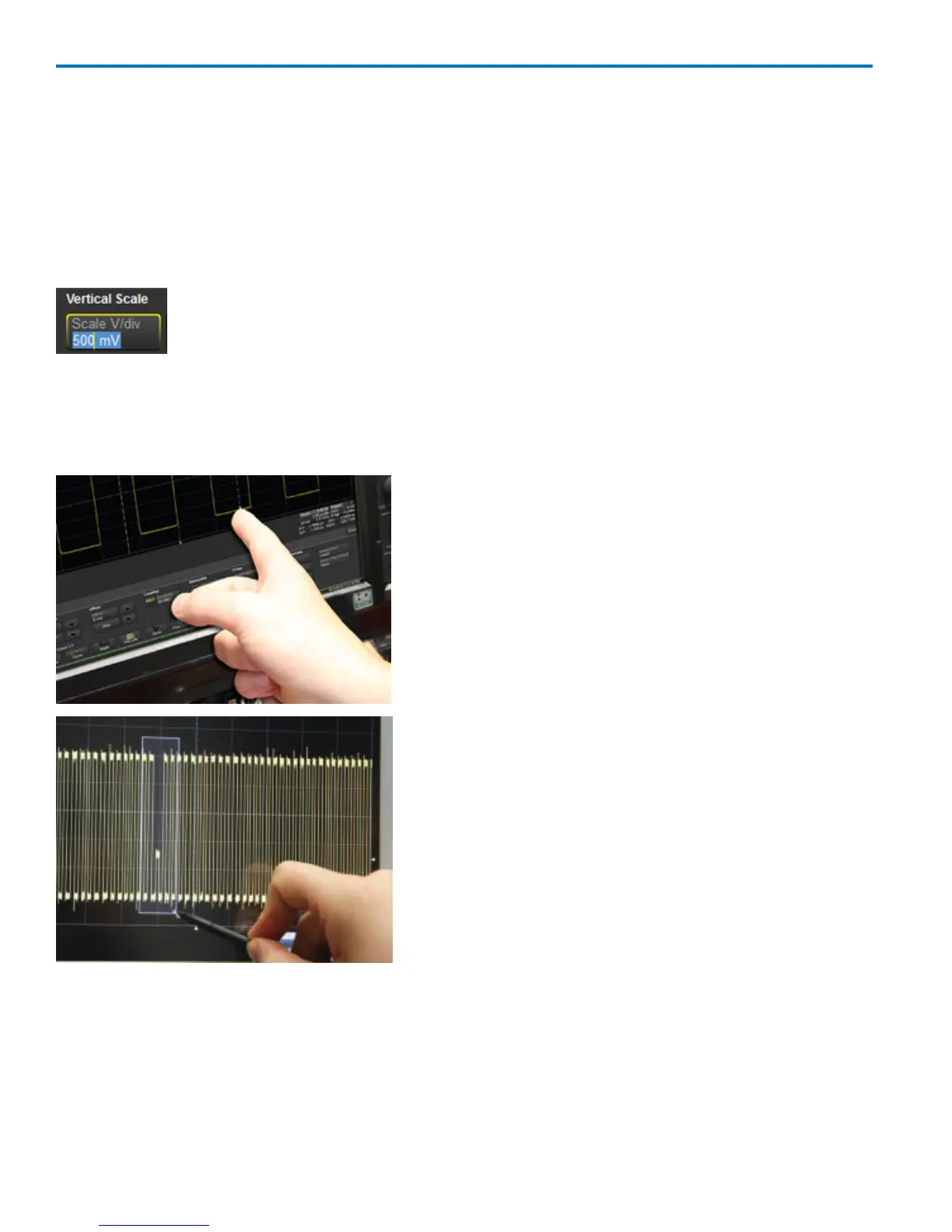HDO6000 High Definition Oscilloscope
To restart Windows (reboot the oscilloscope), choose File > Shutdown. Wait 10 seconds then press the
Power button on the front of the oscilloscope.
Enter/Select Data
Touch & Type
Touching once activates a control. In some cases, you’ll immediately see a pop-up menu of options.
Touch one to select it.
In other cases, data entry fields appear highlighted on the display. When a data entry
field is highlighted, it is active and can be modified by using the Front Panel Adjust knob.
If you have a keyboard installed, you can type your entry in the active field. Or, you can
touch again, then select your entry from the pop-up menu or keypad.
You’ll see a pop-up keypad when you double-touch a numerical data entry field. Touch the soft keys to
use it exactly as you would a calculator. When you touch OK, the calculated value is entered in the field.
Touch & Drag
Touch-and-drag waveforms, cursors, and trigger indicators
to reposition them on the grid; this is the same as setting
the values on the dialog.
Quickly zoom areas of the grid by touching and dragging to
draw a selection box around a portion of the trace.
14
922499 Rev B