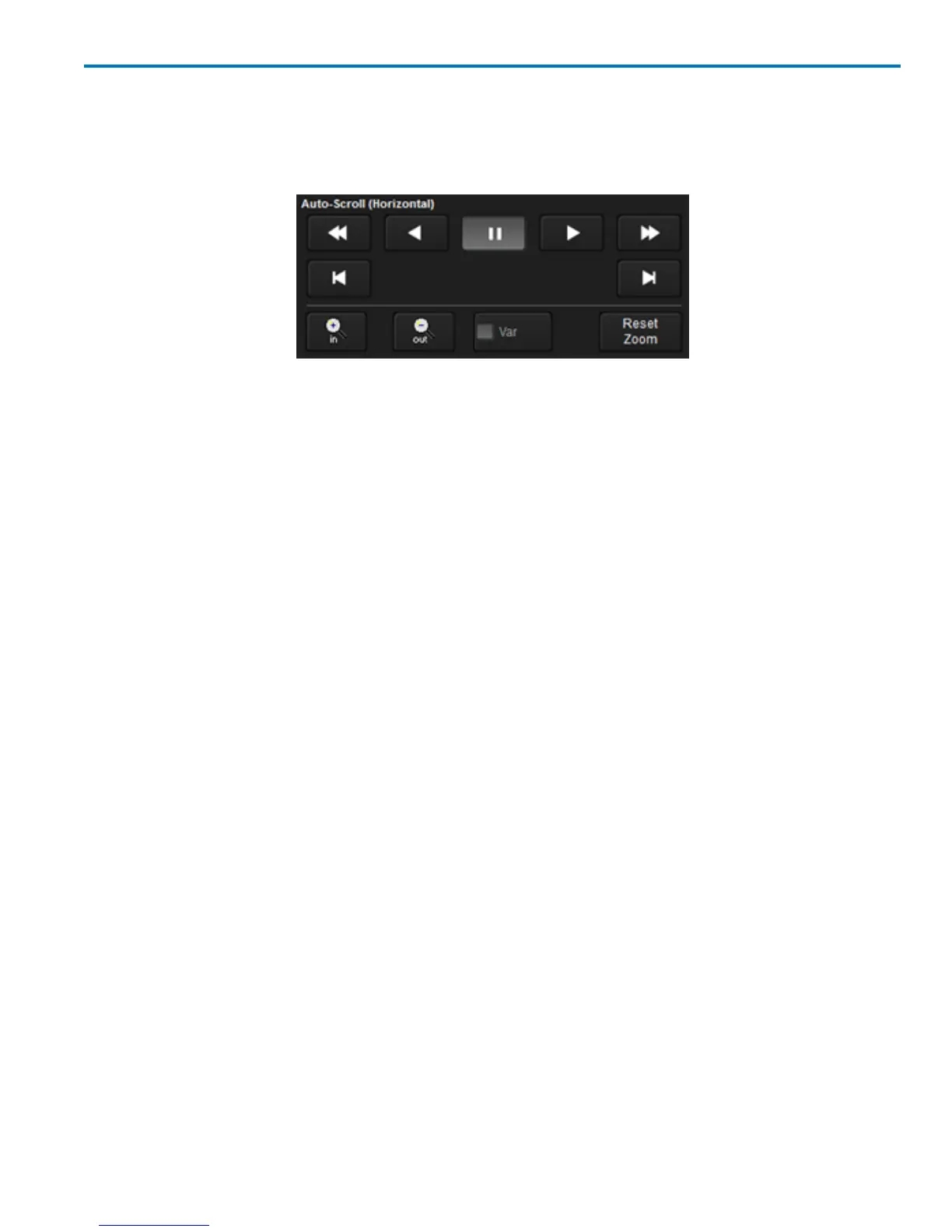Operator's Manual
Scroll Waveforms
The Auto-Scroll controls appear at the right of the Multi-Zoom dialog. They work similarly to A/V controls
to allow you to continuously scroll all the selected zoom traces together in time-locked steps from the
beginning to the end of the acquisition.
They are (from left to right, top to bottom row):
Scroll Left Fast - back in time
Scroll Left Slow - back in time
Pause - stop scrolling
Scroll Right Slow - forward in time
Scroll Right Fast - forward in time
Jump to Start - go to beginning of acquisition
Jump to End - go to end of acquisition
In/Out - increase or decrease magnification level of zooms
Var - zoom In/Out in finer increments than the default 1, 2, 5, 10 steps
Reset Zoom- return all zooms to same scale as the source trace.
Turn Off Multi-Zoom
1. From the menu bar, touch Math → Zoom Setup....
2. On the main Zoom dialog, deselect the MultiZoom checkbox.
922499 Rev B
27