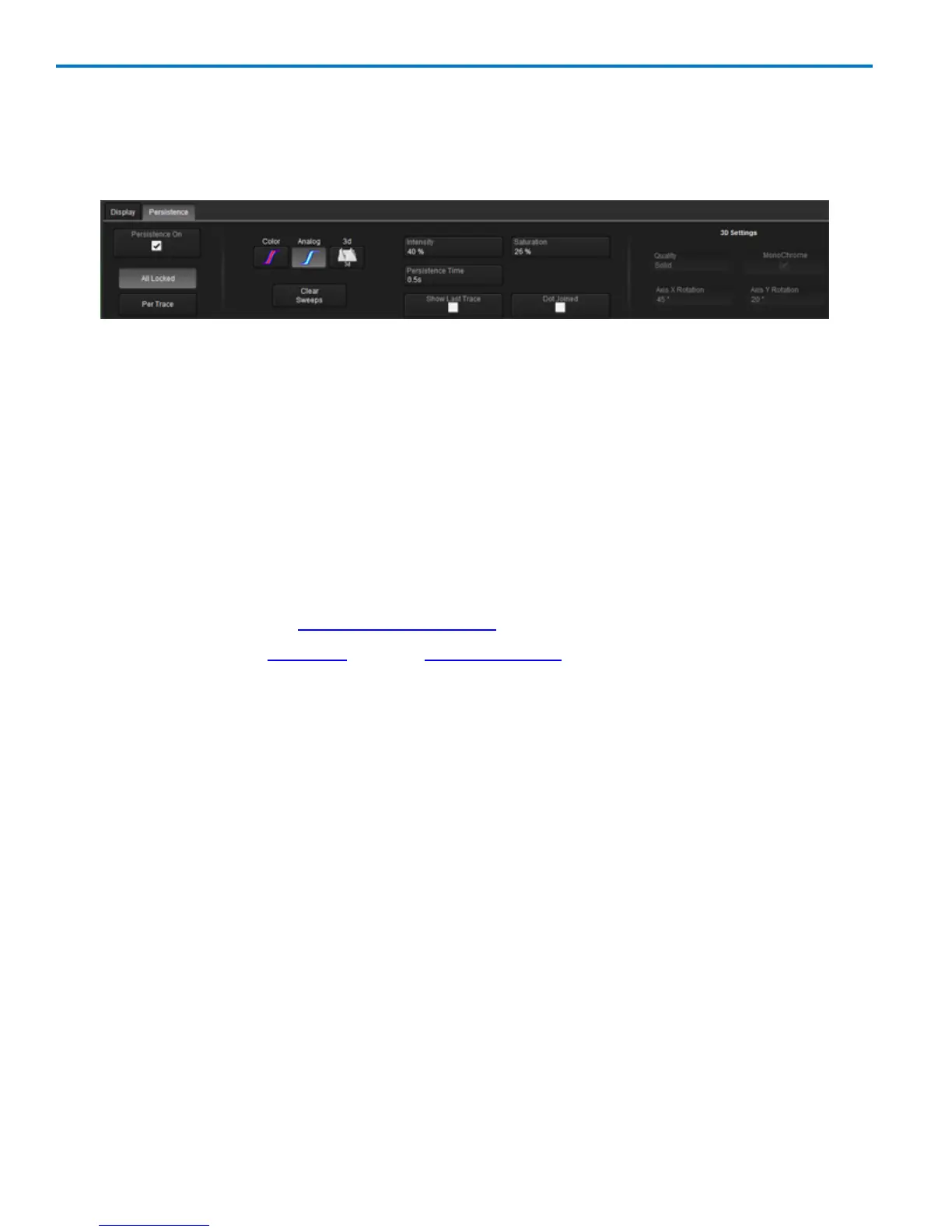HDO6000 High Definition Oscilloscope
Persistence Setup
This procedure explains how to set up the persistence display on traces. Persistence can be quickly
added to all traces or applied individually.
TURN ON PERSISTENCE
1. Access the Persistence dialog by choosing Display > Persistence Setupand touching the Persistence
tab.
2. Check Persistence On.
3. To set up all traces together, touch All Locked.
To set up traces individually, touch Per Trace.
4. Select the persistence mode: None, Color, Analog, or 3d
If you're doing individual setup, repeat the mode selection for each channel, then go to that channel's
tab and make the remaining settings.
5. If using Analog or Color mode, optionally check Show last trace to superimpose the channel trace over
the persistence display.
If using 3d mode, complete setup for 3-D persistence.
6. Optionally, also change Saturation level and Persistence Time, and enable/disable Dot Joined.
SET UP 3-D PERSISTENCE
1. Touch the 3d button and, if necessary, open the channel tab.
2. Under 3D settings, touch Quality and choose wire frame, solid, or shaded.
3. Check MonoChrome if you prefer a single-color representation. In this case, intensity will be used
instead of color to indicate more frequently occurring events.
4. Optionally, change the angle of display by entering new Axis X Rotation and Axis Y Rotation values
from -90° to +90°.
TIP: A quick way to rotate the display is to grab a corner and drag it in the desired direction.
TURN OFF PERSISTENCE
To turn off the persistence display, access the Persistence dialog and choose Reset All, or select an
individual channel's None(left-most) persistence mode button.
52
922499 Rev B
