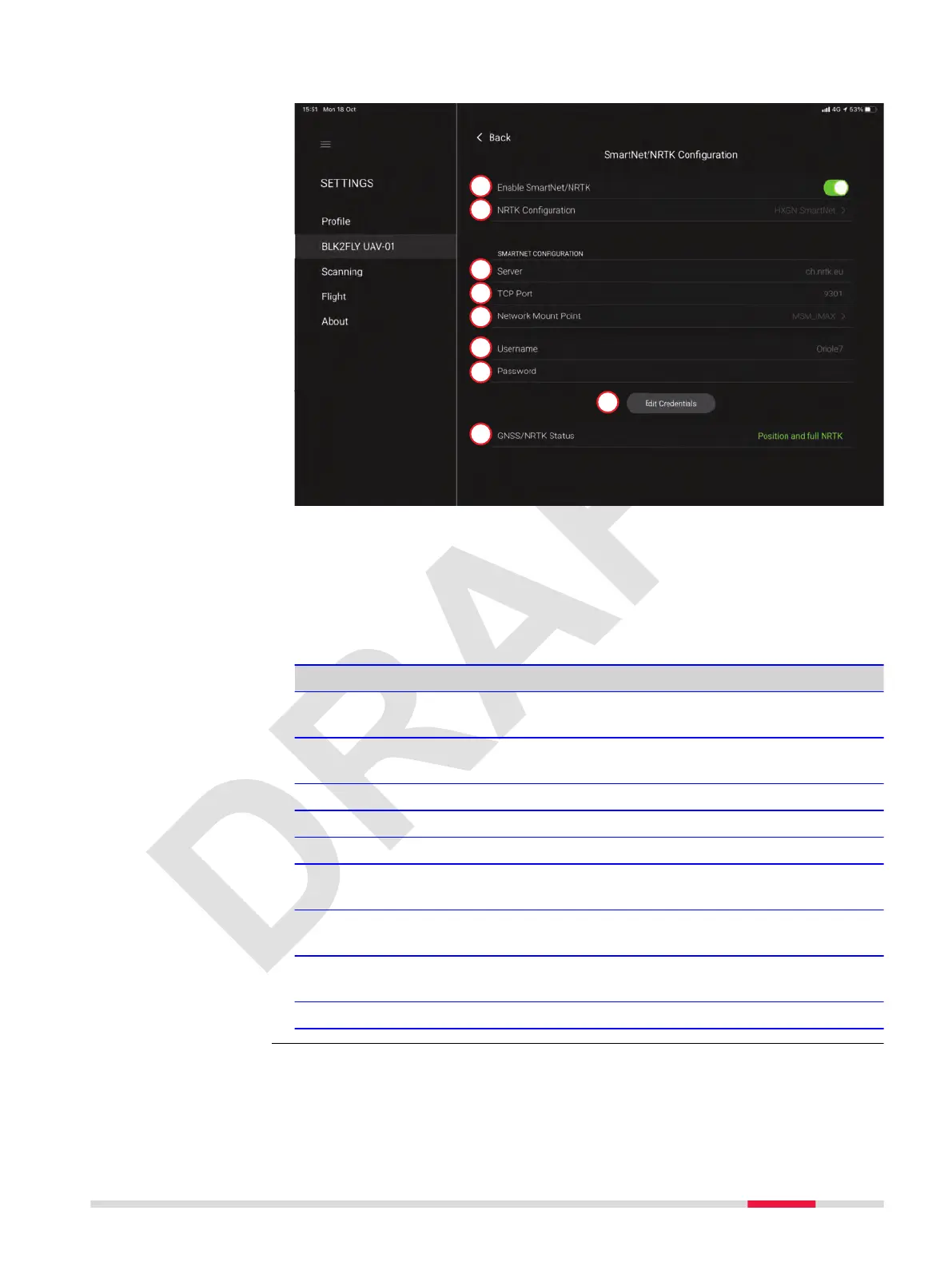Use this menu to congure the Network conguration.
a Enable SmartNet/NRTK
b NRTK Conguration
c Server
d TCP Port
e Network Mount Point
f Username
g Password
h Edit Credentials
i GNSS/NRTK Status
Detailed description
Type Description
Enable SmartNet/
NRTK
Tap to enable/disable SmartNet/NRTK.
NRTK Conguration Tap and choose the NRTK Conguration Mode
from the list.
Server Tap to enter the server host address.
TCP Port Tap to enter the TCP Port.
Network Mount Point Tap to enter Network Mount Point name.
Username Active username provided by the NRTK service
provider.
Password Active password provided by the NRTK service
provider.
Edit Credentials Menu to edit/enter username and password for
the NRTK service provider.
GNSS/NRTK Status Diplays GNSS position and NRTK status.
SmartNet/NRTK Con-
guration screen
Description of the Application, Mission Planning 61