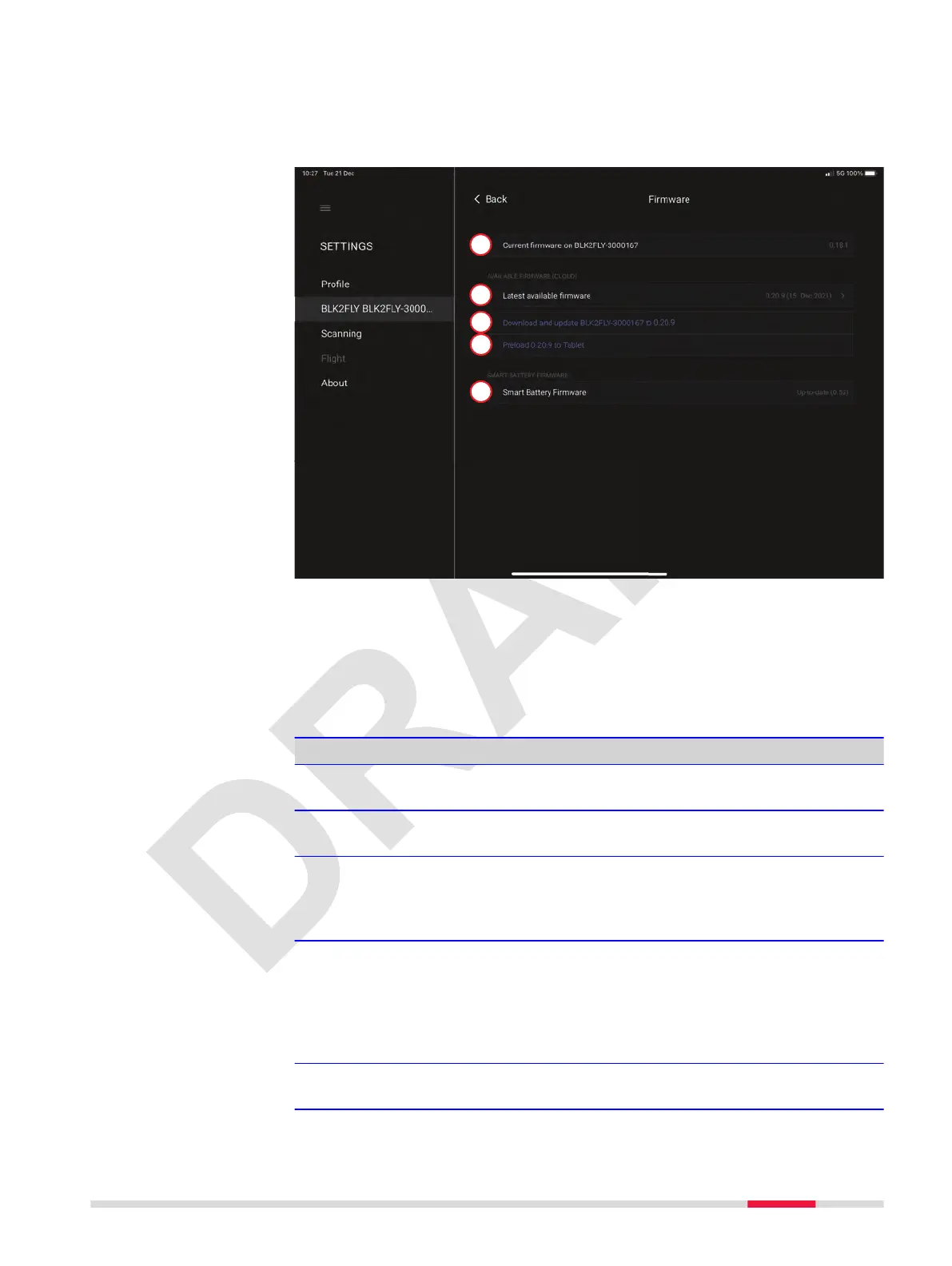This screen shows the current rmware versions for BLK2FLY and Smart Bat-
tery GEB374.
The operator gets informed once new rmware versions are available. Refer to
the blue text lines on this screen.
a Current rmware on %@ con-
nected BLK2FLY
b Latest Available Firmware
c Download and update %@ to
%@
d Preload %@ to Tablet
e Smart Battery Firmware
Detailed description
Type Description
Current rmware on
%@
Shows the currently installed rmware version on
the BLK2FLY.
Latest Available Firm-
ware
Tap to read the latest release notes.
Download and update
%@ to %@
This entry is only visible, once a new rmware is
available.
Use this option to update the currently paired
BLK2FLY.
Preload %@ to Tablet This entry is only visible, once a new rmware is
available.
Use this option to have the rmware le available
locally on the Apple iPad. This way any BLK2FLY
can be updated after pairing with the Apple iPad,
even when ofine.
Smart Battery Firm-
ware
Shows the status of the current Smart Battery
Firmware.
Firmware screen
Description of the Application, Mission Planning 63