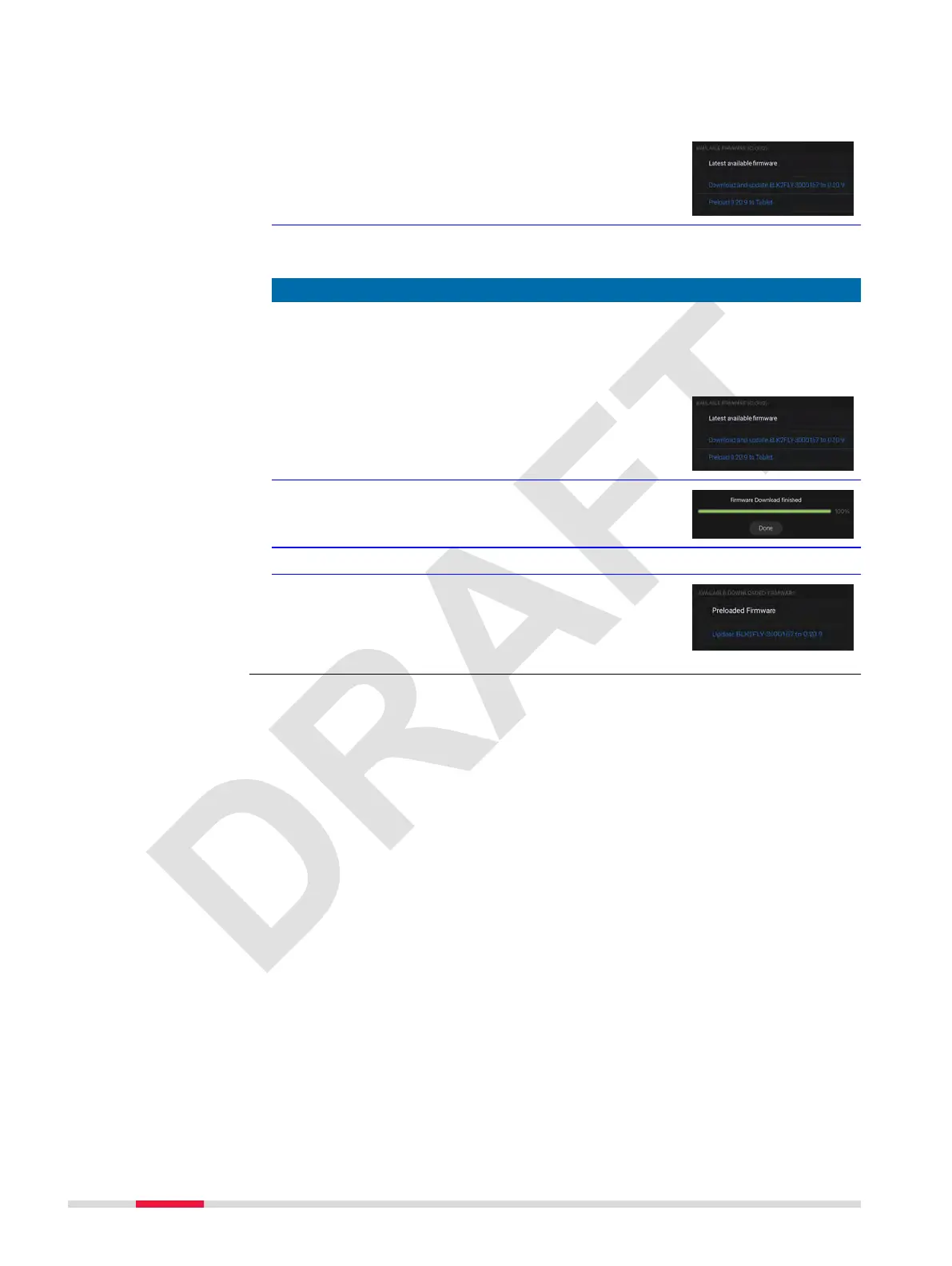Update the BLK2FLY as follows:
Option 1:
1. Tap Download and update %@ to %@ dir-
ectly in this menu.
☞
Attention: Mobile data used for download.
Size of rmware is about 1 GB.
NOTICE
It is highly recommended to have a SIM with unlimited data contract.
Flying using LTE as connection protocol to BLK2FLY, uses mobile data too.
Option 2:
1. Tap Preload %@ to Tablet directly in this
menu. It downloads the rmware to the
Apple iPad.
2. Tap Done, after the rmware download is
nished.
3. Connect/pair the Apple iPad with the BLK2FLY.
4. Tap Update %@ to %@ for updating the
connected BLK2FLY.
64 Description of the Application, Mission Planning