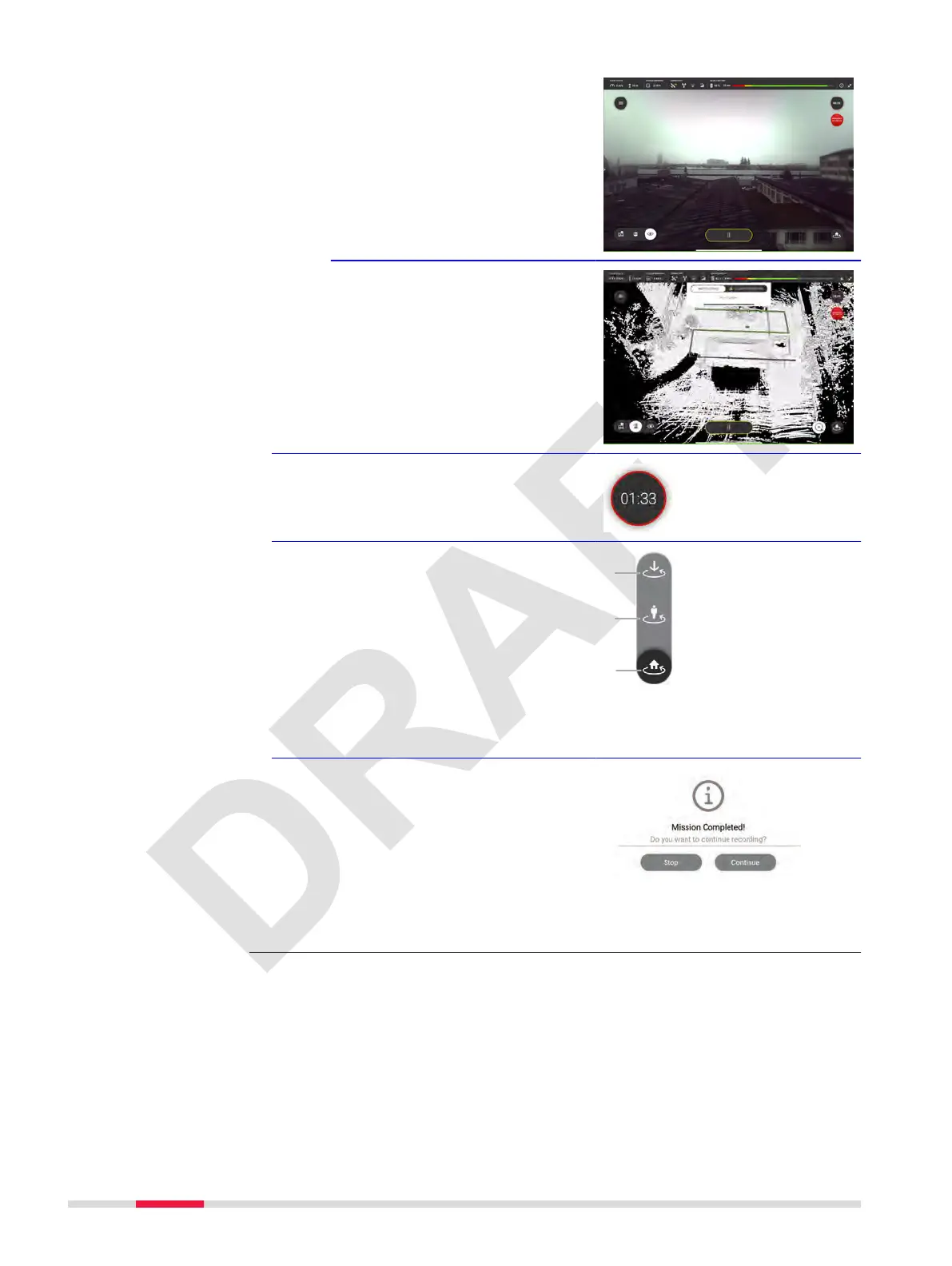Example: Live View
Example: 3D View
☞
An active timer in the top right
of the menu is indicating record-
ing in progress. Example:
☞
Option: Abort and return at any
time.
Tap/hold the home icon to
expand for the home position
options.
☞
The default setting is
Return to launch.
a Land in place
b
Return to user
c Return to launch
11. Once the surface recording is
nished, the dialog box shows
Mission Completed!.
•
Stop: Return the BLK2FLY
and land.
•
Continue: depending on bat-
tery status, dene a new
area for surface recording
and continue to record data.
82 Description of the Application, Mission Planning