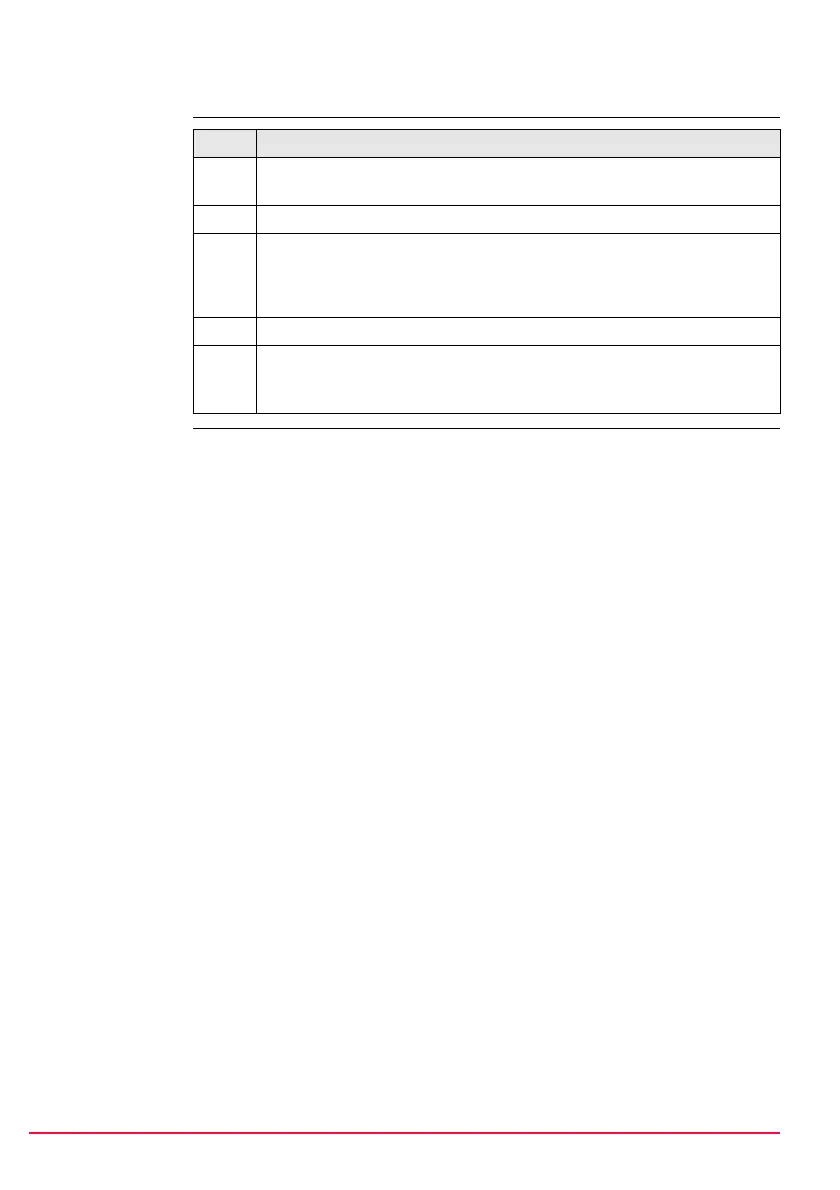12 TPS1200+/TS30/TM30 COGO
2.2 Accessing COGO
Access
step-by-step
Step Description
1. PROG. The PROG key opens the TPS1200+/TS30/TM30 Programs
menu.
2. Select COGO and press CONT (F1).
3. Press CONT (F1) to access COGO COGO Menu
All COGO calculation methods and the option to end COGO are listed.
Select the COGO calculation method to be started.
4. Press CONT (F1) to access the screen for the COGO calculation method.
)
The screens for each COGO calculation method can be accessed directly
by pressing a configured hot key or USER. The currently active configura-
tion set and job are used.
