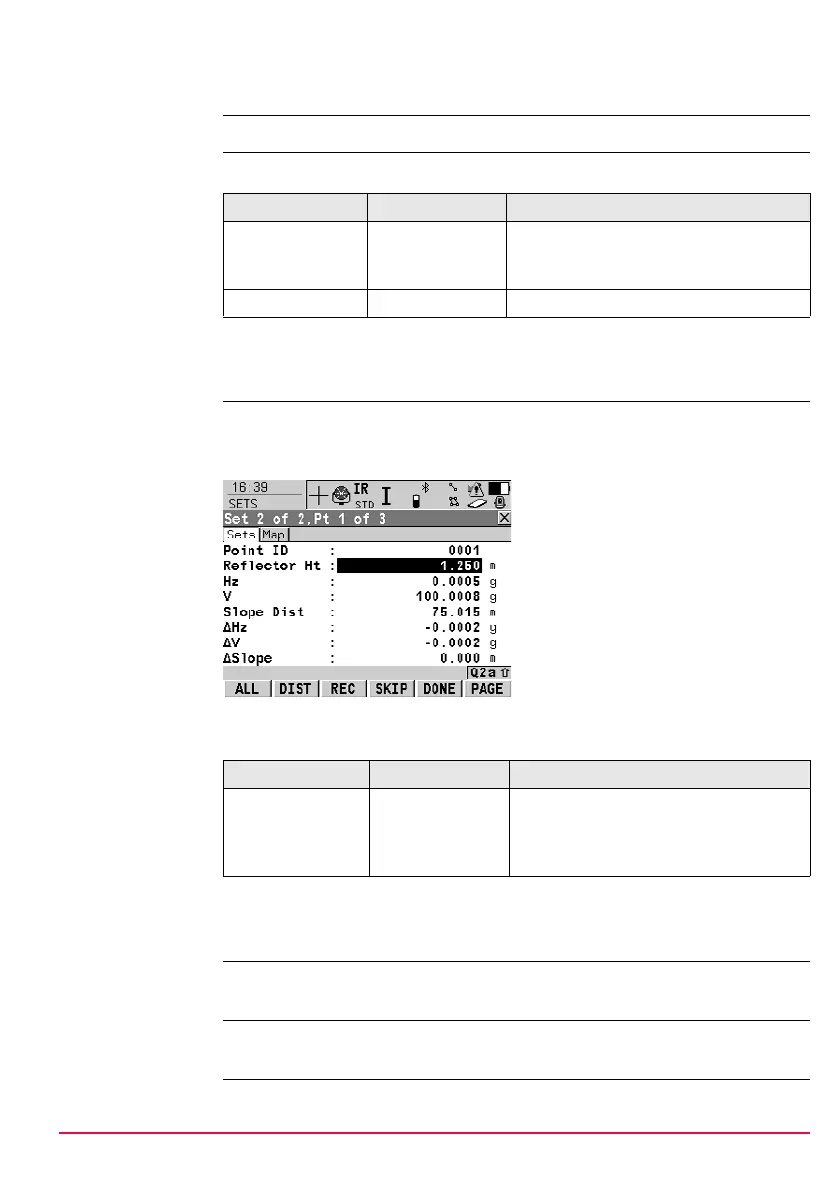Sets of Angles TPS1200+/TS30/TM30 151
10.2.5 Measuring the Sets
Access Highlight Measure Sets in SETS Sets of Angles Menu and CONT (F1).
SETS
Measure Sets
Description of fields
Next step
CONT (F1) measures further sets of the defined points.
SETS
Set XX of XX, Pt XX
of XX,
Sets page
The functionality of this screen is very similar to SETS Select Points - Survey, Sets
page. Differences between the two screens are outlined below. Refer to "10.2.4
Measuring the New Points" for information on all other softkeys and fields.
Description of fields
Next step
ALL (F1) measures further sets of the selected points.
)
Motorised instruments point automatically in the direction of the targets. Instruments
with ATR and <Auto Survey: On> measure the targets automatically.
)
For the calculation two entire sets must be measured. Horizontal and vertical angles
and distances can be calculated individually.
Field Option Description
<No. of Sets:> User input The number of sets to be measured with
the selected points. There is a maximum
of 99 sets allowed.
<No. of Pts:> Output The number of target points.
SKIP (F4)
To skip measuring the displayed
point and continue with the next
point.
DONE (F5)
To end the sets of angles measure-
ments.
SHIFT POSIT (F5)
To position the instrument to the
selected target point.
Field Option Description
<Δ Hz:>,
<Δ V:> and
<Δ Slope:>
Output Difference between the current hori-
zontal/vertical angle or distance and the
horizontal/vertical angle or distance to
this target when selected.
