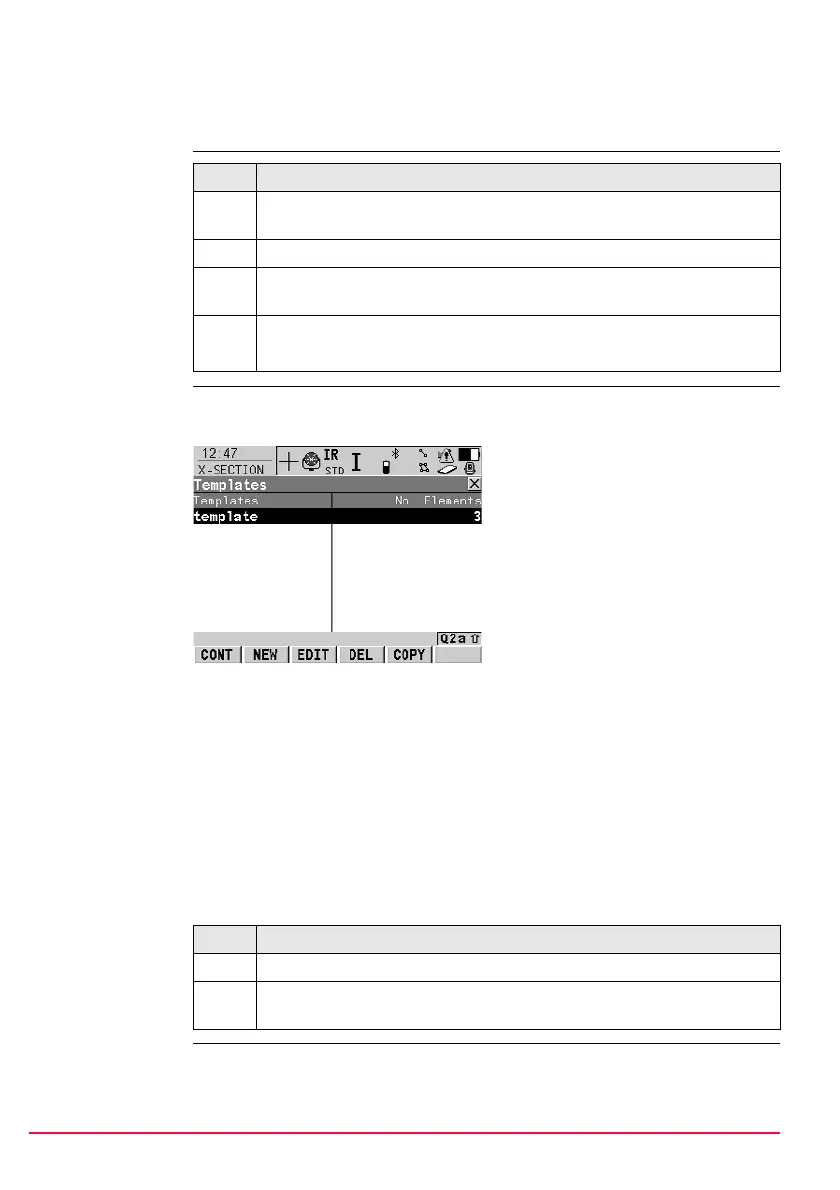222 TPS1200+/TS30/TM30 Survey Cross Section
16.4 Cross Section Templates
16.4.1 Accessing Cross Section Template Management
Access
step-by-step
X-SECTION
Templates
All cross section templates stored in the active job are listed in alphabetical order,
including the number of elements in each cross section template.
Next step
Step Description
1. PROG. The PROG key opens the TPS1200+/TS30/TM30 Programs
menu.
2. Select Survey Cross Section and press CONT (F1).
3. Press CONT (F1) in X-SECTION Begin to access X-SECTION Survey:
Job Name.
4. X-SECTION Survey: Job Name, General page
Open the choicelist for <Template:>.
CONT (F1)
To select the highlighted cross
section template and to return to the
screen from where this screen was
accessed.
NEW (F2)
To create a cross section template.
Refer to "16.4.2 Creating/Editing a
Cross Section Template".
EDIT (F3)
To edit the highlighted cross section
template. Refer to "16.4.2
Creating/Editing a Cross Section
Template".
DEL (F4)
To delete the highlighted cross
section template.
COPY (F5)
To create a cross section template
based on the one currently high-
lighted.
Step Description
1. highlight the desired cross section template.
2. CONT (F1) closes the screen and returns to the screen from where X-
SECTION Templates was accessed.
