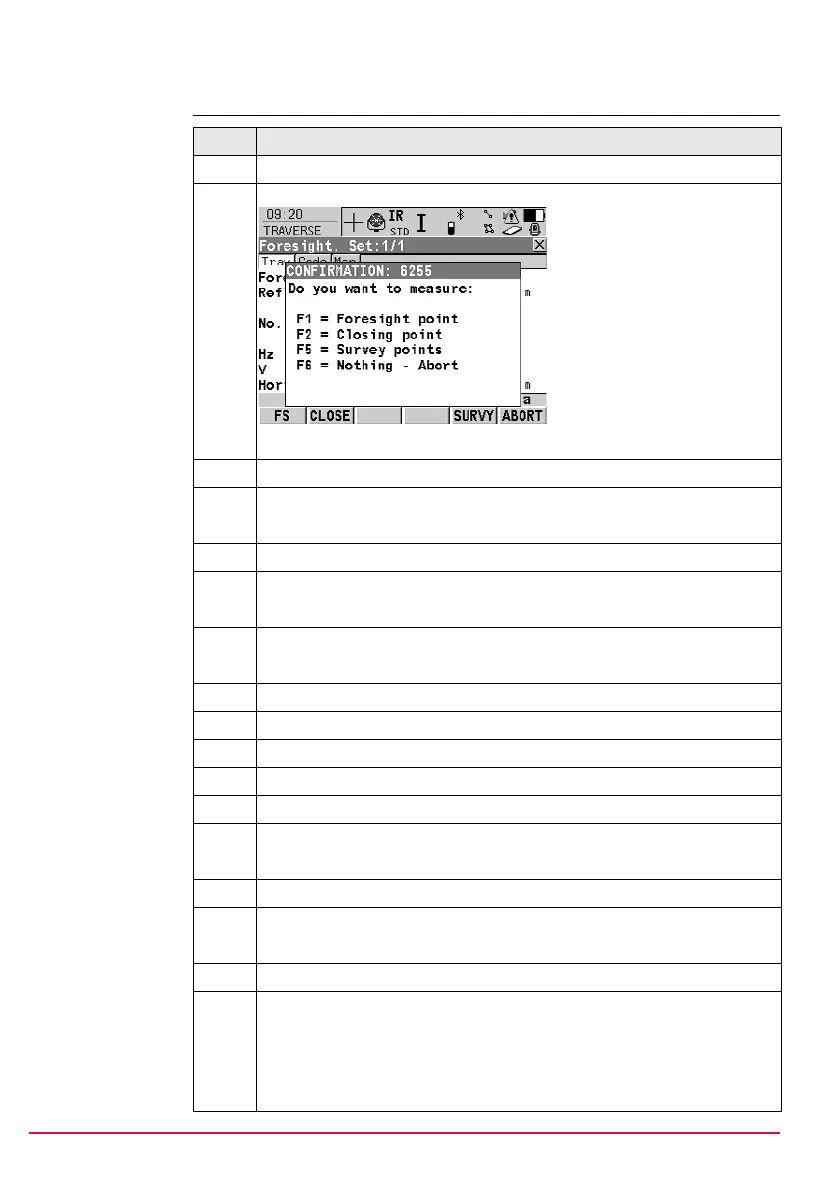240 TPS1200+/TS30/TM30 Traverse
17.7.3 Closing Traverse
Step-by-step
Step Description
1. Measure a backsight on a new station.
2. The Confirmation window in TRAVERSE Foresight, Set:X/X is displayed.
CLOSE (F2)
3. OK (F4)
4. TRAVERSE Data
Highlight the closing point.
5. CONT (F1)
6. TRAVERSE Foresight, Set:X/X
ALL (F1) to measure and record the closing point.
7. TRAVERSE Point Results
CONT (F1) to view traverse results.
8. TRAVERSE Traverse Results
CONT (F1)
9. C ANG (F1) to close the traverse with angular closure.
)
Optionally the traverse can be adjusted.
10. Move to the closure point and start Traverse application program.
11. TRAVERSE Traverse Begin
Check the settings.
12. CONT (F1) to access TRAVERSE Traverse Information.
13. TRAVERSE Traverse Information
The existing traverse is shown
14. CONT (F1) to access TRAVERSE Close Angle.
15. TRAVERSE Close Angle
<FS Type:> To measure onto a known point or a known azimuth.
<Foresight ID:> The point ID of the foresight point.
<Known Azimuth:> Available for <FS Type: Known Azimuth>. Known
azimuth for foresight point.
