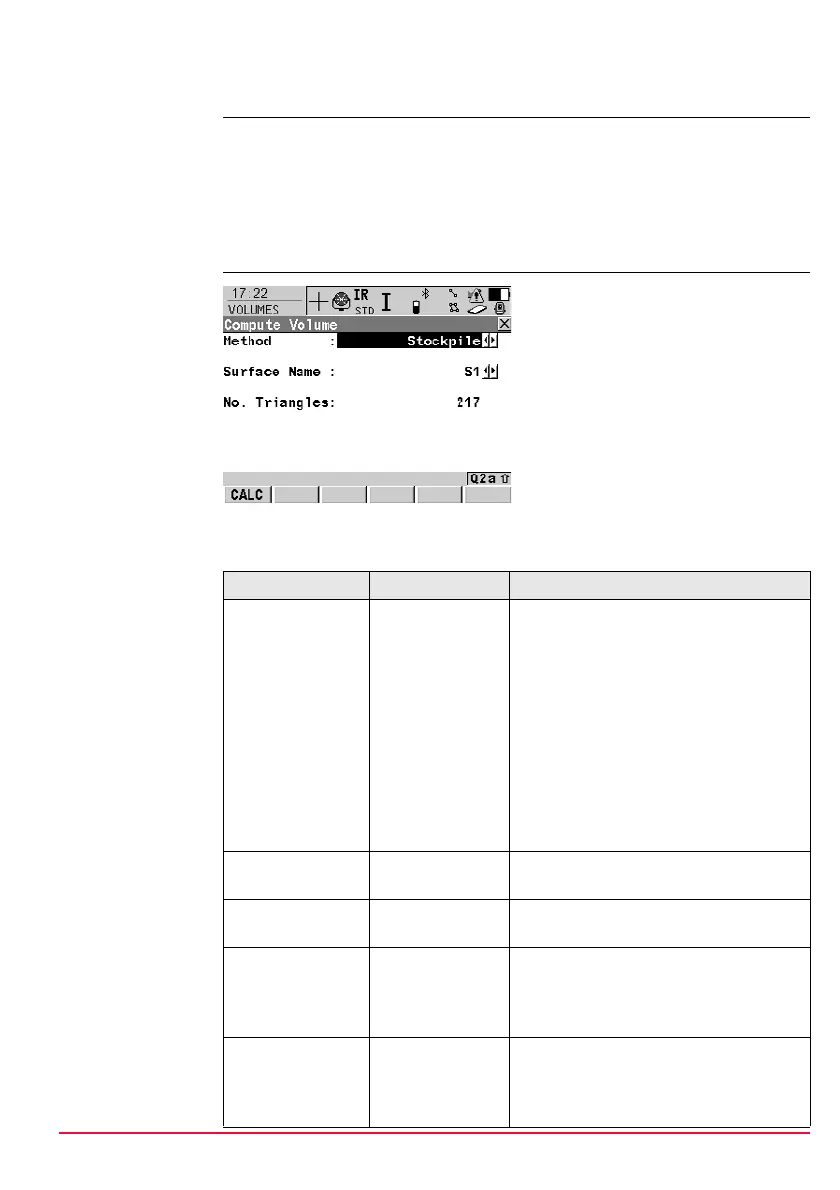Volume Calculations TPS1200+/TS30/TM30 251
18.4 Step 3) Computing the Volume
Description • To calculate a surface by establishing a triangulation (triangulation method:
delauny) of the measured surface points.
• To compute the volume of the triangulated surface by using either:
• the stockpile method,
• an elevation plane as a reference,
• a single point as a reference.
Computing
the volume
Description of fields
CALC (F1)
Computing the volume and access to
the VOLUMES Volume Calculation
Results page. (F1) changes to
CONT.
SHIFT CONF (F2)
To configure the program.
Field Option Description
<Method:> Choicelist To calculate the volume of the triangu-
lated surface.
Stockpile To calculate a volume between the trian-
gulated surface and the surface defined
by the boundary points of the surface.
Surface to Elev To calculate a volume between the trian-
gulated surface and the height entered by
the user.
Surface to Point To calculate a volume between the trian-
gulated surface and the height of a
selected point.
<Surface Name:> Choicelist The surface chosen from the triangulated
surfaces currently stored to the active job.
<No. Triangles:> Output The number of triangles from the triangu-
lated surface
<To Elevation:> User Input To enter a height for the elevation plane.
This height will be used as the reference
when <Method: Surface To Elev> is
selected.
<To Point:> Choicelist To select a point from the active job.
This point height will be used as the refer-
ence when <Method: Surface To Point>
is selected.
