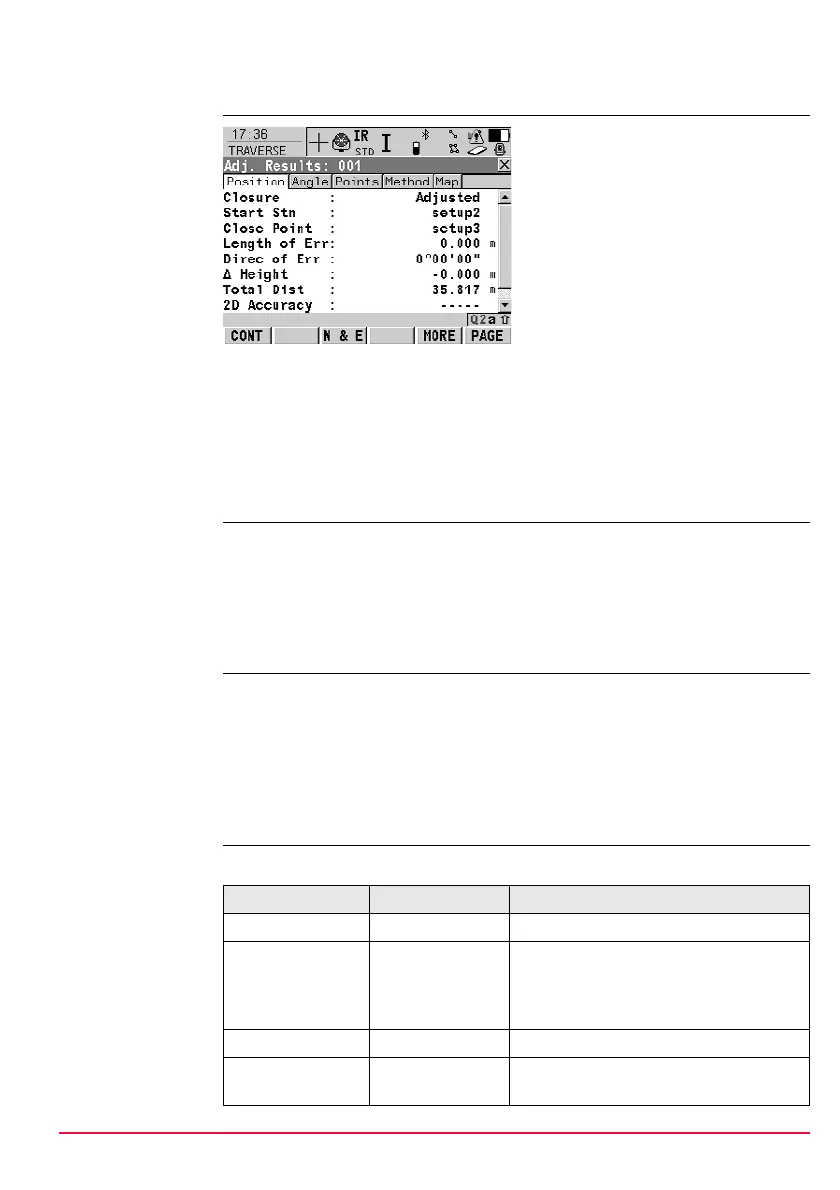Traverse TPS1200+/TS30/TM30 243
17.8.2 Adjustment Results
TRAVERSE
Adj. Results,
Position page and
Angles page
Description of fields
The fields are the same as in TRAVERSE Traverse Results. Refer to "17.6
Traverse Results".
Next step
PAGE (F6) changes to the Points page.
TRAVERSE
Adj. Results,
Points page
The adjusted points are listed. The Point Type column shows the purpose for each
point.
VIEW (F3) shows the coordinate values of the highlighted point.
Next step
PAGE (F6) changes to the Method page.
TRAVERSE
Adj. Results,
Method page
The adjustment methods previously selected in TRAVERSE Traverse Method and
used for the adjustment are displayed.
Next step
PAGE (F6) changes to the Map page. The Map page provides an interactive display
of the data.
CONT (F1) accesses TRAVERSE Adjustment Store.
TRAVERSE
Adjustment Store
Description of fields
CONT (F1)
To access the next screen.
N & E (F3) or L & D (F3)
To view the misclosure error in
north/east or length/direction.
MORE (F5)
To display the values for the unad-
justed, the balanced and the
adjusted solution.
Field Option Description
<Traverse ID:> Choicelist The point ID of the traverse start point.
<Store to Job:> User input Once adjustment results have been
reviewed and accepted, the adjusted
position of the points can be stored in a
separate job.
<Incl. Srvy Pt:> Yes or No Survey points can be included or not.
<Add Identifier:> Yes or No Activates the use of additional identifiers
for the point ID’s of the adjusted points.
