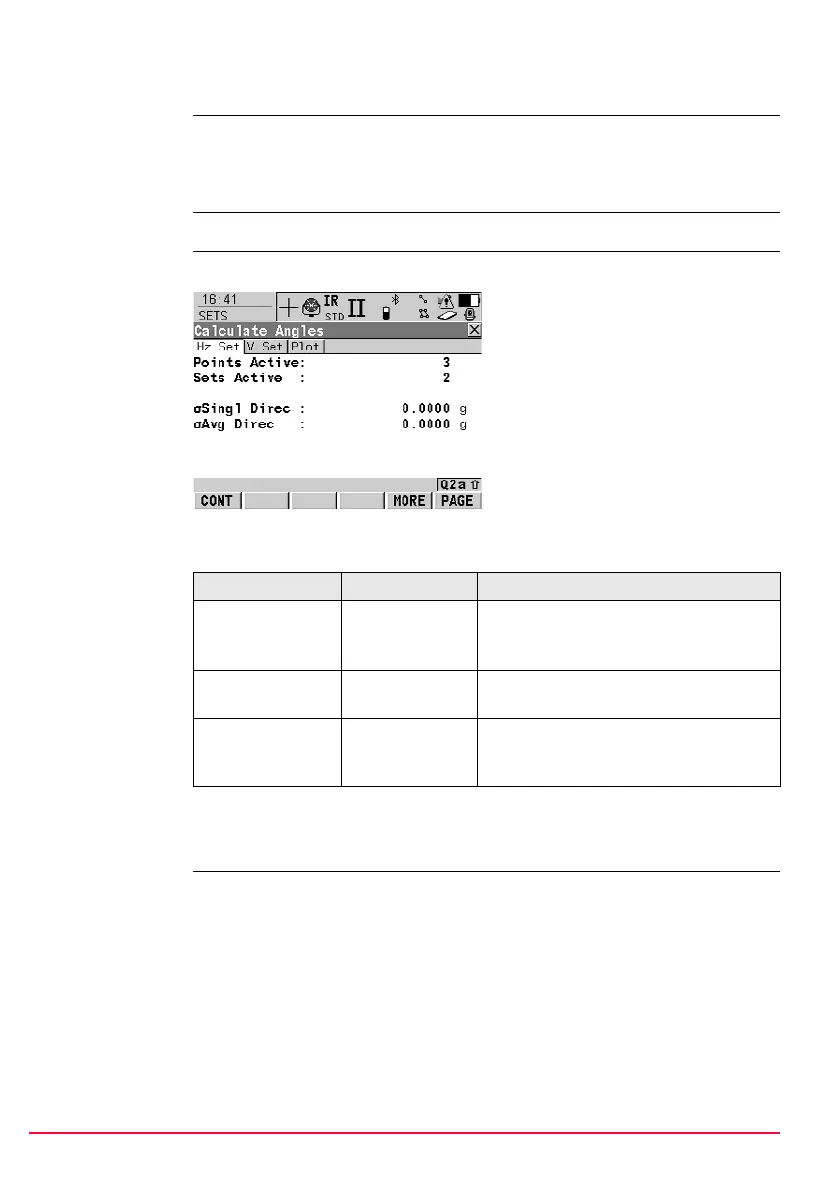152 TPS1200+/TS30/TM30 Sets of Angles
10.2.6 Calculating Angles and Distances in Two Faces
Description For two and more sets measured with angles and distances in two faces calculations
can be done for angles and distances. For sets measured in one face the results can
be viewed no calculations are done. Refer to "10.2.8 Viewing Angle and Distance
Results in One Face" for more information.
Access Highlight Calculate Angles in SETS Sets of Angles Menu and CONT (F1).
SETS
Calculate XX,
XX Set page
The softkeys are the same for vertical angles, horizontal angles and for distances.
Description of fields
Next step
MORE (F5) accesses SETS View XX Results.
CONT (F1)
To access SETS Sets of Angles
Menu.
MORE (F5)
To view results of calculation.
Field Option Description
<Points Active:>
and
<Sets Active:>
Output Number of active points/sets which are set
to On in the Use column and used for
calculation.
<σSingl Direc:> or
<σSingl Dist:>
Output Standard deviation of a single hori-
zontal/vertical direction or single distance.
<σAvg Direc:> or
<σAvg Dist:>
Output Standard deviation of the average hori-
zontal/vertical direction or average
distance.
