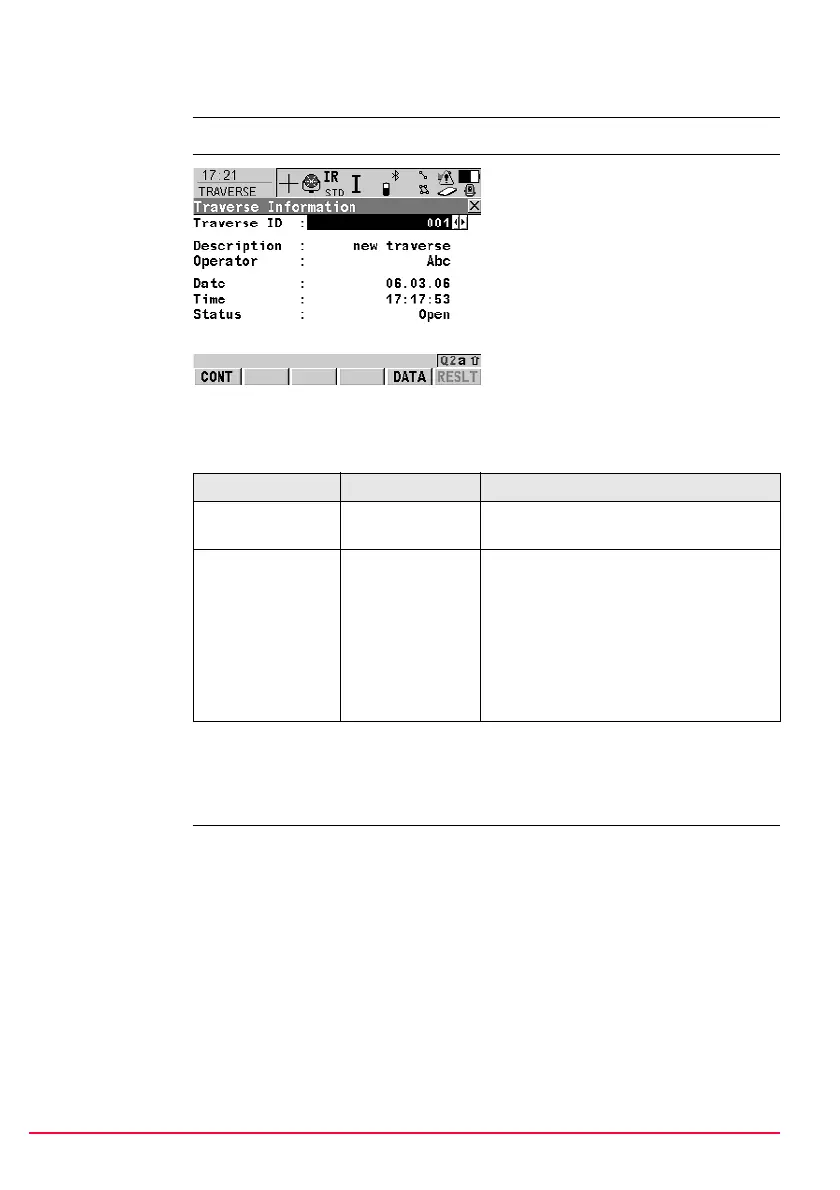230 TPS1200+/TS30/TM30 Traverse
17.3 Traverse Information and Traverse Management
Access In TRAVERSE Traverse Begin press CONT (F1).
TRAVERSE
Traverse Informa-
tion
Description of fields
Next step
ENTER when the Traverse ID is highlighted. Accesses TRAVERSE Traverse
Management.
CONT (F1)
To begin traverse measurement.
DATA (F5)
To display traverse data. Accesses
TRAVERSE Traverse Data. Refer to
"17.4 Traverse Data". Not available
for adjusted traverses.
RESLT (F6)
To view results of the traverse.
Accesses TRAVERSE Traverse
Results. Not available for open
traverses.
Field Option Description
<Traverse ID:> Choicelist The ID of the traverse. ENTER to access
TRAVERSE Traverse Management.
<Status:> Open The traverse is not closed in position.
Position Closed The traverse has been closed in position
on a control point.
Pos & Ang
Closed
The traverse has been closed both in
position and angularly.
Adjusted The traverse data is the result from an
adjustment.
