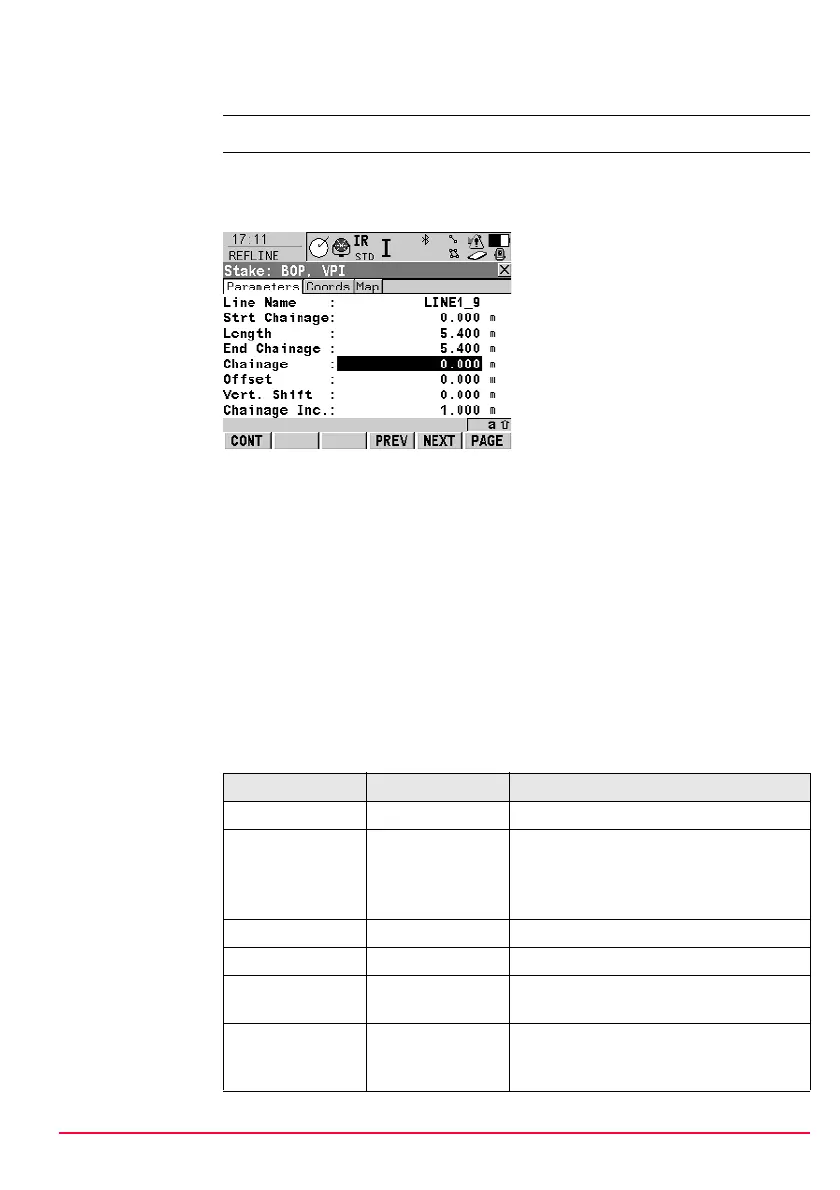Reference Line TPS1200+/TS30/TM30 121
8.7.3 Stake Parameters
Access CONT (F1) in REFLINE Choose Polyline.
REFLINE
Stake,
Parameters page
Operating parameters are defined on this page.
This screen contains the Parameters page, the Coords page and the Map page.
The explanations for the softkeys are valid for all three pages.
Description of fields
CONT (F1)
To accept the parameters and to
continue with the subsequent
screen.
PREV (F4)
To decrease the chainage value,
down chainage, by the defined
chainage interval <Chainage Inc.:>.
NEXT (F5)
To increase the chainage value, up
chainage, by the defined chainage
interval <Chainage Inc.:>.
PAGE (F6)
To change to another page on this
screen.
SHIFT BOP (F4)
To return the chainage value to the
beginning of the project.
SHIFT EOP (F5)
To send the chainage value to the
end of project.
Field Option Description
<Line Name:> Output The name of the selected polyline.
<Strt Chainage:> Output The beginning chainage of the line.
)
The start chainage can be
edited from REFLINE Choose
Polyline with EDIT (F2).
<Length:> Output The length of the line.
<End Chainage:> Output The chainage of the end of the line.
<Chainage:> User input The chainage to be staked initially. Any
chainage can be entered.
<Offset:> User input The distance to stake off the line. Any
value between -2000 m and 2000 m can
be entered.
