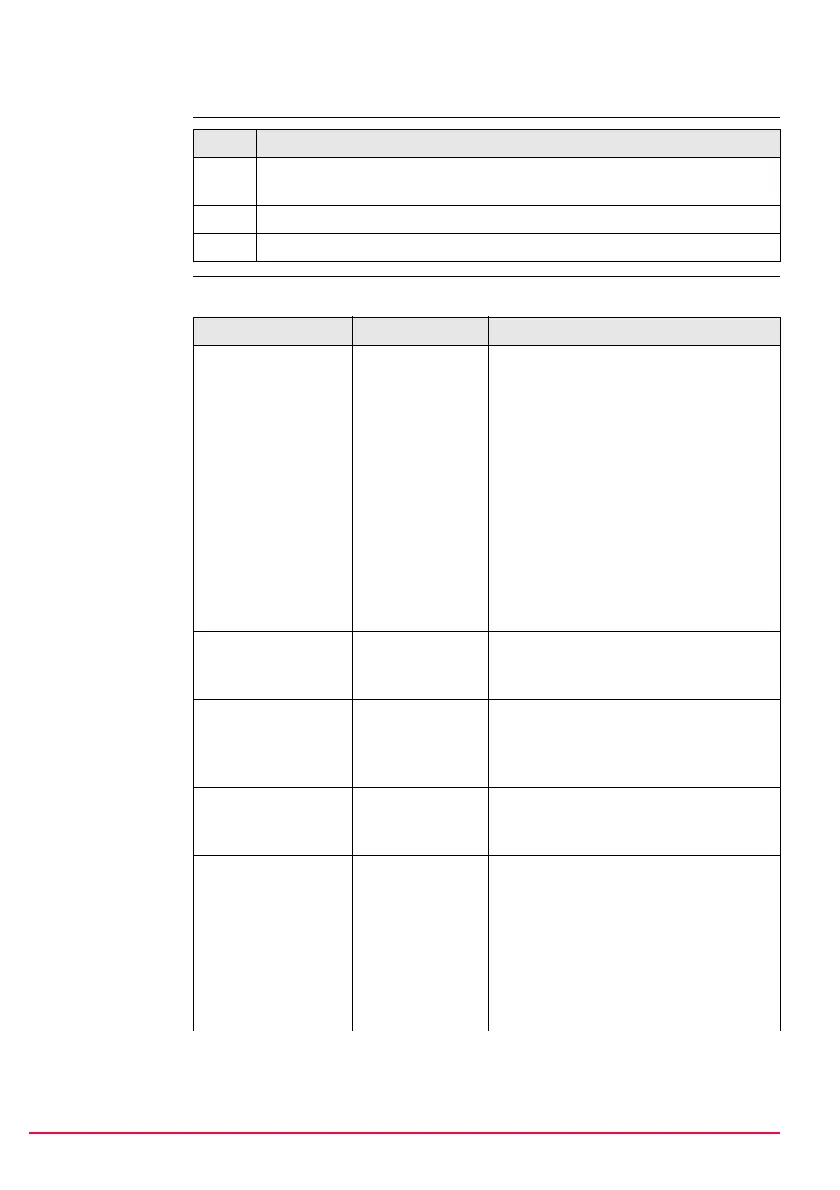162 TPS1200+/TS30/TM30 Setup
11.2 Configuring Setup
Access
step-by-step
SETUP
Configuration,
General page
Description of fields
Step Description
1. PROG. The PROG key opens the TPS1200+/TS30/TM30 Programs
menu.
2. Select Setup and press CONT (F1).
3. Press CONF (F2) to access SETUP Configuration.
Field Option Description
<Setup Reminder:> Choicelist Current instrument setup details can be
displayed to remind the user to either
keep the current instrument setup or to
create a new instrument setup.
Refer to "11.5 Setup Reminder" for
details.
Yes Whenever CONT (F1) is pressed in a
Begin screen, the current setup infor-
mation is displayed.
No Whenever CONT (F1) is pressed in a
Begin screen, the current setup infor-
mation is not displayed and the program
continues as normal.
<Two Faces:> Yes or No Defines if the instrument measures the
second face automatically after storing
the first or not.
<Use Scale:> Yes or No The appearance of the SETUP Results
XX screen differs with this setting. The
ppm value may be set in the system as
the geometric ppm value or not.
<Auto Position:> 2D, 3D or Off Instrument positions horizontally, hori-
zontally and vertically or not at all to the
point.
<Display AR:> Choicelist To set the direction to the backsight
point to zero.
Yes Sets <AR: 0.0000> towards the back-
sight point. If set in the current display
mask, <AR:> displays the horizontal
angle difference between the backsight
point and the measured point. This has
no effect on the set orientation.
