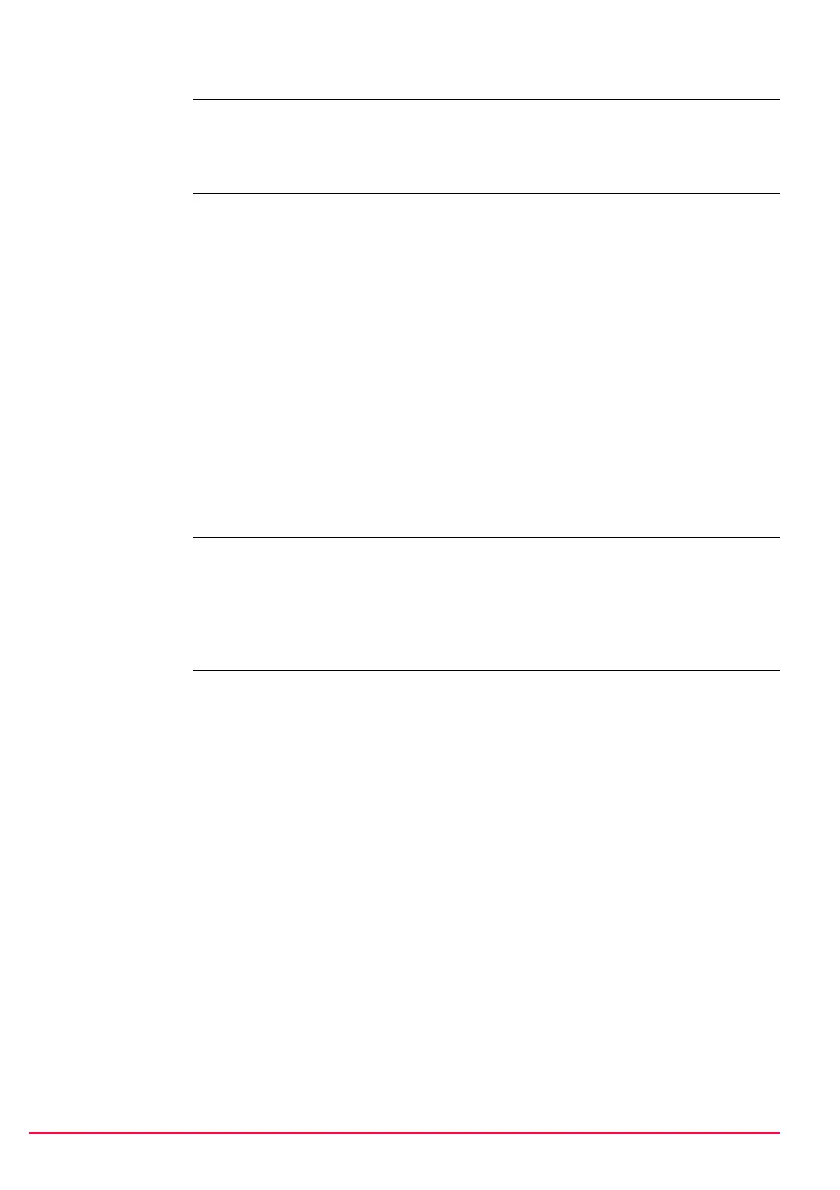4 TPS1200+/TS30/TM30 Table of Contents
7 Hidden Point 83
7.1 Overview 83
7.2 Configuring Hidden Point 85
7.3 Measuring Hidden Points 87
8 Reference Line 91
8.1 Overview 91
8.2 Configuring Reference Line 92
8.3 Starting Reference Line 97
8.3.1 Manually Entering a Reference Line/Arc 97
8.3.2 Selecting an Existing Reference Line/Arc 100
8.3.3 Defining the Offsets related to a Reference Line/Arc 104
8.3.4 Defining the Slope related to a Reference Line/Arc 106
8.4 Measuring to a Reference Line/Arc 110
8.5 Staking to a Reference Line/Arc 113
8.6 Gridstaking to a Reference Line/Arc 117
8.7 Staking to a Polyline 119
8.7.1 Overview 119
8.7.2 Accessing Staking to Polylines & Choosing a Polyline 120
8.7.3 Stake Parameters 121
8.7.4 Staking Operation 123
8.7.5 Results of Stakeout 126
9 Reference Plane & Face Scan 129
9.1 Overview 129
9.2 Configuring Reference Plane 132
9.3 Managing Reference Planes 134
9.4 Measuring Points to a Reference Plane 139
9.5 Scanning a Plane 140
10 Sets of Angles 143
10.1 Overview 143
10.2 Sets of Angles 144
10.2.1 Accessing Sets of Angles 144
10.2.2 Configuring Sets of Angles 145
10.2.3 Managing the Points List 148
10.2.4 Measuring the New Points 150
10.2.5 Measuring the Sets 151
10.2.6 Calculating Angles and Distances in Two Faces 152
10.2.7 Viewing Angle and Distance Results in Two Faces 153
10.2.8 Viewing Angle and Distance Results in One Face 155
10.3 Monitoring 156
