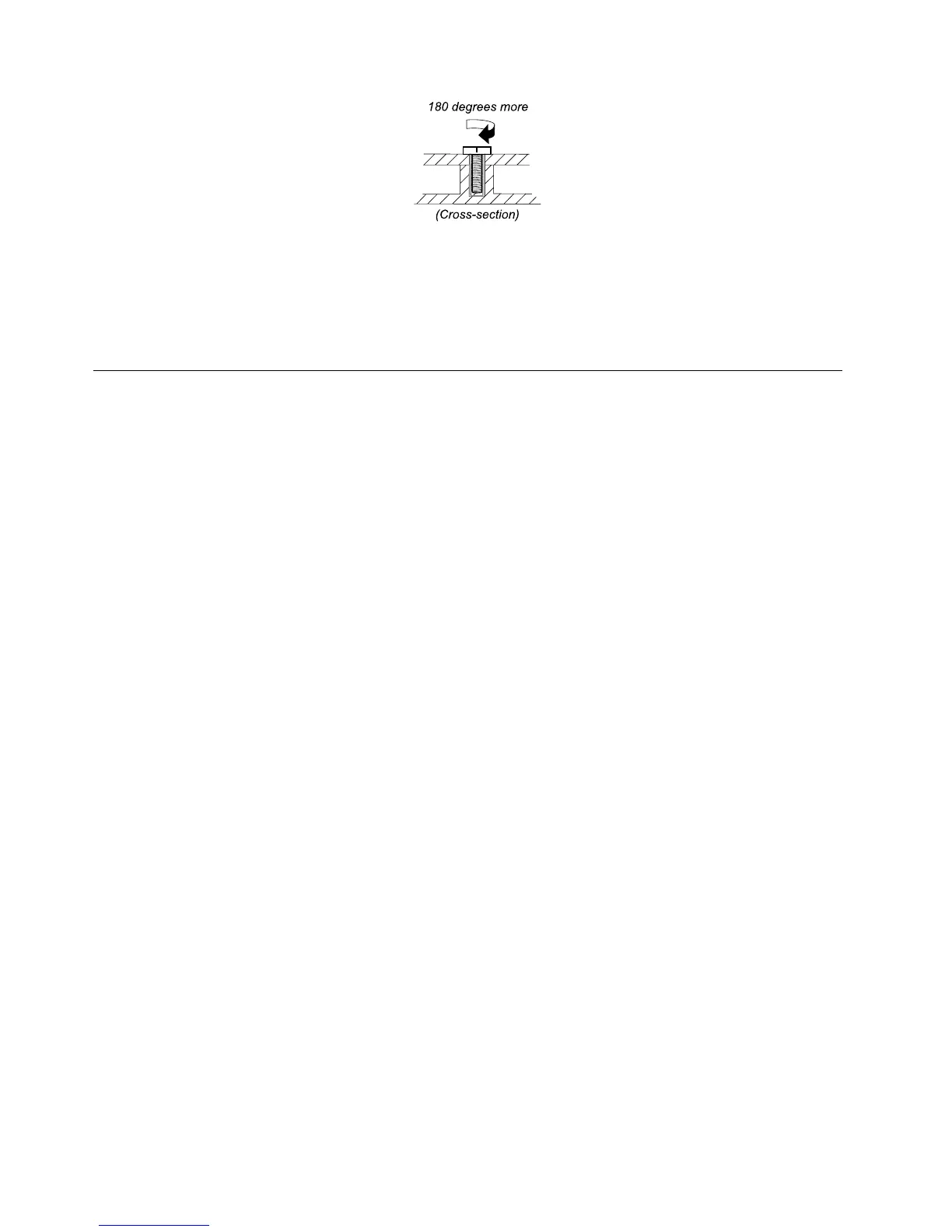Notes:
•Makesurethatyouusethecorrectscrew.Itisrecommendedtousenewscrewsforreplacements.If
youhaveatorquescrewdriver,tightenallscrewsrmlytothetorquespeciedinthescrewinformation
tableforeachstep.
•Ensuretorquescrewdriversarecalibratedcorrectlyfollowingcountryspecications.
Retainingserialnumbers
Thissectionincludesthefollowingdescriptions:
•“Restoringtheserialnumberofthesystemunit”onpage58
•“RetainingtheUUID”onpage59
•“ReadingorwritingtheECAinformation”onpage59
Restoringtheserialnumberofthesystemunit
Whenthecomputerwasmanufactured,theEEPROMonthesystemboardwasloadedwiththeserial
numbersofthesystemandallmajorcomponents.Thesenumbersneedtoremainthesamethroughout
thelifeofthecomputer.
Ifyoureplacethesystemboard,youmustrestoretheserialnumberofthesystemunittoitsoriginalvalue.
Beforereplacingthesystemboard,savetheoriginalserialnumberbydoingthefollowing:
1.InstallthelatestversionofLENOVOThinkPadHardwareMaintenanceDisketteorMaintenanceKey,
andthenrestartthecomputer.
2.Fromthemainmenu,select1.Setsystemidentication.
3.Turnoffthecomputer,andthenturnonthecomputeragain.
4.WhentheThinkPadlogoisdisplayed,pressEsc.
5.Select2.ReadS/NdatafromEEPROMandfollowtheinstructionsonthescreen.Theserialnumberof
eachdeviceinyourcomputerisdisplayed;theserialnumberofthesystemunitislistedasfollows:
•20Serialnumber
6.Writedownthatnumber.
Note:Theserialnumberofthesystemunitisalsowrittenonthelabelattachedtothebottomofthe
computer.
Afteryouhavereplacedthesystemboard,restoretheserialnumberbydoingthefollowing:
1.InstallthelatestversionofLENOVOThinkPadHardwareMaintenanceDisketteorMaintenanceKey,
andthenrestartthecomputer.
2.Fromthemainmenu,select1.Setsystemidentication.
3.Turnoffthecomputer,andthenturnonthecomputeragain.
4.WhentheThinkPadlogoisdisplayed,pressEsc.
5.Select1.AddS/NdatafromEEPROM.Followtheinstructionsonthescreen.
58HardwareMaintenanceManual
