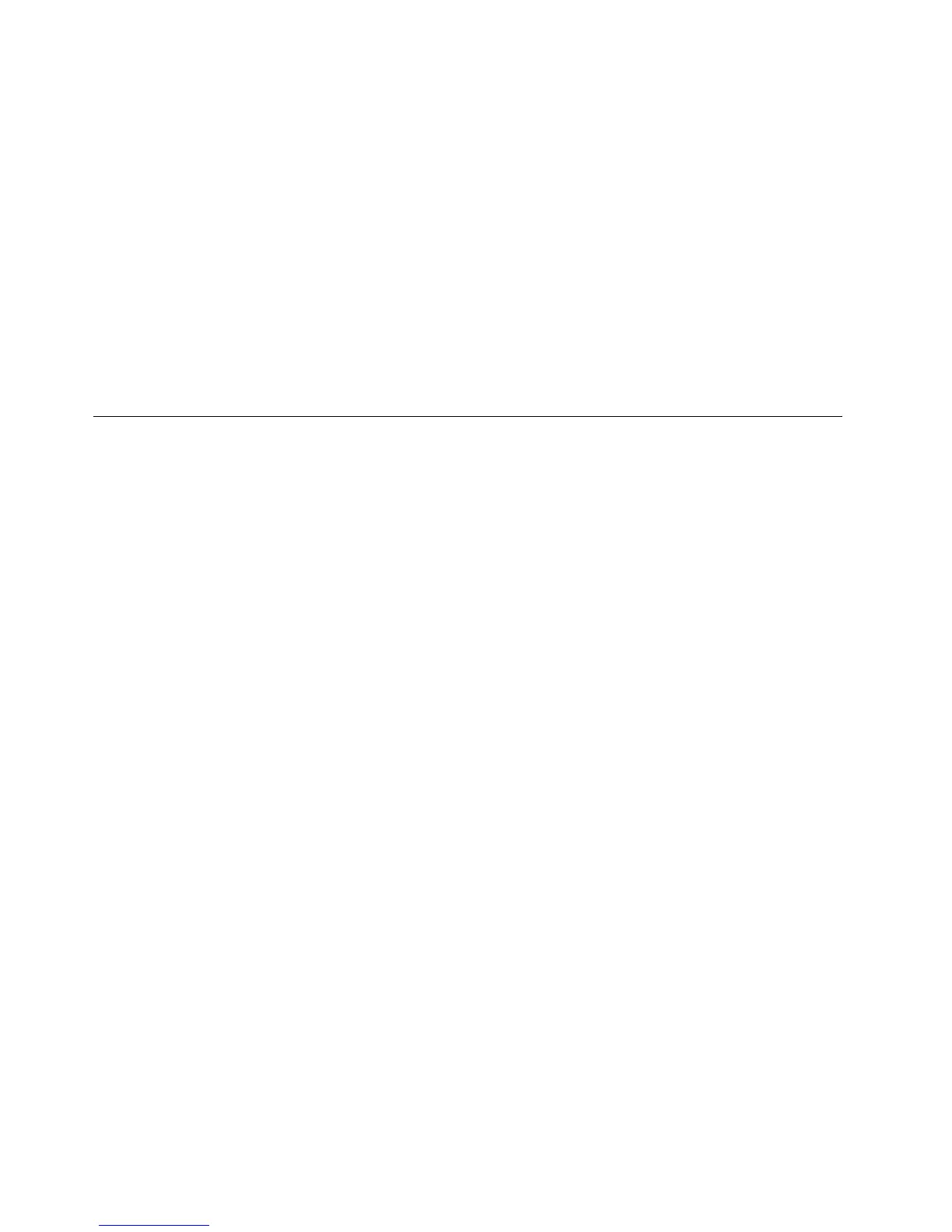16.Whenthe“SignintoyourPC”(inWindows8)or“Youraccount”(inWindows8.1)windowisdisplayed,
followtheinstructionsonthescreentoconfigurethesettings.Then,clickFinishtologintothe
operatingsystem.
InstallingdriversforWindows8orWindows8.1operatingsystem
ToinstalldriversforWindows8orWindows8.1operatingsystem,refertotherelatedtopics.
•“Installingthedriverforthechipset”onpage4
•“InstallingthedriverforanEthernetcard”onpage5
•“Installingthedriverforanonboardgraphicscard”onpage5
•“InstallingthedriverforaPCIorPCIExpresscard”onpage6
•“InstallingthedriverforanHBAcard”onpage6
Note:ThedriverforonboardUSB3.0connectorsisinstalledduringtheoperatingsysteminstallation.
InstallingaMicrosoftWindowsServer2008R2(x64)operatingsystem
withServicePack1
Thistopicprovidesinstructionsonhowtoinstallthefollowingoperatingsystems:
•MicrosoftWindowsServer2008R2DatacenterEdition(x64)withServicePack1
•MicrosoftWindowsServer2008R2EnterpriseEdition(x64)withServicePack1
•MicrosoftWindowsServer2008R2FoundationEdition(x64)withServicePack1
•MicrosoftWindowsServer2008R2StandardEdition(x64)withServicePack1
Thistopicalsoprovidesinstructionsonhowtoinstalldevicedriversfortheoperatingsystem.
InstallingaMicrosoftWindowsServer2008R2(x64)operatingsystem
withServicePack1
ToinstallaMicrosoftWindowsServer2008R2(x64)operatingsystemwithServicePack1,dothefollowing:
1.Inserttheoperatingsysteminstallationdiscintotheopticaldrivethatyouhavesetasthefirststartup
device.Then,starttheserverfromtheopticaldrive.
2.IfthemessagePressanykeytobootfromcdordvd...isdisplayed,pressanykey.IfthemessageWindows
Setup[EMSEnabled]isdisplayed,pressEnter.Waitseveralminutesforthesystemtoloadthefiles.
3.Whenthe“Enteryourlanguageandotherpreferences...”windowisdisplayed,configurethelanguage
andotheroptionsasyouneedandthenclickNext.
4.ClickInstallnow.
5.Selecttheoperatingsystemthatyouwanttoinstall.Then,clickNext.
Note:IfyouareinstallingtheWindowsServer2008R2FoundationEdition(x64)withServicePack
1,skipthisstep.
6.ReadthelicensetermsandselectIacceptthelicenseterms.Then,clickNext.
7.Selectthetypeofinstallationasyouneed.ThefollowingstepsarebasedonthescenariothatCustom:
(Advanced)isselectedinthisstep.
8.Inthe“WheredoyouwanttoinstallWindows?”window,clickLoaddriver.
9.ConnecttheUSBstoragedevicethatcontainsthedrivertoyourserver.
10.Browsetothefolderwherethedriverisstored,andclickOK.The“Selectthedrivertobeinstalled”
windowisdisplayed.
8ThinkServerRS140OperatingSystemInstallationGuide
